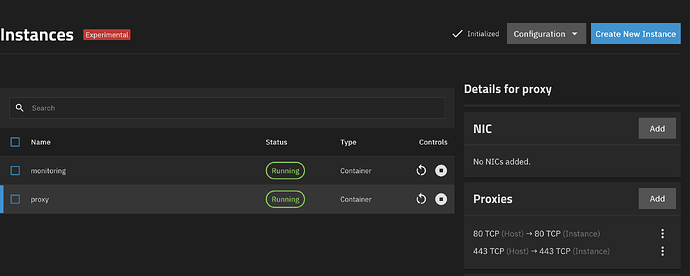Thanks for all your feedback. I feel so blessed to have so many great guys who jump in to help with such great advice and knowledge. You guys are the best.
It really hits home that my networking knowledge could use some work. I realized that my understanding of the nitty gritty of how DNS really works is limited.
I hope to have this container act as a web server with multiple fully qualified domains. What I am familiar with is pointing the DNS in the domain name provider web interface to the web server via a nameserver or A record, etc. All that stuff you can do in those domain web interfaces. I have Virtualmin installed on the container which takes care of directing traffic to the right place after a request is made to the server.
I was hoping to avoid manually pointing many different ports here and there in an intermediary interface. The Domain Interface needs to be configured, and the container (Virtualmin) needs to be configured, and I was hoping to have something setup that would not require additional configuration for each domain in TrueNAS.
In my case I was gong to use a cloudflare tunnel instead of opening the whole ip up to the internet. Ive used them in the past and they have worked well for me so far.
I found out that DNS is often negotiated over port 53 UDP, but not always. So was unsure how the Incus could work with that in mind, if I could get it to work at all.
From what you’ve all said, I think assigning a NIC and allowing the router to give an IP address would be the way to go. This makes it easy for the cloudflare tunnel to point the domains to a static LAN ip and have the Debian container configured by Virtualmin then handle directing that traffic to the right place, and the right content be served.
I really like the idea of creating a bridge in the truenas UI to make network access accessible from both the LAN and host. An amazing suggestion. Something I never would have thought about.
I am sad to say that I didn’t understand everything maveonair was suggesting. I see the photo of the two instances. One with 80 and 443 forwarded, but am just not sure how that is possible. Every time I try doing something like that it always throws an error, as both 80 and 443 are already in use by the TrueNAS web interface.
I was hoping to get things configured before replying, but seem to have killed my TrueNAS in trying to set up the bridge. I added the nic supplying TrueNAS to a bridge, but it was the only member added to the bridge. I think this is what @bcat suggested. However a while after I saved the network changes I lost connectivity to my TrueNAS server. The container still has connectivity, so the server is still running, but I guess I need to move TrueNAS over to the bridge as well. I need physical access to teh server to do that though, which I dont have right now 
Anyhow, thanks so much for all your help. I really appreciate it.