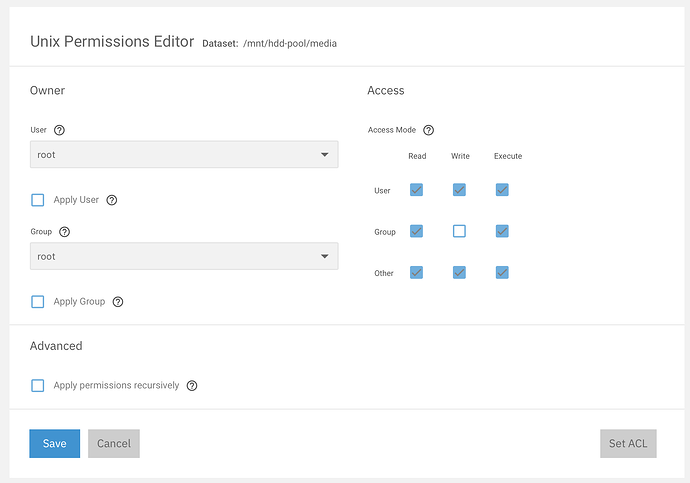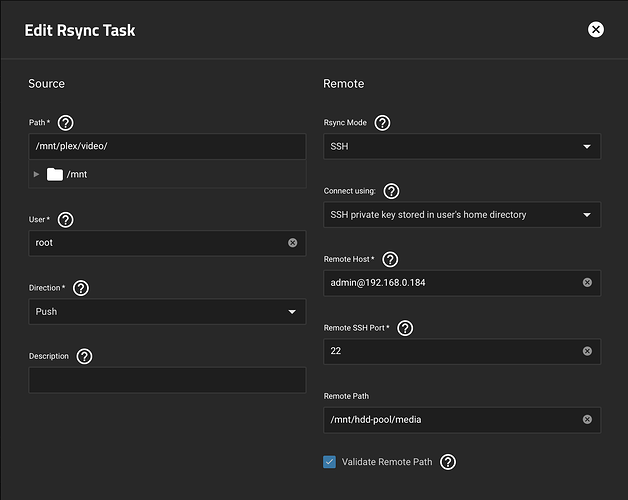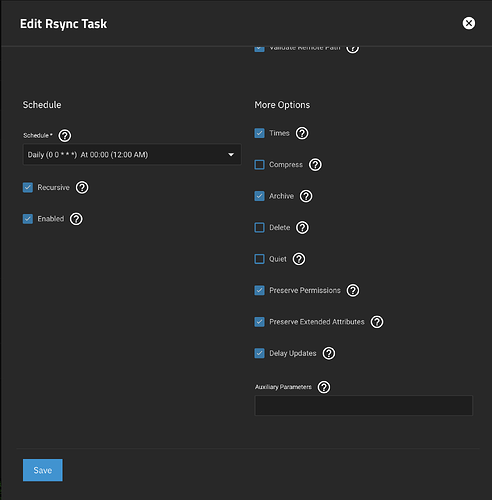Hi all,
I am in the process of replacing my venerable HP Microserver N54L with a Ugreen 6800 Pro and running into a problem with rsync. Installation of Truenas Dragonfish-24.04.1.1 went all good, the old NAS is still running on TrueNAS-SCALE-22.12.0. I was transferring all my media data over to the new NAS with rsync over ssh but have run into an issue that I don’t quite understand. Hope someone here can help me. (If the question comes up I am not using replication because I didn’t set up my dataset in a good way 10 years ago and now the data is in a folder in a dataset with other folders and datasets)
For the rsync process I exchanged the keys between the NASes and simply set others to have write and execute rights to allow the source NAS to write to the target NAS. See screenshot here:
The process worked fine for a few days transferring the data but now toward the finalisation of the transfer the process stopped. When I try to restart it I get the following error:
rsync: [generator] failed to set times on "/mnt/hdd-pool/media/.": Operation not permitted (1)
rsync error: some files/attrs were not transferred (see previous errors) (code 23) at main.c(1333) [sender=3.2.3]
It sounds like it’s a rights issue? But I thought by setting the rights very broadly now it should be fine. I did set the times to be preserved in the rsync settings.
Would be great if someone has some advice on how I can finish this transfer!
Thanks!