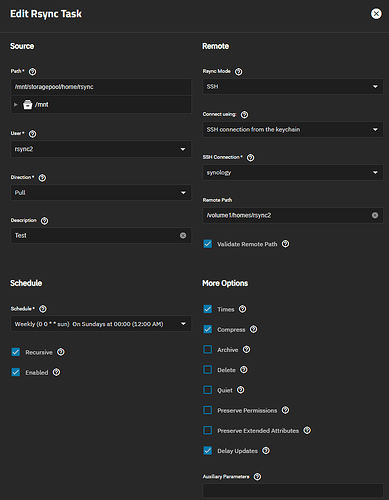Hi folks, I’ve made a bit of a mess with trying to setup rsync. I have created rsync as an account but had issues with getting it working with my synology. I went ahead and created a second rsync user and called it rsync2.
I “think” I’ve managed to sort the ssh key but when I ssh to my synology it still prompts for the password, I’ve gone through and updated the authorized_keys on the synology.
When I run a ssh rsync task via Rsync Tasks, it eventually fails with the following:
[EFAULT] rsync command returned 12 - STREAMIO. Check logs for further information.
Error: ssh: connect to host 192.168.2.37 port 22: Connection timed out
rsync: connection unexpectedly closed (0 bytes received so far) [Receiver]
rsync error: error in rsync protocol data stream (code 12) at io.c(231) [Receiver=3.2.7]
With this in mind, the IP address for both Truenas and Synology have both changed, neither of these are .2.37 but I also can’t find where it is referring to this IP, I’ve checked the rsyncd app and removed it from the Hosts Allow, I then restarted the rsync service via systemctl restart rsync.service but it still fails with the same. Clearly, I’ve missed a location but am unsure where.