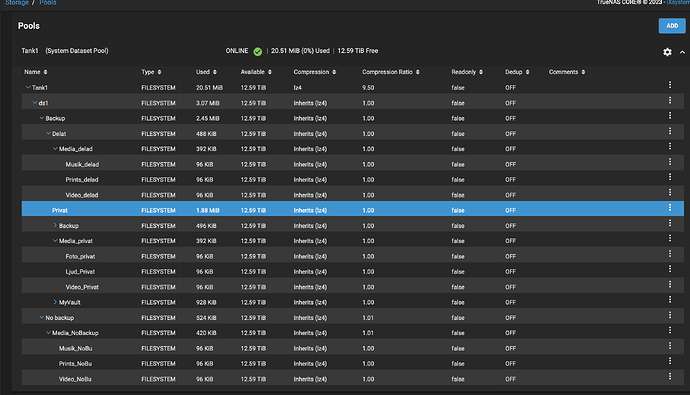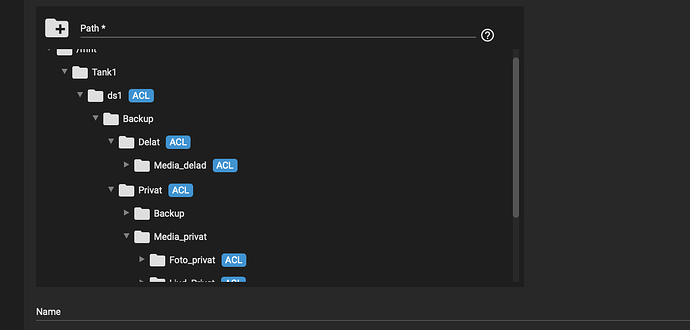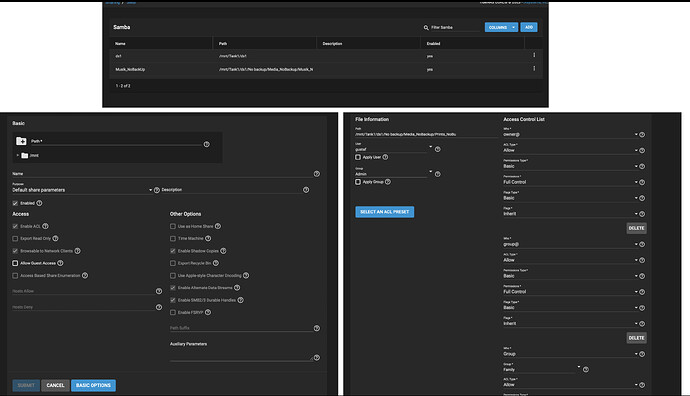Hi
I wrote a post explaining what problem I have and what I need help with. Unfortunately I am new to TreNAS, installed it a couple of days ago, and new to this forum. New users are not allowed to put more than 1 embedded media in a post.
However, I think that is a good way to show you my setup so far.
I have one pool with 2 disks (Tank1). I have created several datasets. All datasets look something like this.
Since I live in Sweden, the following applies regarding names: delad/delat = shared; privat = private; Ljud = Music
The datasets Backup and MyVault have other datasets under, where each dataset is named after one specific user. The idea is to use MyVault as a personal file area whereas Backup is configured to hold TimeMachine-backups.
I have created a couple of different user groups:
Admin - includes an admin-user
Family - includes 4 users in our family
Family2 - includes the two adult users in the Family
Realatives - include users who are relatives to us but not living with us
Friends - include friends if I want to share some things with them
I have specific user accounts for a couple of persons included in the groups above. And one user with separate user group = plexuser. The plan is to grant Plex access to the video and music shares that are shared and all users except plexuser, admin, and me have to access those files via Plex.
However. I do not manage to set up the shares so it works as I want.
I want a user to be able to connect to the smb in windows or on Mac and only see the datasets that I have set the permission for the user on and no other datasets. I have not managed this so far.
I believe I do something wrong when I create the shares