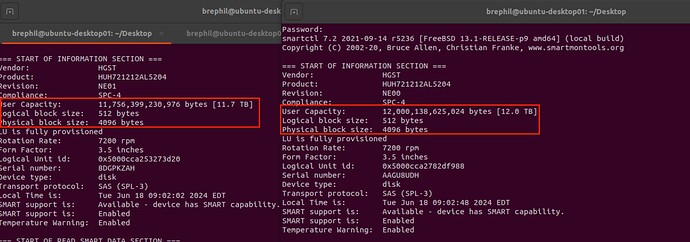I have two identical drives but they are reporting different sizes. The only difference I can see is fw revision [NE01 vs NE00]. TrueNAS warns me that these are not the same size, is this going to be a problem when creating raidz2?
Notes:
- 8 identical (by model number) drives 1/2 show 11.7 TB all the rest show 12.0 TB (smartctl).
- formatted all drives using following command:
sg_format --format --fmtpinfo=0 /dev/da[2-9]
- Version: TrueNAS-13.0-U6.1
I have absolutely no idea why they would be of differing capacities. Tried a quick search for the model number and “11.7” and found no matches.
TrueNAS will complain but if I remember correctly it will go through, and ZFS will only use the capacity of the smallest disk.
In effect it should treat all the disks as if they are 11.7T.
My guess is who manufactured it? was it WD or Hitachi? check manufactured date that might help?
Different revision numbers on the drives. NE01 vs NE02. My guess is that they are indeed different in amounts of space. Could confirm on second system to sanity check that it isn’t a truenas quirk. If it was SSDs instead of HDDs I’d wonder if they increased reserve space to increase TBW, but since it is HDDs I have no clue why there’s be a difference other than different components for cost savings.
Edit// wouldn’t be a problem, as essinghigh stated it’d just be a touch of wasted space & pool will be treated as if everything was 11.7TB
Be sure you restart after changing block size with sg_format like that, if you haven’t already.
Sometimes outdated data about the available capacity can linger until you do.
1 Like
I was able to use the sg_format resize option…
To resize a SCSI disk using sg_format, you can use the --resize option with the --count parameter. For example, to resize a disk to its maximum capacity, you can use sg_format --resize --count=-1 /dev/sdb. To reduce the disk to a specific number of blocks, you can specify the count, such as sg_format --resize --count=0x10000 /dev/sdb.
Detailed Explanation:
- 1. Resizing to Maximum Capacity:
-
The command sg_format --resize --count=-1 /dev/sdb instructs sg_format to resize the disk specified by /dev/sdb to its maximum capacity.
-
The --count=-1 option tells sg_format to use the maximum number of blocks supported by the disk.
After this i was able to replace the failing drive with this new one.
Read Capacity results:
Protection: prot_en=0, p_type=0, p_i_exponent=0
Logical block provisioning: lbpme=0, lbprz=0
Last LBA=23437770751 (0x574ffffff), Number of logical blocks=23437770752
Logical block length=512 bytes
Logical blocks per physical block exponent=3 [so physical block length=4096 bytes]
Lowest aligned LBA=0
Hence:
Device size: 12000138625024 bytes, 11444224.0 MiB, 12000.14 GB, 12.00 TB
1 Like