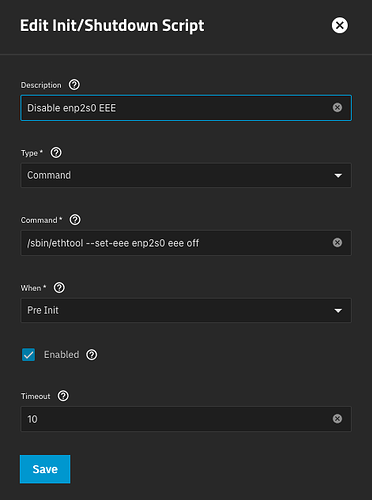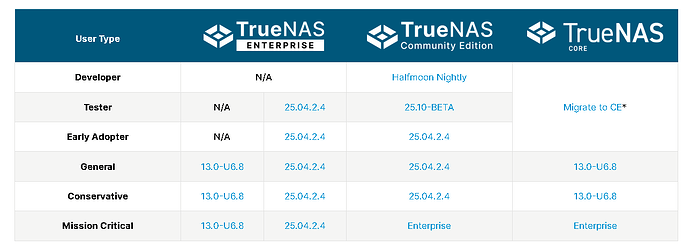Just got my 5Gbe Ethernet card that uses the rtl8126 chipset. It shows up when doing lspci but no driver loaded. Anyone know if it’s coming in later versions of Truenas Scale?
Did you manage to get it working?
Unfortunately no. The driver is included in later versions of the kernel, so here’s hoping it’s included in the next release.
25.04 is expected to ship a newer LTS kernel (probably 6.12?). BETA for that in Feb~ timeframe.
I got this working. It took me a few hours, but I did it. Still working out the kinks, iperf3 has me at 3.32gb transfer speeds. Pretty sure its my cable or my SFP adapter, I will do more testing.
enable developer mode:
sudo /usr/local/libexec/disable-rootfs-protection
(You cant undo this)
unmount/remount:
mount -o remount,rw ‘boot-pool/ROOT/24.04.0/usr’
(Make sure you use the version you have installed, I had to use 24.04.2.2)
Then you do this:
export PATH=/usr/bin:/usr/sbin
And then you do this:
chmod +x /bin/apt*
chmod +x /usr/bin/dpkg
Then you download the realtek driver (Realtek’s website has a dumb download, I downloaded the file, uploaded it to a free filehost, then used wget to download it to my TrueNAS install)
Then I unpacked the tar.bz2 file
Then I ran the autorun.sh with Bash
bash -x ./autorun.sh
Rebooted, and it worked fine.
Hope this helps. I literally created an account on the forum to share this.
~RT
Thanks for posting a solution.
I tried but when i run the autorun.sh it start but the system crashes. It displays this before the crash:
root@truenas[~/r8126-10.013.00]# bash -x ./autorun.sh
+++ uname -r
++ find /lib/modules/6.6.32-production+truenas/kernel/drivers/net/ethernet -name realtek -type d
-
TARGET_PATH=/lib/modules/6.6.32-production+truenas/kernel/drivers/net/ethernet/realtek
-
‘[’ /lib/modules/6.6.32-production+truenas/kernel/drivers/net/ethernet/realtek = ‘’ ‘]’
-
‘[’ /lib/modules/6.6.32-production+truenas/kernel/drivers/net/ethernet/realtek = ‘’ ‘]’
-
echo
-
echo ‘Check old driver and unload it.’
Check old driver and unload it.
++ lsmod
++ grep r8169 -
check=‘r8169 114688 0
mdio_devres 12288 1 r8169
libphy 241664 3 r8169,mdio_devres,realtek’ -
‘[’ ‘r8169 114688 0
mdio_devres 12288 1 r8169
libphy 241664 3 r8169,mdio_devres,realtek’ ‘!=’ ‘’ ‘]’ -
echo ‘rmmod r8169’
rmmod r8169 -
/sbin/rmmod r8169
P.S. im on 24.04.2.2
Any luck yet? Just purchased a pair of these NIC’s and didn’t even think it might not be supported.
Have anyone had any success with RTO8126 on Fangtooth 25.04 RC?
It works! Just upgraded to Fangtooth RC and the card works perfectly!
iperf3
[ ID] Interval Transfer Bitrate
[ 5] 0.00-8.00 sec 4.56 GBytes 4.89 Gbits/sec
Can you tell what exactly you did. Unfortunately see that the network card works. But unfortunately as if the motherboard doesn’t see it or the system as in your case.
Which card are you on now, I moved to TrueNAS SCALE Fangtooth 25.04 [release] and still cant seem to get it to work.
System details:
- TrueNAS SCALE 25.04 Fangtooth (Linux kernel 6.12.15)
- MSI B550M PRO-VDH WIFI motherboard
- BrosTrend 5GbE PCIe Network Card (RTL8126 chipset)
Current Status:
The network card is detected by the system:
lspci -v | grep -I eth
05:00.0 Ethernet controller: Realtek Semiconductor Co., Ltd. Device 8126 (rev 01)
But the r8169 driver is loaded instead of a proper RTL8126 driver:
lsmod | grep r8169
r8169 118784 0
mdio_devres 12288 1 r8169
libphy 229376 3 r8169,mdio_devres,realtek
The interface shows up and I can get 1Gb but not 5Gb?
The BrosTrend 5Gb card worked fine for me with a fresh 25.04 install, no issues.
I had the same problem. The network card in TrueNAS Scale 25.04.x was detected but couldn’t connect to the switch.
The card was connected to the switch using an SFP+ 5Gbps (LG-5GE-SFP) insert. It has a lower temperature than the SFP+ 10Gbps 30m, hence this choice…
On the switch it was visible that the network card was trying to establish a connection at a speed of 1000Mbps - but it was unsuccessful and the attempt was repeated from time to time.
The problem turned out to be that EEE (Energy-Efficient Ethernet) was enabled in the network card.
EEE can be disabled like this: ethtool --set-eee interface_name eee off
To avoid the need to manually run ethtool after each computer startup, I added a command to “System->Advanced Settings->Init/Shutdown Scripts”
need to install dev tools then make command can build the driver
enable developer mode:
sudo /usr/local/libexec/disable-rootfs-protection
(You cant undo this)
unmount/remount:
mount -o remount,rw ‘boot-pool/ROOT/24.04.0/usr’
(Make sure you use the version you have installed, I had to use 24.04.2.2)
Then you do this:
export PATH=/usr/bin:/usr/sbin
And then you do this:
chmod +x /bin/apt*
chmod +x /usr/bin/dpkg
Then you download the realtek driver (Realtek’s website has a dumb download, I downloaded the file, uploaded it to a free filehost, then used wget to download it to my TrueNAS install)
Then I unpacked the tar.bz2 file
Then I ran the autorun.sh with Bash
bash -x ./autorun.sh
Rebooted, and it worked fine.
Hope this helps. I literally created an account on the forum to share this.
need to install dev-tools
install build-essential
before run : bash -x ./autorun.sh