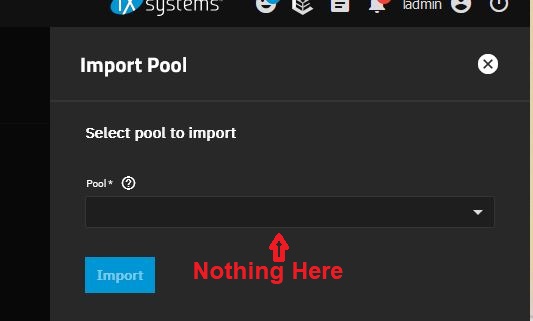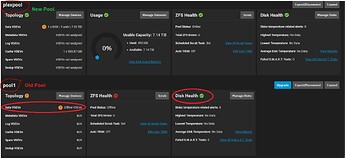Hi,
The system was setup by a friend a month ago on the F2-423 Teramaster H/W with 32 GB RAM using TruNAS core. It was upgraded last week to Scale v24.04.2. This setup was running Plex for the home only and was working just fine. The TrueNAS config comprised of
1 pool
- 1 Data VDEV - 2 discs (8 TB each, Non Raid/Stripe)
- 1 Cache VDEV - 1 TB Nvme
- 1 Boot VDEV - 128 GB Nvme
One of the two disc failed y’day. Storage was at 53% and the disc that failed had less than 4 % of the data. Most of the media is on the good disc
I moved everything to a different F2-423 (borrowed h/w), created a new pool and when attempting to import the existing pool from the one working drive, I don’t see anything in the drop down in the GUI under import pool.
When I plug in the good disc, I can see both pools, the new one and the previous one. The previous one however shows the Data VDEV as offline VDEVs
Is there any way I can import the pool from the existing good disc into the new pool and salvage that data or am I done.
Tried using zpool import -fF pool1 and got this…
cannot import ‘DATA’: I/O error
Destroy and re-create the pool from
a backup source.
This is my 1st foray into NAS so if I haven’t used the right vernacular or described something right, Pl. be patient and ask. I’ll be happy to provide more details
Thanks