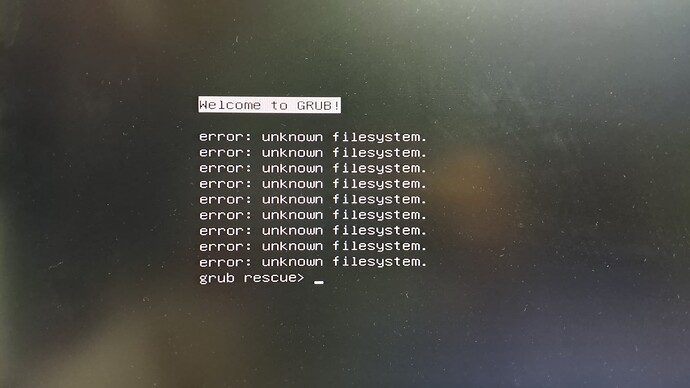Hey,
l tried to set TrueNas via USB flash drive, and this error message keeps popping (See photo).
l tried downloading the legacy version, and the same happens, nor did switching to a different flash drive or changing the format drive between NTFS, FAT, FAT32 types any help…
Worth noting that this is my very first time setting this OS on an old office desktop PC - so l have no past knowledge of the issue and couldn’t find an open discussion about it.
Any help would be greatly appriciated ![]()