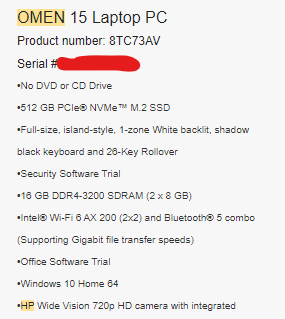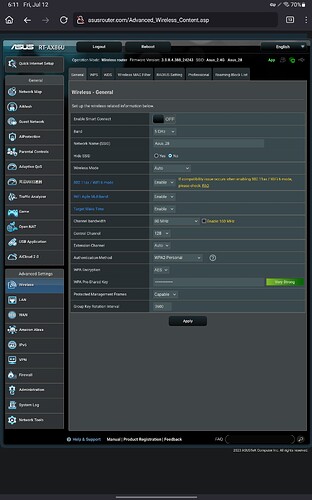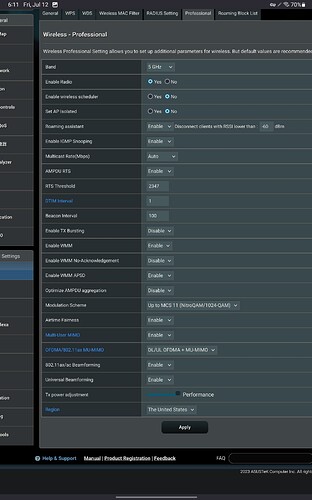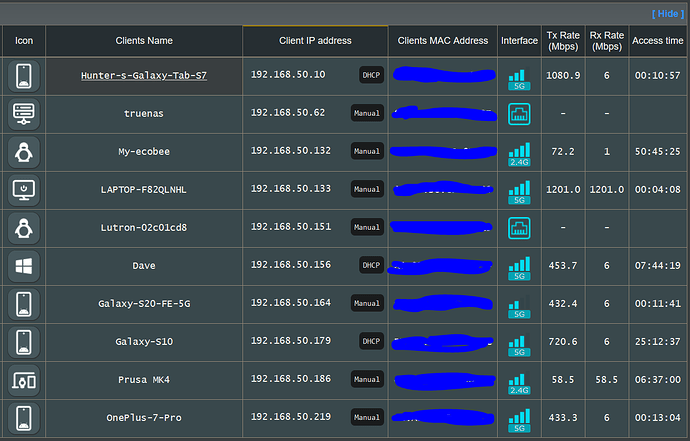Hello,
I need some help optimizing SMB speed when connected to Wifi. I don’t have any problems over Ethernet.
Speeds:
File transfer from NAS to windows laptop over ethernet 115 MB/s
File transfer from NAS to windows laptop over Wifi 15-25 MB/s
File transfer from NAS to Android phone with SMB2 60 MB/s
File transfer from NAS to Android phone with SMB3 35 MB/s (why slower than SMB2?)
Internet speed test with Wifi on laptop 135 MB/s (1g from ISP)
File transfers were done with 10GB 4k BD Rip
Laptop uses a 1Gb NIC. I should be able to go faster over Wifi since my router (Asus AX86u) has been tested to go 600 MB/s on the 5g band, obviously I don’t expect that real world but it should at least beat 1g ethernet. Speeds don’t change much whether I’m writing or reading to the NAS, so I’m pretty sure it’s a networking or SMB issue. I thought about trying NFS share, but most of the time I use my phone to connect to it and I can’t find an app for NFS.
Hardware:
Ryzen Pro 5650G
Gigabyte B550I AORUS PRO AX
2 x Crucial 16GB ECC UDIMM RAM
Intel i225v3 NIC
Mirrored VDEV with 2 x Micron 2TB SATA SSD MTFDDAK2T0TBN
Settings:
MTU 1500
IPv4 DHCP
SMB Multichannel on (I tried it off as well no noticeable difference)
Compression level ZLE
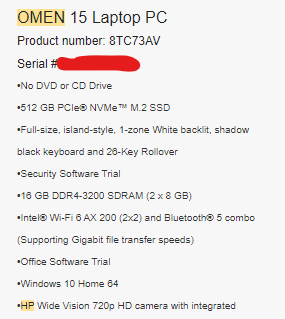
Are you verifying your laptop and Android phone are on the fastest wifi standards? It looks like you aren’t connected at 5G or your devices can’t use multiple channels.
2.4 vs 5 wifi
You should post your hardware info for each piece of equipment and your network setup
Phone and Laptop are both connected to the 5Ghz band, they also have Wifi 6.
I uploaded screenshots of router settings, phone and laptop specs. I hope that’s what you wanted.
On laptop, you confirmed you are connected to the 5Ghz sid and not the 2.4? Asus_28 SID?
Does your Asus device show what devices are connected and at what standard somewhere? I am not sure where it shows for Windows besides checking the band of the connection. I use wired networking for almost everything.
Here is a screenshot of device connections on my router. I connect basically everything to 5Ghz. In my list of speeds I put the speed test of 135MB/s to demonstrate that the connection speed is not the bottleneck. I suspect it is something to do with how SMB is set up on either my laptop or the NAS but I’m out of ideas. Thanks
Your internet speed test on the laptop and the NAS to laptop wired are about the same and are limited by a 1Gbs Ethernet connection either way. NAS is connected to switch or router over 1Gbs or 2.5Gbs? Asus specs show one port can be either speed? Those look normal. Your laptop looks like it should have no trouble doing the same over wifi with the file transfer if the TX and RX rates are correct.
As a side note, NAS Realtek nic isn’t liked and can cause problems. Networking Primer Guide suggests Intel.
If there was SMB problems, it should happen to the laptop wired and wireless. That only leaves interference. Have you tried the wifi transfer multiple times? Are you doing the wifi speed test and the transfer with the computer in the same physical location?
Android, I don’t know what the sustained performance would be for large file transfers.
Just double checking on your TrueNAS setup. You only have wired networking set up and wireless is turned off in BIOS or disabled in TrueNAS?
Just noticed mother board specs showed both.
The Truenas is connected to the router with the Intel i225v3 NIC. I’m not using the motherboard’s realtek NIC or wifi. The router has a single 2.5g LAN but I’m not expecting greater than 1g speeds on a single client. I would have to get a 2.5g switch or a wifi 7 router to achive that.
You might try using iperf or iperf3 to test the connection. It should give you your network bandwidth possible. You can look up how to use it and download a binary for the windows machine. Maybe use that to test the wifi connection.
I just tried my TrueNAS as the server and a Windows 10 and got over 9 Gbs. I have 10Gbs fiber networking between the two.