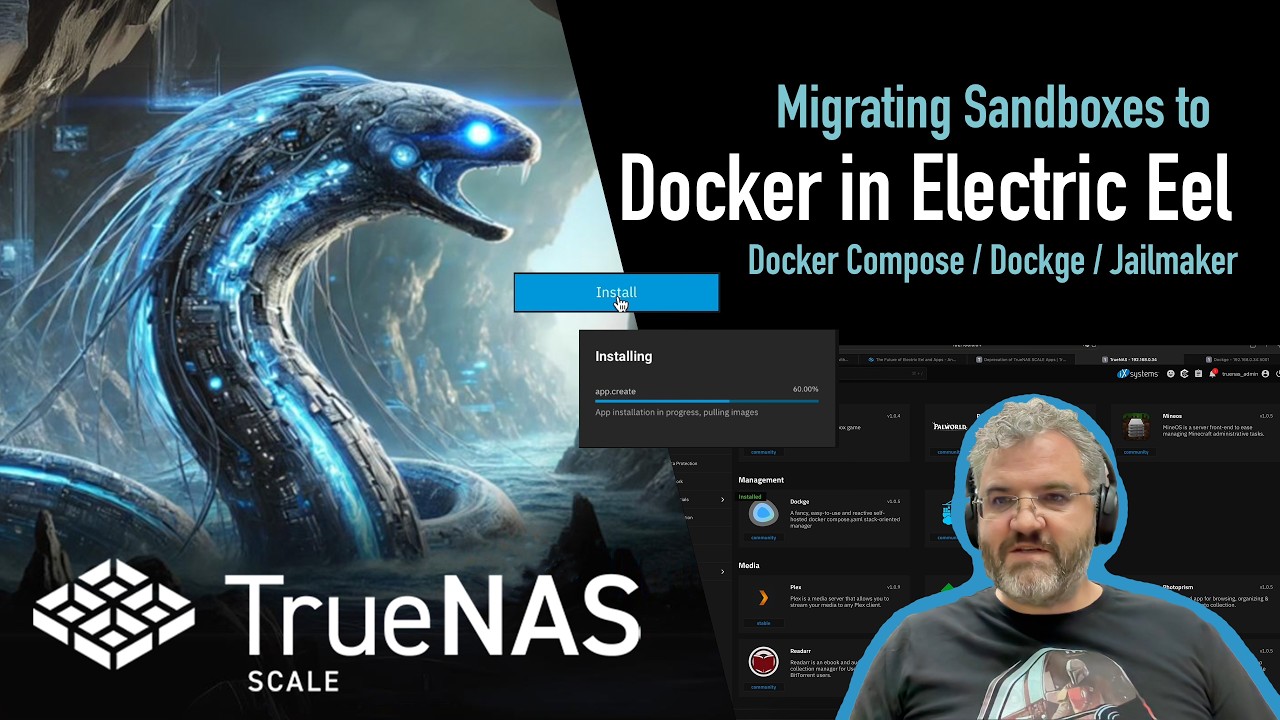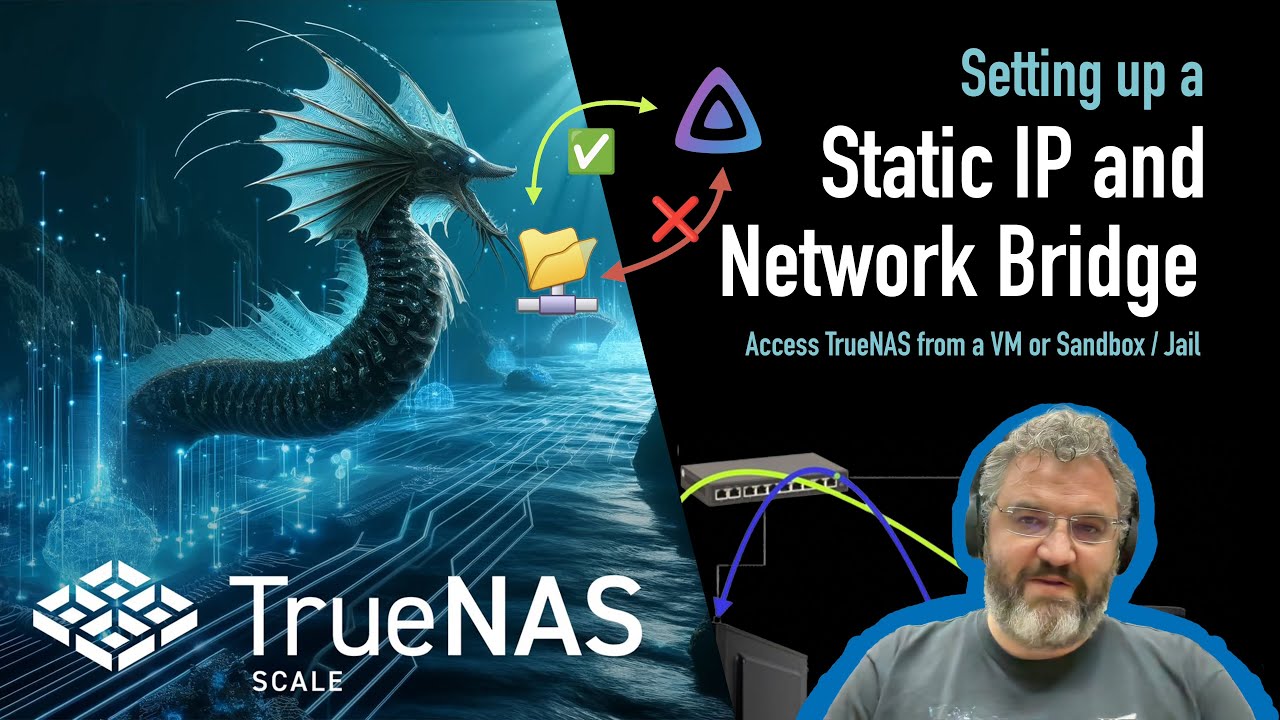Hi,
I currently have a small home server (hp prodesk 600 g3) with one nvme and one ssd. As base OS I use ubuntu (non lts, which was not the best idea) and run about 12 docker containers (rasbperrmatic, paperless ngx, immich, traefic etc).
I want to switch to a solution, that does not require me to maintain the base OS (updates, config etc) itself and that I can completely maintain via a web UI. I also want to have a VM solution to move rasbperrmatic to home assistant.
As backup I use a very old synology nas.
I made a quick setup of the current truenas community version in a VM and have some open questions:
- I need some dedicated drive (like an USB drive) if I do not want to lose one of my drives to the truenas host installation? So I cant install true nas on like 30GB of drive 1 and then use the rest for userdata, right?
- which usb drive would you recommend
- I can use docker compose directly in the UI with custom apps, but I cant pull the compose files automatically from git like github, right?
- as long as the host supports virtualisation I can import the homeassistant VM and forward the homematic usb stick to it, right?
- can I forward the virutal monitor of a VM or docker to the displayport?
- can I use traefik or even some better solution for ingres (ie each docker container has its own subdomain like immich.mytruenas.local?)
- can I use the ingress also for VMs (like homeassistant.mytruenas.local)?
- can I use letsencrypt certs even if the truenas is not reachable from the internet?
- is there a built in way to backup container volumes or its content? or do I use some bash magic and cron?
would you also use truenas for my setup or some other solution?
(I also took a look at proxmox and the built in container solution was not really great, but maybe that was a miss conception on my side)
thanks for your help and time