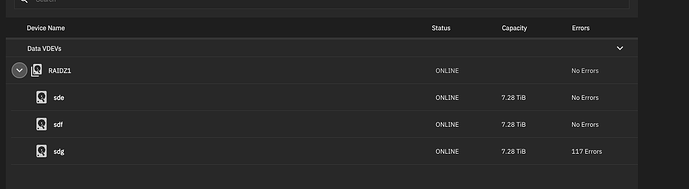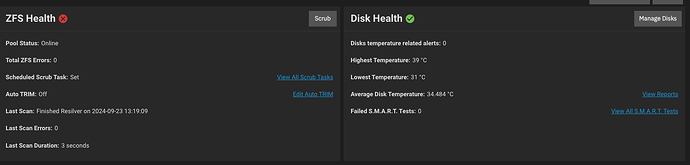Hello for context I have never had a drive fail and am not sure what I am looking at/for with SMART tests.
I was woken up early in the morning to some emails from my Truenas Scale saying that one of my 2 year old drives had a bunch of errors below are the alerts I got:
- Device: /dev/sdg [SAT], not capable of SMART self-check.
- Device: /dev/sdg [SAT], failed to read SMART Attribute Data.
- Device: /dev/sdg [SAT], Read SMART Self-Test Log Failed.
- Device: /dev/sdg [SAT], Read SMART Error Log Failed.
I have since run a extended offline test on the drive and it says completed without error. My Truenas UI still has the alerts active and the device said the status of the disk (sdg) was failed until I offlined then reonlined the disk.
I am not sure if this is something I should be worried about I have bought a spare disk and am prepared to do a swap but I know the disk will still be under warranty (unsure if this would be warranty worthy)
I did a # smartctl -a /dev/sdg and this was my output I am not sure what I am looking at and would appreciate some if any guidance. My questions is should I replace this drive?
root@truenas[~]# smartctl -a /dev/sdg
smartctl 7.4 2023-08-01 r5530 [x86_64-linux-6.6.29-production+truenas] (local build)
Copyright (C) 2002-23, Bruce Allen, Christian Franke, www.smartmontools.org
=== START OF INFORMATION SECTION ===
Model Family: Seagate IronWolf
Device Model: ST8000VN004-2M2101
Serial Number: #######
LU WWN Device Id: 5 000c50 0e0db3216
Firmware Version: SC60
User Capacity: 8,001,563,222,016 bytes [8.00 TB]
Sector Sizes: 512 bytes logical, 4096 bytes physical
Rotation Rate: 7200 rpm
Form Factor: 3.5 inches
Device is: In smartctl database 7.3/5528
ATA Version is: ACS-4 (minor revision not indicated)
SATA Version is: SATA 3.3, 6.0 Gb/s (current: 6.0 Gb/s)
Local Time is: Mon Sep 23 13:22:00 2024 AEST
SMART support is: Available - device has SMART capability.
SMART support is: Enabled
=== START OF READ SMART DATA SECTION ===
SMART overall-health self-assessment test result: PASSED
General SMART Values:
Offline data collection status: (0x82) Offline data collection activity
was completed without error.
Auto Offline Data Collection: Enabled.
Self-test execution status: ( 0) The previous self-test routine completed
without error or no self-test has ever
been run.
Total time to complete Offline
data collection: ( 559) seconds.
Offline data collection
capabilities: (0x7b) SMART execute Offline immediate.
Auto Offline data collection on/off support.
Suspend Offline collection upon new
command.
Offline surface scan supported.
Self-test supported.
Conveyance Self-test supported.
Selective Self-test supported.
SMART capabilities: (0x0003) Saves SMART data before entering
power-saving mode.
Supports SMART auto save timer.
Error logging capability: (0x01) Error logging supported.
General Purpose Logging supported.
Short self-test routine
recommended polling time: ( 1) minutes.
Extended self-test routine
recommended polling time: ( 705) minutes.
Conveyance self-test routine
recommended polling time: ( 2) minutes.
SCT capabilities: (0x50bd) SCT Status supported.
SCT Error Recovery Control supported.
SCT Feature Control supported.
SCT Data Table supported.
SMART Attributes Data Structure revision number: 10
Vendor Specific SMART Attributes with Thresholds:
ID# ATTRIBUTE_NAME FLAG VALUE WORST THRESH TYPE UPDATED WHEN_FAILED RAW_VALUE
1 Raw_Read_Error_Rate 0x000f 072 064 044 Pre-fail Always - 14952472
3 Spin_Up_Time 0x0003 085 081 000 Pre-fail Always - 0
4 Start_Stop_Count 0x0032 100 100 020 Old_age Always - 74
5 Reallocated_Sector_Ct 0x0033 100 100 010 Pre-fail Always - 0
7 Seek_Error_Rate 0x000f 088 060 045 Pre-fail Always - 677572863
9 Power_On_Hours 0x0032 080 080 000 Old_age Always - 17764
10 Spin_Retry_Count 0x0013 100 100 097 Pre-fail Always - 0
12 Power_Cycle_Count 0x0032 100 100 020 Old_age Always - 74
18 Head_Health 0x000b 100 100 050 Pre-fail Always - 0
187 Reported_Uncorrect 0x0032 100 100 000 Old_age Always - 0
188 Command_Timeout 0x0032 100 019 000 Old_age Always - 81
190 Airflow_Temperature_Cel 0x0022 066 050 040 Old_age Always - 34 (Min/Max 31/37)
192 Power-Off_Retract_Count 0x0032 100 100 000 Old_age Always - 42
193 Load_Cycle_Count 0x0032 099 099 000 Old_age Always - 2439
194 Temperature_Celsius 0x0022 034 050 000 Old_age Always - 34 (0 19 0 0 0)
195 Hardware_ECC_Recovered 0x001a 072 064 000 Old_age Always - 14952472
197 Current_Pending_Sector 0x0012 100 100 000 Old_age Always - 0
198 Offline_Uncorrectable 0x0010 100 100 000 Old_age Offline - 0
199 UDMA_CRC_Error_Count 0x003e 200 200 000 Old_age Always - 0
240 Head_Flying_Hours 0x0000 100 253 000 Old_age Offline - 17566h+33m+26.660s
241 Total_LBAs_Written 0x0000 100 253 000 Old_age Offline - 39750117148
242 Total_LBAs_Read 0x0000 100 253 000 Old_age Offline - 278053802580
SMART Error Log Version: 1
No Errors Logged
SMART Self-test log structure revision number 1
Num Test_Description Status Remaining LifeTime(hours) LBA_of_first_error
# 1 Extended offline Completed without error 00% 17744 -
# 2 Extended offline Interrupted (host reset) 00% 17731 -
# 3 Short offline Completed without error 00% 17682 -
# 4 Short offline Completed without error 00% 17490 -
# 5 Extended offline Completed without error 00% 17406 -
# 6 Short offline Completed without error 00% 17322 -
# 7 Short offline Completed without error 00% 17082 -
# 8 Extended offline Completed without error 00% 16998 -
# 9 Short offline Completed without error 00% 16938 -
#10 Short offline Completed without error 00% 16746 -
#11 Extended offline Completed without error 00% 16662 -
#12 Short offline Completed without error 00% 16578 -
#13 Short offline Completed without error 00% 16338 -
#14 Extended offline Completed without error 00% 16254 -
#15 Short offline Completed without error 00% 16194 -
#16 Short offline Completed without error 00% 16003 -
#17 Extended offline Completed without error 00% 15918 -
#18 Short offline Completed without error 00% 15835 -
#19 Short offline Completed without error 00% 15622 -
#20 Extended offline Completed without error 00% 15539 -
#21 Short offline Completed without error 00% 15479 -
SMART Selective self-test log data structure revision number 1
SPAN MIN_LBA MAX_LBA CURRENT_TEST_STATUS
1 0 0 Not_testing
2 0 0 Not_testing
3 0 0 Not_testing
4 0 0 Not_testing
5 0 0 Not_testing
Selective self-test flags (0x0):
After scanning selected spans, do NOT read-scan remainder of disk.
If Selective self-test is pending on power-up, resume after 0 minute delay.
The above only provides legacy SMART information - try 'smartctl -x' for more