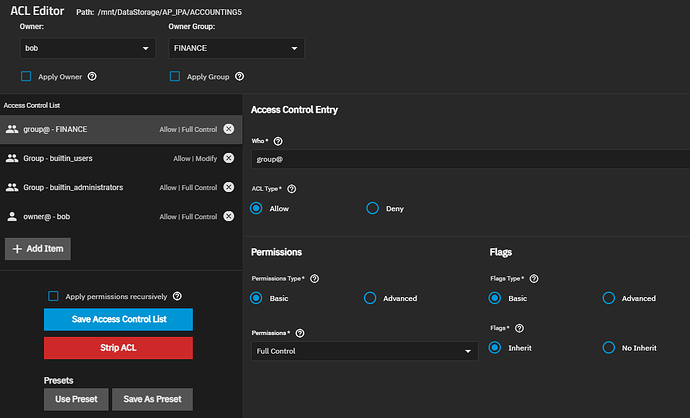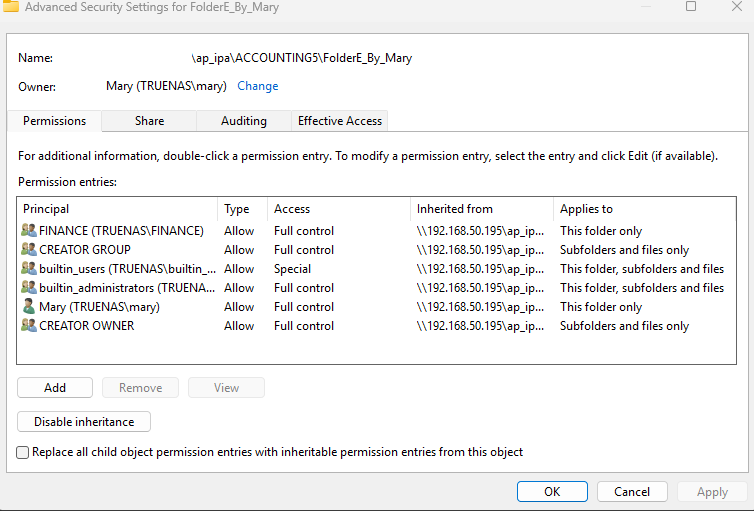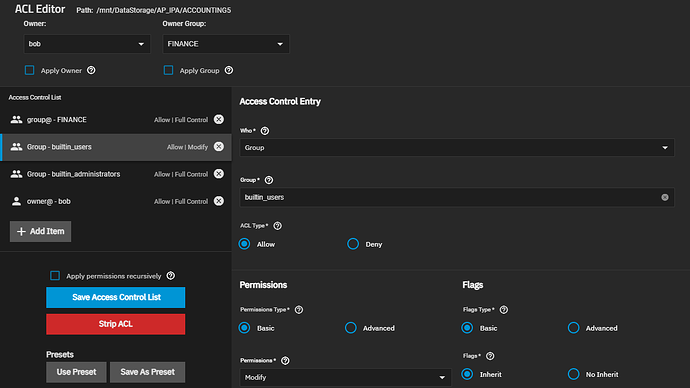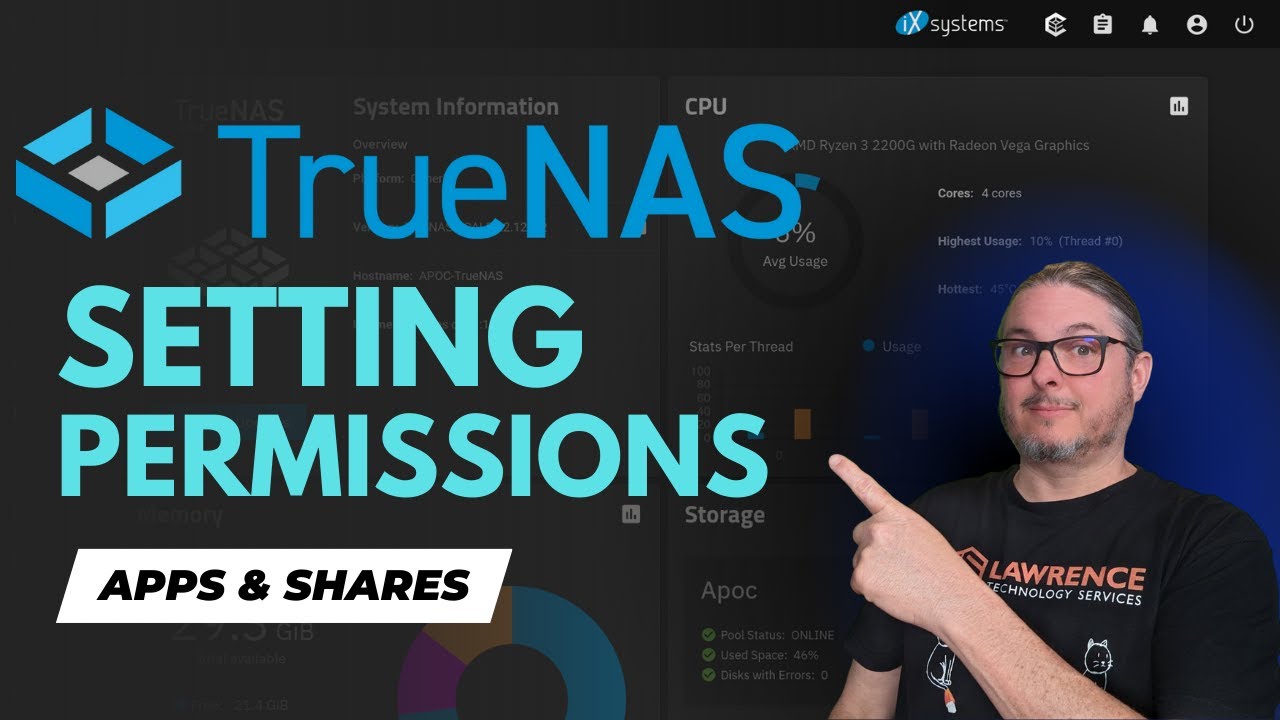Hello!
Just a quick note: builtin_users includes every user with permission to use SMB. So, potentially more users have Allow | Modify access to your data than just bob and the FINANCE group.
Regarding your question:
TrueNAS ACLs are a bit different than Windows permissions, and can be confusing until you get used to them. The “Apps Permissions” section of this video is outdated at this point, as TrueNAS changed, but the introduction to users, groups, and permissions helped me a lot.
(Watch the whole video first. He does an example or two at first that’s just a bare introduction to how the interface works before doing the example where he strips the ACLs and shows you how to do group-based permissions.)
The way I understand it is this: Using an ACL-based permissions structure, permissions are intended to be controlled based on groups. That’s why the root user owns everything by default. Some user has to own the dataset. If you never change root as the owner of a dataset, and set up the groups and group-based permissions as you want, root will never own a file created by one of your users. It just owns the container (dataset).
Notice in Tom’s video he doesn’t change the owner of his practice dataset away from root even when he’s demonstrating how to do group-based permissions. Access should be controlled based on groups, then as long as the right group permission is set, any user in that group has the permissions that group has.
Mary owns the files she created because she created them. They’re hers. She has read/write access to the share to create the files in the first place because she’s in a group with read/write access (builtin_users).
I hope that didn’t come off as trying to sound smart-aleck; it’s late here and that’s certainly not my intention. 
You mentioned that you wanted to control what users owned new files. What result are you going for? If we know what you’re trying to accomplish, there might be another way to do it.
TrueNAS isn’t really set up to let you easily override file owners for newly created files. You could periodically go into your dataset settings and recursively force TrueNAS to chown all the files to the dataset owner, but that’s a manual operation and a potentially dangerous sledgehammer.