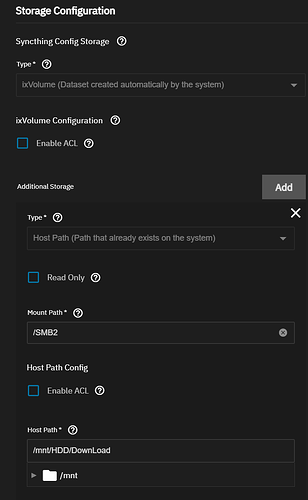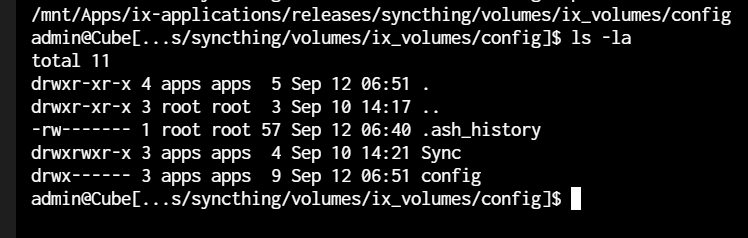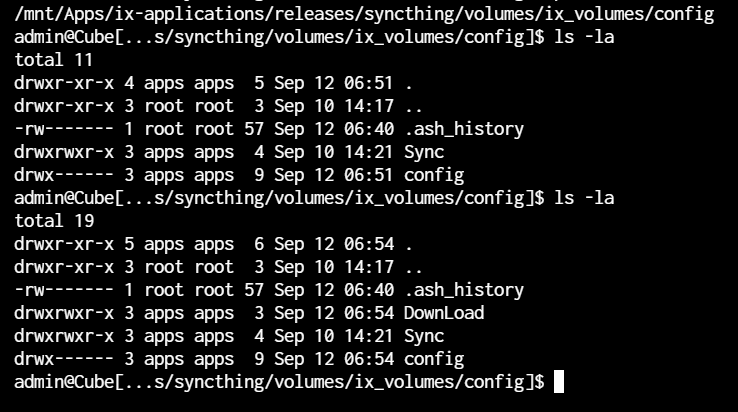I am running truenas scale 24.04.2.
I installed SyncThing with default settings without problems. Touched a file in truenas /mnt/Apps/ix-applications/releases/syncthing/volumes/ix_volumes/config/Sync which is var/syncthing/Sync folder in syncthing webinterface, and it appeared as 1 file in “default”.
Then I added a SMB share on /SMB, which appeared inside the container.
In the webinterface i shared ~/SMB-sharename, and In truenas’ path to var/syncthing/SMB-sharename an empty folder appered.
I am definately missing something here, but what is it?
That is likley to be a permissions issue
I fail to see that:
Syncthing installed default wil use apps:apps uid:gid.
Both container and var/syncthing/ path is owned by apps:apps.
The file I added to var/syncthing/Sync had to be set to apps:apps before it appeared in the “default” share.
I hope this clarifies my permissions settings.
Please feel free to ask for further information.
(My timezone is GMT+1)
You seem to me to have answered your own question.
Syncthing works - but SMB doesn’t
Well, it actually do work.
It is mounted inside the container, with all files visible.
What is missing is a connection from the truenas filesystem, into the container mount.
Are the files visible in the container stored on TrueNAS or synced from a remote host?
The SMB share on truenas is mounted in /SMB inside the container, and all files are visible here.
They are not synced from a remote host.
And how are you doing the SMB Share?
In the container config, I added a SMB storage with a mountpoint and credentials for the share
Right now I have removed that SMB share and attempted to share a host path
In TrueNas i see
then i add the folder to be shared in syncthing web i see
And DownLoad shows no content.
Some thought just occurred to me:
Before I share in sysncthing webinterface, do I need to make a link into the container, as the DownLoad will be created if it is not existing ?
If so, how do I link into the container ?
You are going about this all wrong.
Data should not be stored inside the container - thats epherimal storage. You need to store data outside the container - on the NAS itself directly
This you can then share via SMB
Sorry about the confusion.
It is not stored inside the container. The container have a mountpoint to the SMB share, which is a dataset in a pool.
Do you have a bridge set up?
Your post of the Storage Configuration in the GUI for the SMB shared folder looks like the mount path should be “/DownLoad” and maybe you changed it later on but suggest you delete that dataset and share so you begin over. Also suggest you be careful about the permissions created on the dataset to be shared.
I do, also use Mikrotik, so…
I see your point, and it makes a lot of sense.
Will try tomorrow morning, and get back to you on the result.
Oh well (to quote Deep Purple ![]() ),
),
Unfortunately no luck there either.
Suggest you check out this YouTube video
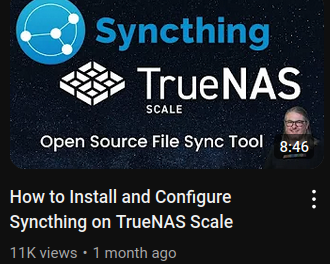
This one I somehow missed, but I like Tom’s videos.
I will test out the setup he uses in the video.
thank you for the link.