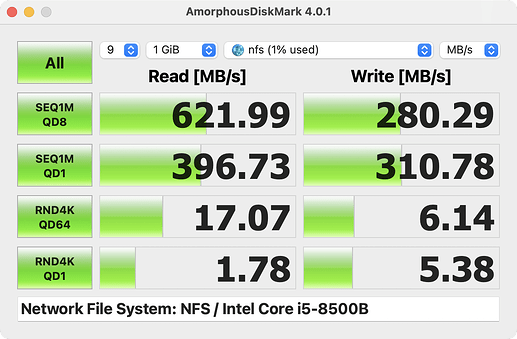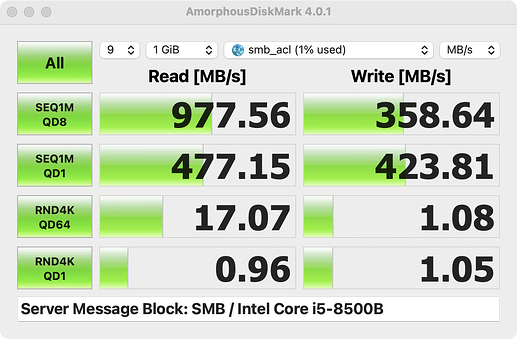Hi all.
I would like to share some benchmarks with the community. To get your opinions, or perhaps to encourage improvements.
The objective of the benchmark is to compare SMB and NFS performance on Dragonfish-24.04.2, with macOS clients (Sonoma 14.5, Intel).
The TrueNAS system (non-virtualized) consists of:
- Supermicro X10SLM±F
- 32 GB RAM (ECC)
- Intel Xeon Processor E3-1275L v3
- Intel Ethernet Adapter X540-T1 (with
jumbo frameson the server, and also on the Mac 10Gbe card) - LSI SAS 9210-8i
For storage:
- 7x WUH721818AL, striped: empty, no data.
- 2 datasets,
nfs(unix persmissions) ysmb_acl(acl permissions) - With the following configuration (all default except the following):
# zfs get -r -s local all pool
NAME PROPERTY VALUE SOURCE
pool compression lz4 local
pool atime off local
pool aclmode discard local
pool aclinherit discard local
pool primarycache none local
pool acltype posix local
pool/nfs compression off local
pool/nfs snapdir hidden local
pool/nfs aclmode discard local
pool/nfs aclinherit discard local
pool/nfs xattr sa local
pool/nfs copies 1 local
pool/nfs acltype posix local
pool/nfs org.freenas:description local
pool/nfs org.truenas:managedby 192.168.1.10 local
pool/smb_acl compression off local
pool/smb_acl aclmode restricted local
pool/smb_acl aclinherit passthrough local
pool/smb_acl xattr sa local
pool/smb_acl copies 1 local
pool/smb_acl acltype nfsv4 local
pool/smb_acl org.freenas:description local
pool/smb_acl org.truenas:managedby 192.168.1.10 local
Before the benchmarks, I disabled ARC using:
zfs set primarycache=none pool
zpool export pool
zpool import pool
The benchmark software is AmorphousDiskMark set to 1GiB and 9 passes.
The results:
NFS:
SMB:
Basically, SMB is slightly better in SEQ than NFS, but much worse in RND.
For completeness, the server configuration is all default except for the following:
-
SMB:
[√] Enable Apple SMB2/3 Protocol Extensions. And in the share, purpose configured asDefault share parameters. -
NFS:
[√] Allow non-root mount.
And, these are the mount options on macOS:
% smbutil statshares -a
==================================================================================================
SHARE ATTRIBUTE TYPE VALUE
==================================================================================================
smb_acl
SERVER_NAME truenas._smb._tcp.local
USER_ID 501
SMB_NEGOTIATE SMBV_NEG_SMB1_ENABLED
SMB_NEGOTIATE SMBV_NEG_SMB2_ENABLED
SMB_NEGOTIATE SMBV_NEG_SMB3_ENABLED
SMB_VERSION SMB_3.1.1
SMB_ENCRYPT_ALGORITHMS AES_128_CCM_ENABLED
SMB_ENCRYPT_ALGORITHMS AES_128_GCM_ENABLED
SMB_ENCRYPT_ALGORITHMS AES_256_CCM_ENABLED
SMB_ENCRYPT_ALGORITHMS AES_256_GCM_ENABLED
SMB_CURR_ENCRYPT_ALGORITHM OFF
SMB_SIGN_ALGORITHMS AES_128_CMAC_ENABLED
SMB_SIGN_ALGORITHMS AES_128_GMAC_ENABLED
SMB_CURR_SIGN_ALGORITHM AES_128_GMAC
SMB_SHARE_TYPE DISK
SIGNING_SUPPORTED TRUE
EXTENDED_SECURITY_SUPPORTED TRUE
UNIX_SUPPORT TRUE
LARGE_FILE_SUPPORTED TRUE
OS_X_SERVER TRUE
FILE_IDS_SUPPORTED TRUE
DFS_SUPPORTED TRUE
FILE_LEASING_SUPPORTED TRUE
MULTI_CREDIT_SUPPORTED TRUE
SESSION_RECONNECT_TIME 0:0
SESSION_RECONNECT_COUNT 0
% nfsstat -m
/Users/vicmarto/nfs from 10.0.1.150:/mnt/pool/nfs
-- Original mount options:
General mount flags: 0x0
NFS parameters: vers=3,rsize=131072,wsize=131072,readahead=128,dsize=131072
File system locations:
/mnt/pool/nfs @ 10.0.1.150 (10.0.1.150)
-- Current mount parameters:
General mount flags: 0x4000000 multilabel
NFS parameters: vers=3,tcp,port=2049,nomntudp,hard,nointr,noresvport,negnamecache,callumnt,locks,quota,rsize=131072,wsize=131072,readahead=128,dsize=131072,rdirplus,nodumbtimer,timeo=10,maxgroups=16,acregmin=5,acregmax=60,acdirmin=5,acdirmax=60,acrootdirmin=5,acrootdirmax=60,nomutejukebox,nonfc,sec=sys
File system locations:
/mnt/pool/nfs @ 10.0.1.150 (10.0.1.150)
Status flags: 0x0
The ZFS file system is quite difficult to benchmark, I’ve probably made some procedural error. If so, I am open to learn! ![]()