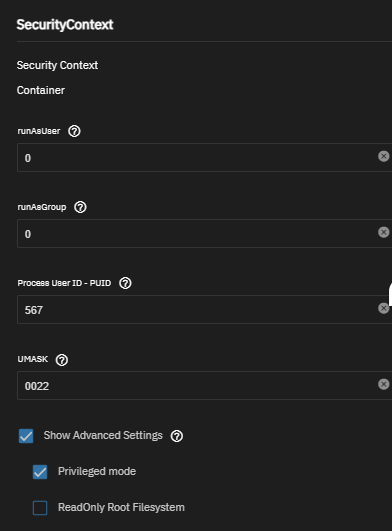I was pulling my hair out for hours on this one trying to figure out why su didn’t work on the Debian-Bullseye app GUI.
It’s because there is a SECRET switch that you’d never know existed when you configure the chart.
Here’s the “Privileged mode” switch that must be set to enable you to su:
Show Advanced Settings is by default unchecked so you’d never know this existed unless you poked around. And the tooltip just says that advanced settings aren’t covered by support.
Surprisingly, su is now giving me an error about how it can’t change groups.
I have had to go into the pod shell and execute the following two commands to fix this:
chown root /bin/su
chmod u+s /bin/su
That’s baffling because it was working before without that (I never checked the ownership or suid bit earlier).