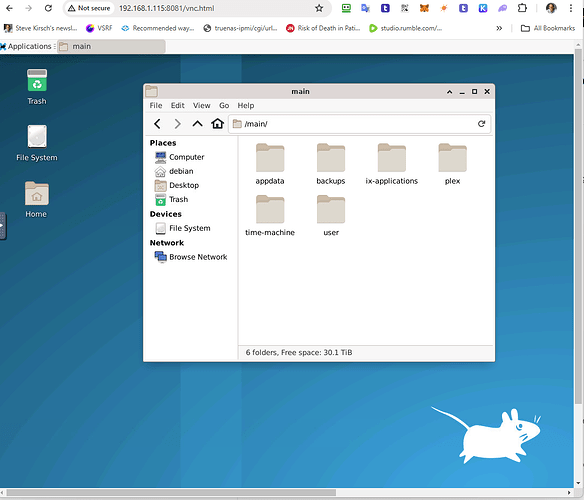I just installed the Debian-Bullseye app from TrueCharts.
It’s supposed to provide a full GUI desktop on the port, but all I get a directory navigator on the GUI port which looks like this:
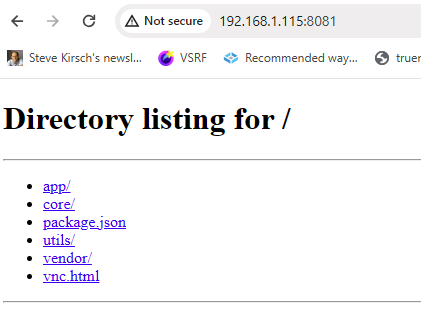
SOLUTION: Click on the vnc.html and all the magic will happen:
You’d think this would be documented somewhere? ![]()
Also, you can specify additional mount points in the config (see the Add button under additional app storage) so you can get full access to your system.
The only problem is you cannot su root. You can type the root password, but it never works (gives auth failure). I’ve also done a passwd using the shell off the app just to make sure and it just doesn’t work. Could it require a super strong password in the config???