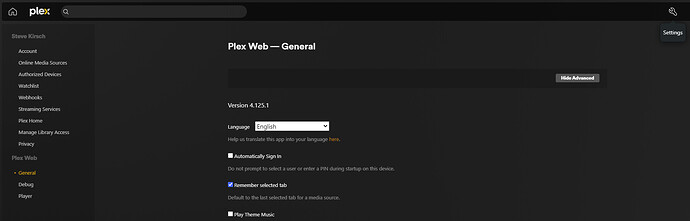I’m doing this from my phone via voice, so sorry if something here doesn’t look right. I spent a lot of time trying to figure out my issues and thought I would post it somewhere if by chance it helps somebody.
I spent some time on this last night because I had issues of my own. One thing I realized is that I have a Plex pass, when I use the standard image it did not work. I used the Plex pass image without changing anything else and it worked.
Before you do anything with Plex, make sure that you’ve done the initial setup as suggested by the install documentation. If you don’t set up your network, nothing can get outside of the server, so all hope is lost anyway. You have to go to network settings and set up a DNS server. I put 8.8.8.8 into name server one and 8.8.4.4 into name server two. I have no idea why they wouldn’t put this in as default set up values, but there must be a reason. If there isn’t a reason I’m pissed. This should just work.
While you are here Make sure your default gateway is correct. This should be the IP address of your router.
If you haven’t gone through the initial setup doc and you’re still having troubles, make sure you go through this because there might be something else you’re missing here.
I was going through eliminating every variable I could and the simplest installation you can do that still works is installing with all default values. Add your media folder where it says to add an additional storage location. Make sure you can select it from the folder chooser, or I’m guessing you need to modify permissions for it to work. Not saying that this is a any clue that it will work but if you can’t see your folder here, it certainly won’t work. I used /Media as the Mount Point. In the folder chooser it looks like /mnt/tank/media because that’s where my media actually is. My media is owned by the apps user and I made a media group for it as well. Best I can tell, it’s very important that you leave the user and group that it runs on inside the container to the defaults so it actually runs inside the container on the apps group.
If you just let it install into the default IX folder, it will auto set permissions for running the app which is the simplest way to do it. I don’t know if there’s a disadvantage to this, but it did for sure work. This takes at least one variable out of the equation if you’re having troubles.
The only other thing I changed to make it work on default is you obviously have to add a claim token as well. In my case, and I have no freaking clue why, but I could not get the Claim | Plex to work from the same PC I was using to set up my server. The website would come up, but nothing would show up in the box after I hit claim. Just a blank black box. I don’t know if this is an SSL issue or what, but I went to my phone and went to the same website, logged in, and the clam token works just fine. Remember that the clam tokens have a 5-minute time out, so my suggestion is to just go and get your token after you set up the rest of the container.