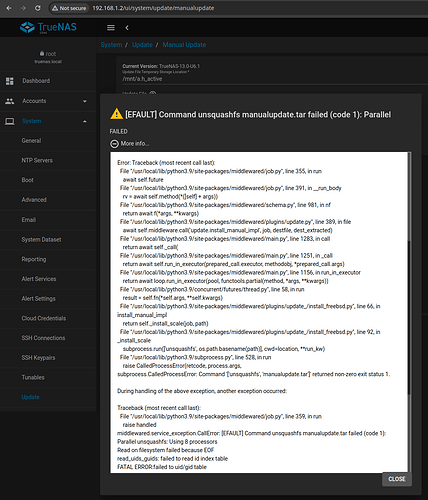ERROR WHEN MANUALLY UPDATING WAS “[EFAULT] Command unsquashfs manualupdate.tar failed (code 1): Parallel unsquashfs: Using 8 processors Read on filesystem failed because EOF read_uids_guids: failed to read id index table FATAL ERROR:failed to uid/gid table FAILED”
Attempting to migrate from TrueNAS ‘Core’ to ‘Scale’ and I kept getting errors attempting to use manually downloaded .update files for versions " 24.04.0" and “23.10.2”. TrueNAS Core is on most-recent update and I was downloading to (and attempting to upgrade via GUI from) Arch Linux v6.8.7-arch1-2: also with most-recent updates. When I checked SHA256 generated from downloaded files, they were never correct…
[user@sulla downloads]$ sha256sum TrueNAS-SCALE-24.04.0.update
55ba628d3fd970a98ff9214bfbeb3ecb7565a8d548713e3e3ba49c04e7872c84
TrueNAS-SCALE-24.04.0.update
[user@sulla downloads]$ sha256sum TrueNAS-SCALE-24.04.0.iso
392eb2689d2d7e09bd2d3c1f7d56516ff1b2db68bd1435e871aa62c7e28a6294
TrueNAS-SCALE-24.04.0.iso
…when compared to the SHA256 checksums listed on the download page: Download TrueNAS SCALE - Data Storage Software . Same results with multiple downloads to same Arch Linux PC and also to different PC’s using completely different networks. Same results downloading to my mobile (Android) via Cellular Data.
I suspect that root cause of my Update error is the SHA256 error. I’ve attached PIC of error - with full details - and full text of error is at bottom of this post.
I am still very early days learning TrueNAS, just finally got ‘Core’ doing what it should, but then needed to add PostgreSQL, for which ‘Scale’ is instead recommended.
Thanks
= = = = = = =
[EFAULT] Command unsquashfs manualupdate.tar failed (code 1): Parallel unsquashfs: Using 8 processors Read on filesystem failed because EOF read_uids_guids: failed to read id index table FATAL ERROR:failed to uid/gid table
FAILED
- MORE INFO...
Error: Traceback (most recent call last):
File "/usr/local/lib/python3.9/site-packages/middlewared/job.py", line 355, in run
await self.future
File "/usr/local/lib/python3.9/site-packages/middlewared/job.py", line 391, in __run_body
rv = await self.method(*([self] + args))
File "/usr/local/lib/python3.9/site-packages/middlewared/schema.py", line 981, in nf
return await f(*args, **kwargs)
File "/usr/local/lib/python3.9/site-packages/middlewared/plugins/update.py", line 389, in file
await self.middleware.call('update.install_manual_impl', job, destfile, dest_extracted)
File "/usr/local/lib/python3.9/site-packages/middlewared/main.py", line 1283, in call
return await self._call(
File "/usr/local/lib/python3.9/site-packages/middlewared/main.py", line 1251, in _call
return await self.run_in_executor(prepared_call.executor, methodobj, *prepared_call.args)
File "/usr/local/lib/python3.9/site-packages/middlewared/main.py", line 1156, in run_in_executor
return await loop.run_in_executor(pool, functools.partial(method, *args, **kwargs))
File "/usr/local/lib/python3.9/concurrent/futures/thread.py", line 58, in run
result = self.fn(*self.args, **self.kwargs)
File "/usr/local/lib/python3.9/site-packages/middlewared/plugins/update_/install_freebsd.py", line 66, in install_manual_impl
return self._install_scale(job, path)
File "/usr/local/lib/python3.9/site-packages/middlewared/plugins/update_/install_freebsd.py", line 92, in _install_scale
subprocess.run(['unsquashfs', os.path.basename(path)], cwd=location, **run_kw)
File "/usr/local/lib/python3.9/subprocess.py", line 528, in run
raise CalledProcessError(retcode, process.args,
subprocess.CalledProcessError: Command '['unsquashfs', 'manualupdate.tar']' returned non-zero exit status 1.
During handling of the above exception, another exception occurred:
Traceback (most recent call last):
File "/usr/local/lib/python3.9/site-packages/middlewared/job.py", line 359, in run
raise handled
middlewared.service_exception.CallError: [EFAULT] Command unsquashfs manualupdate.tar failed (code 1):
Parallel unsquashfs: Using 8 processors
Read on filesystem failed because EOF
read_uids_guids: failed to read id index table
FATAL ERROR:failed to uid/gid table
````Preformatted text`