But I am able to ping, still same error. May be the error is somewhere else
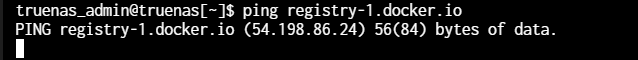
Well at least we can confirm it is resolving to ipv4. Any chance changing dns to 8.8.8.8 temporarily & then unsetting & resetting the app pool does anything?
Otherwise I’m out of ideas on why I can reach it, but you can’t.
!!! That did it!
i was able to install an app.
network>interface>deselect ‘autoconfigure ipv6’
changed network>global configuration>nameserver 1 to 8.8.8.8 and unsetting/resetting app pool allowed me to install an app successfully.
LOL, sub 24 hour community forum resolution time. Maybe I was setting the bar to low in my previous post ![]()
I think removing any trace of ipv6 from the network interface also played a part. Otherwise I bet it would keep trying to resolve registry-1.docker.io as ipv6 (and failing since your ISP doesn’t support it) instead of ipv4, which is working fine.
Thats really great
But i am still trying it again
Not done for me. Tried it and rebooted also. But not done for me. IPv6 is active on my ISP also. Removing ipv6 and then rebooting and resetting pool also didnt worked
I have reported the issue as Bug. Because its yet not solved for me.
Exact same issue was Ankur, seems to be with filebrowser specifically, other apps are fine for me.
I’ll say the same thing to you as I did to him.
Post your own thread.
Hijacking this thread, with an issue that was different from the OP’s, was not a good way to get help.
Noted.
Mine is not yet resolved. May be because my ISP has IPV6 connectivity but they have given normal ipv4 connectvity so ping reply is not recd back in IPv6. I have to find a way to by pass IPV6 in truenas boot or something, i dont know. Will start another thread …!!