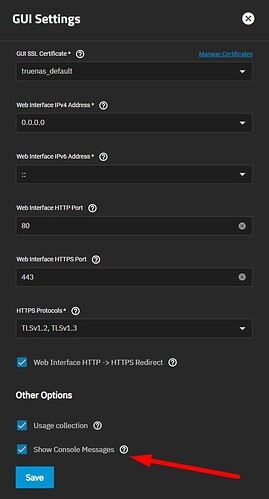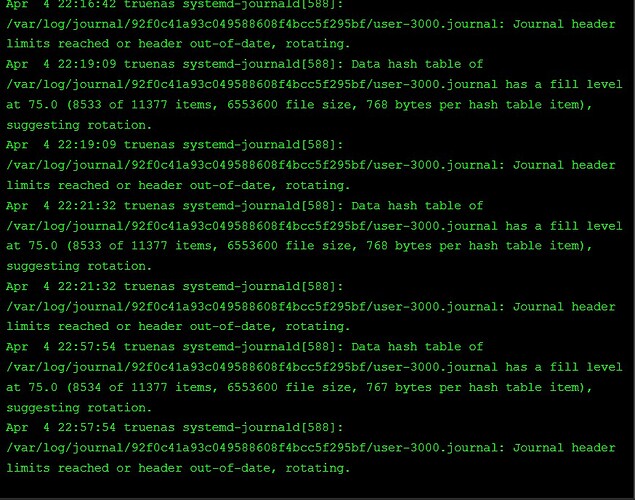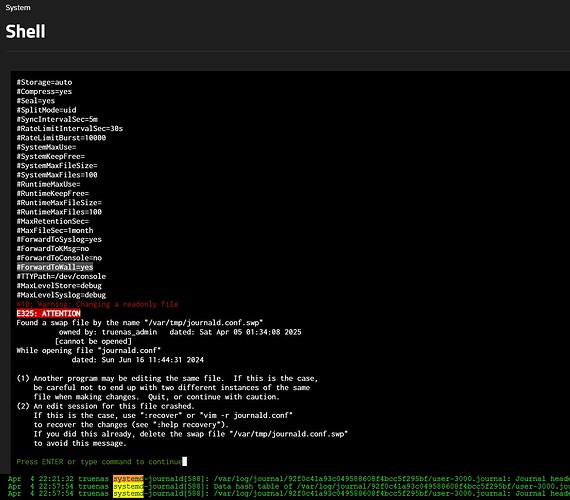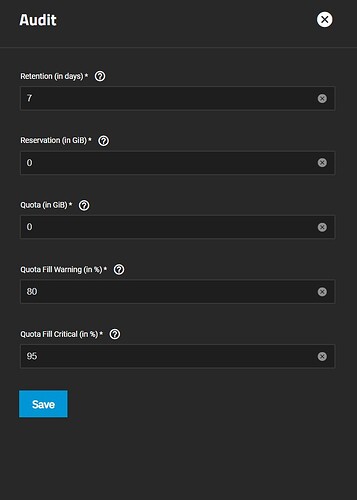I did, and know It’s related to auditing, but not sure why would it keep showing that it’s rotating the journal all the time. Maybe it’s by design, because I didn’t set some low limit for the audit rotation back when it started happening.
Someone more familiar with logs or related knowledge could help.
Here is the result of your suggested command (extract from the similar long repeating pattern):
Summary
Sep 28 00:04:37 truenas TNAUDIT_SMB[2409640]: @cee:{“TNAUDIT”: {“success”: true, “aid”: “d8f3ee63-4ffb-428a-b415-c642929391b0”, “vers”: {“major”: 0, “minor”: 1}, “addr”: “fe80::48a8:4945:90f3:37ab”, “user”: “Savicava”, “sess”: “ff7bee79-9d44-4fc2-8bfe-5fc58a6f4d9d”, “time”: “2025-09-27 22:04:37.730565Z”, “svc”: “SMB”, “svc_data”: "{"vers": {"major": 0, "minor": 1}, "se>
Sep 28 00:04:37 truenas TNAUDIT_SMB[2409640]: @cee:{“TNAUDIT”: {“success”: true, “aid”: “89c81898-1744-42ea-9895-01579d006303”, “vers”: {“major”: 0, “minor”: 1}, “addr”: “fe80::48a8:4945:90f3:37ab”, “user”: “Savicava”, “sess”: “ff7bee79-9d44-4fc2-8bfe-5fc58a6f4d9d”, “time”: “2025-09-27 22:04:37.733258Z”, “svc”: “SMB”, “svc_data”: "{"vers": {"major": 0, "minor": 1}, "se>
Sep 28 00:04:37 truenas TNAUDIT_SMB[2471925]: @cee:{“TNAUDIT”: {“success”: true, “aid”: “0be0dcd1-837a-4f10-a186-c15686975c31”, “vers”: {“major”: 0, “minor”: 1}, “addr”: “192.168.1.4”, “user”: “Savicava”, “sess”: “8913fb69-7928-4409-92ff-fb5da4a43a8c”, “time”: “2025-09-27 22:04:37.795480Z”, “svc”: “SMB”, “svc_data”: "{"vers": {"major": 0, "minor": 1}, "service": "Mai>
Sep 28 00:04:37 truenas TNAUDIT_SMB[2471925]: @cee:{“TNAUDIT”: {“success”: true, “aid”: “791a9bd8-7e37-4a85-8aa2-d808c701656c”, “vers”: {“major”: 0, “minor”: 1}, “addr”: “192.168.1.4”, “user”: “Savicava”, “sess”: “8913fb69-7928-4409-92ff-fb5da4a43a8c”, “time”: “2025-09-27 22:04:37.798965Z”, “svc”: “SMB”, “svc_data”: "{"vers": {"major": 0, "minor": 1}, "service": "Mai>
Sep 28 00:04:38 truenas TNAUDIT_SMB[2409640]: @cee:{“TNAUDIT”: {“success”: true, “aid”: “c32843ab-02cc-499c-851d-d58f04e145b9”, “vers”: {“major”: 0, “minor”: 1}, “addr”: “fe80::48a8:4945:90f3:37ab”, “user”: “Savicava”, “sess”: “ff7bee79-9d44-4fc2-8bfe-5fc58a6f4d9d”, “time”: “2025-09-27 22:04:38.637174Z”, “svc”: “SMB”, “svc_data”: "{"vers": {"major": 0, "minor": 1}, "se>
Sep 28 00:04:38 truenas TNAUDIT_SMB[2409640]: @cee:{“TNAUDIT”: {“success”: true, “aid”: “79c39963-0c61-4360-9a95-1d3a7de6f3c4”, “vers”: {“major”: 0, “minor”: 1}, “addr”: “fe80::48a8:4945:90f3:37ab”, “user”: “Savicava”, “sess”: “ff7bee79-9d44-4fc2-8bfe-5fc58a6f4d9d”, “time”: “2025-09-27 22:04:38.639972Z”, “svc”: “SMB”, “svc_data”: "{"vers": {"major": 0, "minor": 1}, "se>
Sep 28 00:04:38 truenas TNAUDIT_SMB[2409640]: @cee:{“TNAUDIT”: {“success”: true, “aid”: “505f5460-3c72-4774-8fc3-17747f1eb5be”, “vers”: {“major”: 0, “minor”: 1}, “addr”: “fe80::48a8:4945:90f3:37ab”, “user”: “Savicava”, “sess”: “ff7bee79-9d44-4fc2-8bfe-5fc58a6f4d9d”, “time”: “2025-09-27 22:04:38.642791Z”, “svc”: “SMB”, “svc_data”: "{"vers": {"major": 0, "minor": 1}, "se>
Sep 28 00:04:38 truenas TNAUDIT_SMB[2409640]: @cee:{“TNAUDIT”: {“success”: false, “aid”: “c5d41344-a6c4-4b6a-9910-e97cd1a2b0a7”, “vers”: {“major”: 0, “minor”: 1}, “addr”: “fe80::48a8:4945:90f3:37ab”, “user”: “Savicava”, “sess”: “ff7bee79-9d44-4fc2-8bfe-5fc58a6f4d9d”, “time”: “2025-09-27 22:04:38.649899Z”, “svc”: “SMB”, “svc_data”: "{"vers": {"major": 0, "minor": 1}, "s>
Sep 28 00:04:38 truenas TNAUDIT_SMB[2409640]: @cee:{“TNAUDIT”: {“success”: true, “aid”: “7d9eaec9-d997-40b1-ae35-e791e326942c”, “vers”: {“major”: 0, “minor”: 1}, “addr”: “fe80::48a8:4945:90f3:37ab”, “user”: “Savicava”, “sess”: “ff7bee79-9d44-4fc2-8bfe-5fc58a6f4d9d”, “time”: “2025-09-27 22:04:38.652292Z”, “svc”: “SMB”, “svc_data”: "{"vers": {"major": 0, "minor": 1}, "se>
![]()