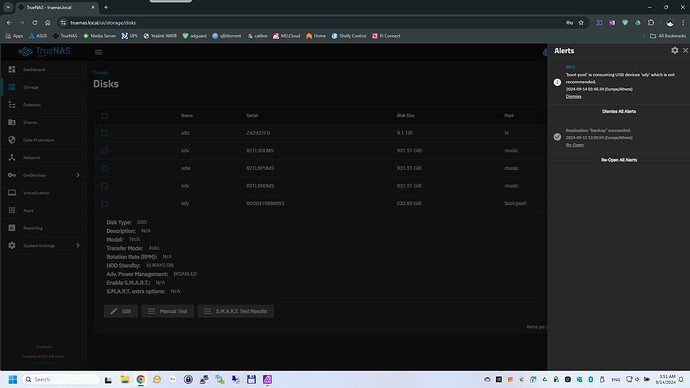As you can see on Picture the disk info of sdy say SSD, but the alert say USB boot …
Should i be worried? or is it a cosmetic bug?
Not recommended is not the same as having a problem. USB in general is not recommended as typically it is associated with USB Flash Drives. You should be fine.
As someone who uses a USB SSD (it is a genuine SSD but has the same form factor as a Flash Drive - SSK 256GB SSD), I would disagree with this. Based on my own situation:
-
The USB to SATA bridge inside my device does not handle Trims.
-
It is definitely less reliable than a SATA drive - I get occasional USB disconnects. On Bluefin it ran reliably on an internal USB port for c. 6 months, but after an upgrade to Cobia then I started getting more frequent USB disconnects and then the system would hang. Moving it to an external port on the back has made it a lot more reliable, but definitely less reliable than a SATA drive.
But if you have no choice due to lack of SATA ports, then you can definitely boot from USB SSD, but you have to live with the risks.
I will fully admit that it depends on the drive you are using however there is some good hardware that works well. I only wish I had a list of that hardware.
I have hardware that I have used reliably however trying to locate this old stuff would be difficult and likely in used condition.
A few pieces of personal advice should a person need to use the USB interface:
- If you can use a quality USB to SATA adapter, to a SSD, then you should be okay. Do not use a “portable hard drive” as those are apt to be SMR drives. Stick to SSD.
- If you must use a USB Flash Drive (not recommended) then these are the things I do that seem to work, for me at least.
a. Purchase a quality USB drive that has a metal structure to dissipate heat, and not a tiny USB drive, it must have some reasonable amount of metal so it can cool. And if it is too big and ugly, then mount it inside the case near a fan.
b. USB 2.0 is your friend. Purchase a USB 2.0 Flash Drive or at least plug it into a USB 2.0 port (not USB 3.x). USB 3.x uses more power which means more heat and less life.
All my 24 SATA/sas slots on my box are full, inside my motherboard I have a usb 3.1 gen 2 slot that left for boot media so I Use this POWERTECH Converter M.2 Key M NVMe σε USB 3.1 Gen 2
With a Samsung 960 pro Nvme 256
So this combination don’t support trim? And is not reliable?
And this is mounted inside case cause it’s big and ugly.
Thanks
KONSTANTINOS
Try to avoid using any sATA device through USB.
It is not going to work.
I ran my media server in the beginning with USb WD 4TB HDDs.
It was a daily routine that I had to run forced resilvering on the array, because a random HDD has fallen out of it.
Buy an IBM 1015 HBA for 50EUR, reflash it to IT mode and it will solve your problem.
As a fallback, you can buy these <20EUR 2-4-6-8 channel PCIe 1x to sATA interfaces and mount the SSD inside the case in worst case with double sided tape. (or even better, if you buy those metal brackets from Aliexpress for a xouple of EUR.)
By the way guys, I don’t use SATA, wrote I use m2 nvme
I am not sure that it matters whether the underlying drive is SATA or NVMe. The issues are:
-
USB connections are less reliable than SATA or NVMe and are subject to occasional disconnects.
-
The USB bridge may not handle all the relevant SATA or NVMe commands correctly - in my USB SSD it doesn’t handle TRIM.
No, it can’t be the usb as i have bought an ADATA SC610 EXTERNAL SSD USB 3.2 GEN2 FLASH DRIVE 500GB SC610-500G-CBK/RD
With that the info consuming usb devices goes away.
Thanks
Then that is a TrueNAS bug, because it absolutely should show the USB warning.
There is remarkably little data about the internals of this device - for example there is no TBW stated in the specifications on the manufacturers web site. There is a 5 year limited warranty - but you can only find out the details of that warranty and the associated TBW by entering your product serial number on their warranty web page.
IMO this is a disgraceful and possibly illegal way of describing a warranty. IMO you absolutely need to visit this page, enter your serial number and save a copy of the warranty as a PDF / hardcopy so that if and when it goes wrong you can prove what your warranty was when you bought the product rather than what they decide it is 3 years later.
IMO only when we know the TBW will we be able to compare this to other SSDs or to ordinary USB flash sticks to see where it falls on the continuum between flash sticks and enterprise SSDs.
Another concern (though probably not for a boot drive) is that the specification doesn’t talk anywhere about sustained read or write speeds, only about USB link speeds being 10Gb/s and read/write speeds being “up to” 550/500MB/s or 4.4/4Gb/s presumably for bursts of reads or writes rather than e.g. sustained bulk writes.
If you can look at the warranty and let us know the TBW, we may be able to advise further (or you can research it yourself).
I think that you will need to judge the reliability of the USB connection for yourself once it is up and running.
P.S. The reviews on Amazon are terrible - 55% of all ratings were 1* and 2 of the 3 written reviews were 1*. Here are the 1* reviews:
- 1* This product stopped working after only 4 months of use. In fact, I don’t know when it stopped working. Bought this in February to use for Tesla dashcam and it is no longer readable by Tesla nor computer. Completely useless.
- 1* Terrible reliability- Warranty a joke - Died on me after a couple of months of being plugged into the same computer. Tried reaching out to warranty replacement and I got nothing back.
P.P.S. I found some better performance measurements. Real sustained write speed is c. 100MB/s so nowhere near the specification numbers. But still OK for a boot drive.
Wow, thanks for the Info ,will check and investigate further!
regards