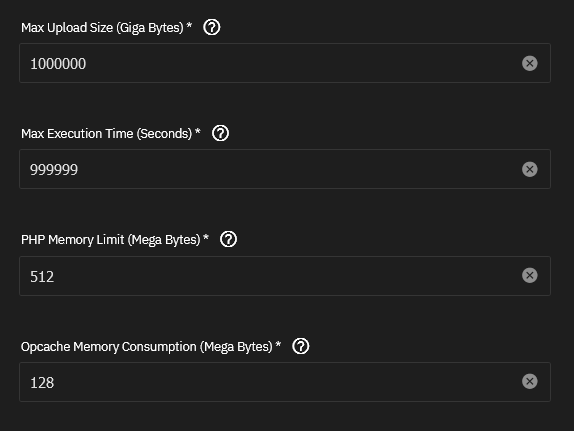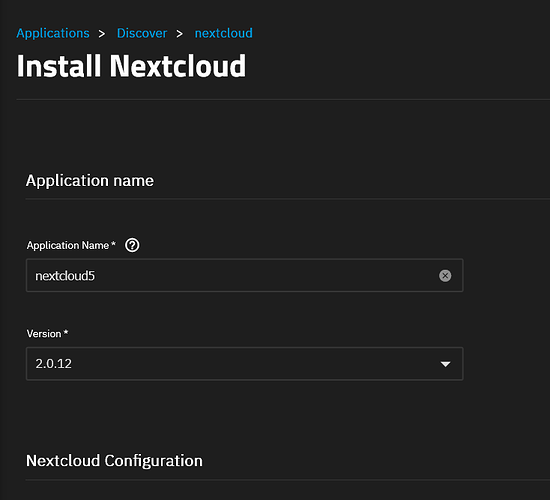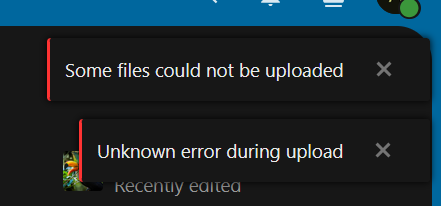Thank you so much for the response
Here are the logs:
nextcloud-redis-6785db4bf8-btgz7, container: nextcloud:
2024-08-05 23:51:15.168436+02:00e[38;5;6mredis e[38;5;5m21:51:15.16 e[0m
2024-08-05 23:51:15.170104+02:00e[38;5;6mredis e[38;5;5m21:51:15.16 e[0me[1mWelcome to the Bitnami redis containere[0m
2024-08-05 23:51:15.172984+02:00e[38;5;6mredis e[38;5;5m21:51:15.17 e[0mSubscribe to project updates by watching e[1mhttps://github.com/bitnami/containerse[0m
2024-08-05 23:51:15.175284+02:00e[38;5;6mredis e[38;5;5m21:51:15.17 e[0mSubmit issues and feature requests at e[1mhttps://github.com/bitnami/containers/issuese[0m
2024-08-05 23:51:15.177031+02:00e[38;5;6mredis e[38;5;5m21:51:15.17 e[0m
2024-08-05 23:51:15.179605+02:00e[38;5;6mredis e[38;5;5m21:51:15.17 e[0me[38;5;2mINFO e[0m ==> ** Starting Redis setup **
2024-08-05 23:51:15.199572+02:00e[38;5;6mredis e[38;5;5m21:51:15.19 e[0me[38;5;2mINFO e[0m ==> Initializing Redis
2024-08-05 23:51:15.213805+02:00e[38;5;6mredis e[38;5;5m21:51:15.21 e[0me[38;5;2mINFO e[0m ==> Setting Redis config file
2024-08-05 23:51:16.931591+02:002024-08-05T23:51:16.931591462+02:00
2024-08-05 23:51:16.931730+02:00e[38;5;6mredis e[38;5;5m21:51:16.92 e[0me[38;5;2mINFO e[0m ==> ** Redis setup finished! **
2024-08-05 23:51:16.957485+02:00e[38;5;6mredis e[38;5;5m21:51:16.95 e[0me[38;5;2mINFO e[0m ==> ** Starting Redis **
2024-08-05 23:51:16.971268+02:001:C 05 Aug 2024 21:51:16.971 # oO0OoO0OoO0Oo Redis is starting oO0OoO0OoO0Oo
2024-08-05 23:51:16.971314+02:001:C 05 Aug 2024 21:51:16.971 # Redis version=7.0.11, bits=64, commit=00000000, modified=0, pid=1, just started
2024-08-05 23:51:16.971346+02:001:C 05 Aug 2024 21:51:16.971 # Configuration loaded
2024-08-05 23:51:16.971898+02:001:M 05 Aug 2024 21:51:16.971 * monotonic clock: POSIX clock_gettime
2024-08-05 23:51:16.973052+02:001:M 05 Aug 2024 21:51:16.972 * Running mode=standalone, port=6379.
2024-08-05 23:51:16.973094+02:001:M 05 Aug 2024 21:51:16.973 # Server initialized
2024-08-05 23:51:16.975508+02:001:M 05 Aug 2024 21:51:16.975 * Creating AOF base file appendonly.aof.1.base.rdb on server start
2024-08-05 23:51:16.977363+02:001:M 05 Aug 2024 21:51:16.977 * Creating AOF incr file appendonly.aof.1.incr.aof on server start
2024-08-05 23:51:16.977390+02:001:M 05 Aug 2024 21:51:16.977 * Ready to accept connections
nextcloud-postgres-795c756f66-vrrf7, container nextcloud:
2024-08-05 23:51:15.168436+02:00e[38;5;6mredis e[38;5;5m21:51:15.16 e[0m
2024-08-05 23:51:15.170104+02:00e[38;5;6mredis e[38;5;5m21:51:15.16 e[0me[1mWelcome to the Bitnami redis containere[0m
2024-08-05 23:51:15.172984+02:00e[38;5;6mredis e[38;5;5m21:51:15.17 e[0mSubscribe to project updates by watching e[1mhttps://github.com/bitnami/containerse[0m
2024-08-05 23:51:15.175284+02:00e[38;5;6mredis e[38;5;5m21:51:15.17 e[0mSubmit issues and feature requests at e[1mhttps://github.com/bitnami/containers/issuese[0m
2024-08-05 23:51:15.177031+02:00e[38;5;6mredis e[38;5;5m21:51:15.17 e[0m
2024-08-05 23:51:15.179605+02:00e[38;5;6mredis e[38;5;5m21:51:15.17 e[0me[38;5;2mINFO e[0m ==> ** Starting Redis setup **
2024-08-05 23:51:15.199572+02:00e[38;5;6mredis e[38;5;5m21:51:15.19 e[0me[38;5;2mINFO e[0m ==> Initializing Redis
2024-08-05 23:51:15.213805+02:00e[38;5;6mredis e[38;5;5m21:51:15.21 e[0me[38;5;2mINFO e[0m ==> Setting Redis config file
2024-08-05 23:51:16.931591+02:002024-08-05T23:51:16.931591462+02:00
2024-08-05 23:51:16.931730+02:00e[38;5;6mredis e[38;5;5m21:51:16.92 e[0me[38;5;2mINFO e[0m ==> ** Redis setup finished! **
2024-08-05 23:51:16.957485+02:00e[38;5;6mredis e[38;5;5m21:51:16.95 e[0me[38;5;2mINFO e[0m ==> ** Starting Redis **
2024-08-05 23:51:16.971268+02:001:C 05 Aug 2024 21:51:16.971 # oO0OoO0OoO0Oo Redis is starting oO0OoO0OoO0Oo
2024-08-05 23:51:16.971314+02:001:C 05 Aug 2024 21:51:16.971 # Redis version=7.0.11, bits=64, commit=00000000, modified=0, pid=1, just started
2024-08-05 23:51:16.971346+02:001:C 05 Aug 2024 21:51:16.971 # Configuration loaded
2024-08-05 23:51:16.971898+02:001:M 05 Aug 2024 21:51:16.971 * monotonic clock: POSIX clock_gettime
2024-08-05 23:51:16.973052+02:001:M 05 Aug 2024 21:51:16.972 * Running mode=standalone, port=6379.
2024-08-05 23:51:16.973094+02:001:M 05 Aug 2024 21:51:16.973 # Server initialized
2024-08-05 23:51:16.975508+02:001:M 05 Aug 2024 21:51:16.975 * Creating AOF base file appendonly.aof.1.base.rdb on server start
2024-08-05 23:51:16.977363+02:001:M 05 Aug 2024 21:51:16.977 * Creating AOF incr file appendonly.aof.1.incr.aof on server start
2024-08-05 23:51:16.977390+02:001:M 05 Aug 2024 21:51:16.977 * Ready to accept connections
nextcloud-postgres-795c756f66-vrrf7, container nextcloud-install-permissions
2024-08-05 23:51:09.944623+02:00Current Ownership and Permissions on [/mnt/directories/postgres_data]:
2024-08-05 23:51:09.945590+02:00chown: 999 999
2024-08-05 23:51:09.946679+02:00chmod: 700
2024-08-05 23:51:09.946751+02:00Changing ownership to 999:999 on: [/mnt/directories/postgres_data]
2024-08-05 23:51:09.947360+02:00chown: /mnt/directories/postgres_data: Permission denied
2024-08-05 23:51:09.947428+02:00Finished changing ownership
2024-08-05 23:51:09.947467+02:00Ownership after changes:
2024-08-05 23:51:09.948012+02:00999 999
nextcloud-556bddbdd9-65pm2, container nextcloud
2024-08-06 12:07:33.884323+02:00Conf remoteip disabled.
2024-08-06 12:07:33.884372+02:00To activate the new configuration, you need to run:
2024-08-06 12:07:33.884383+02:00service apache2 reload
2024-08-06 12:07:33.888817+02:00Configuring Redis as session handler
2024-08-06 12:07:33.932201+02:00Can’t start Nextcloud because the version of the data (0.0.0.0) is higher than the docker image version (
2024-08-06 12:07:33.932237+02:00Warning: Invalid “upload_max_filesize” setting. Invalid quantity “1e+06G”, interpreting as “1G” for backwards compatibility in Unknown on line 0
2024-08-06 12:07:33.932256+02:002024-08-06T12:07:33.932256936+02:00
2024-08-06 12:07:33.932264+02:00Warning: Invalid “post_max_size” setting. Invalid quantity “1e+06G”, interpreting as “1G” for backwards compatibility in Unknown on line 0
2024-08-06 12:07:33.932272+02:0029.0.4.1) and downgrading is not supported. Are you sure you have pulled the newest image version?
nextcloud-556bddbdd9-65pm2, container nextcloud-init-postgres-wait
2024-08-05 23:51:09.801070+02:00Waiting for postgres to be ready
2024-08-05 23:51:09.856155+02:00nextcloud-postgres:5432 - no response
2024-08-05 23:51:11.898417+02:00nextcloud-postgres:5432 - no response
2024-08-05 23:51:13.938861+02:00nextcloud-postgres:5432 - no response
2024-08-05 23:51:16.066386+02:00nextcloud-postgres:5432 - no response
2024-08-05 23:51:18.158394+02:00nextcloud-postgres:5432 - no response
2024-08-05 23:51:20.195518+02:00nextcloud-postgres:5432 - no response
2024-08-05 23:51:22.290430+02:00nextcloud-postgres:5432 - no response
2024-08-05 23:51:24.334231+02:00nextcloud-postgres:5432 - no response
2024-08-05 23:51:26.466759+02:00nextcloud-postgres:5432 - no response
2024-08-05 23:51:28.501428+02:00nextcloud-postgres:5432 - no response
2024-08-05 23:51:30.556439+02:00nextcloud-postgres:5432 - no response
2024-08-05 23:51:32.674116+02:00nextcloud-postgres:5432 - no response
2024-08-05 23:51:34.749486+02:00nextcloud-postgres:5432 - no response
2024-08-05 23:51:36.784980+02:00nextcloud-postgres:5432 - no response
2024-08-05 23:51:38.850289+02:00nextcloud-postgres:5432 - no response
2024-08-05 23:51:40.948207+02:00nextcloud-postgres:5432 - no response
2024-08-05 23:51:43.070570+02:00nextcloud-postgres:5432 - no response
2024-08-05 23:51:45.152856+02:00nextcloud-postgres:5432 - no response
2024-08-05 23:51:47.250407+02:00nextcloud-postgres:5432 - no response
2024-08-05 23:51:49.282821+02:00nextcloud-postgres:5432 - accepting connections
nextcloud-556bddbdd9-65pm2, container nextcloud-init-redis-wait
2024-08-05 23:51:51.729389+02:00Waiting for redis to be ready
2024-08-05 23:51:51.732443+02:00Warning: Using a password with ‘-a’ or ‘-u’ option on the command line interface may not be safe.
2024-08-05 23:51:51.734523+02:00Redis is ready!
Related Kubernetes Events (I don't know how to show the full log on this one)
2024-08-06 12:04:50
Job has reached the specified backoff limit
2024-08-06 12:04:50
Saw completed job: nextcloud-nextcloud-cron-28715640, status: Failed
2024-08-06 12:02:03
Created container nextcloud
2024-08-06 12:02:03
Started container nextcloud
2024-08-06 12:02:02
Add eth0 [172.16.3.36/16] from ix-net
2024-08-06 12:02:02
Container image “nextcloud:29.0.4” already present on machine
2024-08-06 12:02:01
Created pod: nextcloud-nextcloud-cron-28715640-pw4m9
2024-08-06 12:02:01
Successfully assigned ix-nextcloud/nextcloud-nextcloud-cron-28715640-pw4m9 to ix-truenas
2024-08-06 12:01:48
Created container nextcloud
2024-08-06 12:01:48
Started container nextcloud
2024-08-06 12:01:47
Add eth0 [172.16.3.35/16] from ix-net
2024-08-06 12:01:47
Container image “nextcloud:29.0.4” already present on machine
2024-08-06 12:01:46
Created pod: nextcloud-nextcloud-cron-28715640-gzf2n
2024-08-06 12:01:46
Successfully assigned ix-nextcloud/nextcloud-nextcloud-cron-28715640-gzf2n to ix-truenas
2024-08-06 12:00:58
Started container nextcloud
2024-08-06 12:00:57
Add eth0 [172.16.3.34/16] from ix-net
2024-08-06 12:00:57
Container image “nextcloud:29.0.4” already present on machine
2024-08-06 12:00:57
Created container nextcloud
2024-08-06 12:00:56
Created pod: nextcloud-nextcloud-cron-28715640-767z6
2024-08-06 12:00:56
Successfully assigned ix-nextcloud/nextcloud-nextcloud-cron-28715640-767z6 to ix-truenas
2024-08-06 12:00:26
Container image “nextcloud:29.0.4” already present on machine
2024-08-06 12:00:26
Created container nextcloud
2024-08-06 12:00:26
Started container nextcloud
2024-08-06 12:00:25
Created pod: nextcloud-nextcloud-cron-28715640-f2slc
2024-08-06 12:00:25
Successfully assigned ix-nextcloud/nextcloud-nextcloud-cron-28715640-f2slc to ix-truenas
2024-08-06 12:00:25
Add eth0 [172.16.3.33/16] from ix-net
2024-08-06 12:00:07
Add eth0 [172.16.3.32/16] from ix-net
2024-08-06 12:00:07
Container image “nextcloud:29.0.4” already present on machine
2024-08-06 12:00:07
Created container nextcloud
2024-08-06 12:00:07
Started container nextcloud
2024-08-06 12:00:06
Successfully assigned ix-nextcloud/nextcloud-nextcloud-cron-28715640-tdw5r to ix-truenas
2024-08-06 12:00:06
Created pod: nextcloud-nextcloud-cron-28715640-tdw5r
2024-08-06 12:00:02
Started container nextcloud
2024-08-06 12:00:01
Container image “nextcloud:29.0.4” already present on machine
2024-08-06 12:00:01
Created container nextcloud
2024-08-06 12:00:00
Created job nextcloud-nextcloud-cron-28715640
2024-08-06 12:00:00
Created pod: nextcloud-nextcloud-cron-28715640-bkpwl
2024-08-06 12:00:00
Successfully assigned ix-nextcloud/nextcloud-nextcloud-cron-28715640-bkpwl to ix-truenas
2024-08-06 12:00:00
Add eth0 [172.16.3.30/16] from ix-net
2024-08-06 11:48:41
Job has reached the specified backoff limit
2024-08-06 11:48:41
Saw completed job: nextcloud-nextcloud-cron-28715625, status: Failed
2024-08-06 11:48:23
Created container nextcloud
2024-08-06 11:48:23
Started container nextcloud
2024-08-06 11:48:22
Add eth0 [172.16.3.29/16] from ix-net
2024-08-06 11:48:22
Container image “nextcloud:29.0.4” already present on machine
2024-08-06 11:48:21
Created pod: nextcloud-nextcloud-cron-28715625-ldngx
2024-08-06 11:48:21
Successfully assigned ix-nextcloud/nextcloud-nextcloud-cron-28715625-ldngx to ix-truenas
2024-08-06 11:46:52
Created container nextcloud
2024-08-06 11:46:52
Started container nextcloud
2024-08-06 11:46:51
Add eth0 [172.16.3.28/16] from ix-net
2024-08-06 11:46:51
Container image “nextcloud:29.0.4” already present on machine
2024-08-06 11:46:50
Created pod: nextcloud-nextcloud-cron-28715625-dvnqv
2024-08-06 11:46:50
Successfully assigned ix-nextcloud/nextcloud-nextcloud-cron-28715625-dvnqv to ix-truenas
2024-08-06 11:46:01
Container image “nextcloud:29.0.4” already present on machine
2024-08-06 11:46:01
Created container nextcloud
2024-08-06 11:46:01
Started container nextcloud
2024-08-06 11:46:00
Created pod: nextcloud-nextcloud-cron-28715625-89nkq
2024-08-06 11:46:00
Successfully assigned ix-nextcloud/nextcloud-nextcloud-cron-28715625-89nkq to ix-truenas
2024-08-06 11:46:00
Add eth0 [172.16.3.27/16] from ix-net
2024-08-06 11:45:31
Started container nextcloud
2024-08-06 11:45:30
Add eth0 [172.16.3.26/16] from ix-net
2024-08-06 11:45:30
Container image “nextcloud:29.0.4” already present on machine
2024-08-06 11:45:30
Created container nextcloud
2024-08-06 11:45:29
Created pod: nextcloud-nextcloud-cron-28715625-x8t58
2024-08-06 11:45:29
Successfully assigned ix-nextcloud/nextcloud-nextcloud-cron-28715625-x8t58 to ix-truenas
2024-08-06 11:45:11
Created container nextcloud
2024-08-06 11:45:11
Started container nextcloud
2024-08-06 11:45:10
Created pod: nextcloud-nextcloud-cron-28715625-9kfrn
2024-08-06 11:45:10
Successfully assigned ix-nextcloud/nextcloud-nextcloud-cron-28715625-9kfrn to ix-truenas
2024-08-06 11:45:10
Add eth0 [172.16.3.25/16] from ix-net
2024-08-06 11:45:10
Container image “nextcloud:29.0.4” already present on machine
2024-08-06 11:45:02
Started container nextcloud
2024-08-06 11:45:01
Container image “nextcloud:29.0.4” already present on machine
2024-08-06 11:45:01
Created container nextcloud
2024-08-06 11:45:00
Created job nextcloud-nextcloud-cron-28715625
2024-08-06 11:45:00
Created pod: nextcloud-nextcloud-cron-28715625-s8vpt
2024-08-06 11:45:00
Successfully assigned ix-nextcloud/nextcloud-nextcloud-cron-28715625-s8vpt to ix-truenas
2024-08-06 11:45:00
Add eth0 [172.16.3.23/16] from ix-net
2024-08-06 11:33:41
Job has reached the specified backoff limit
2024-08-06 11:33:41
Saw completed job: nextcloud-nextcloud-cron-28715610, status: Failed
2024-08-06 11:33:22
Add eth0 [172.16.3.22/16] from ix-net
2024-08-06 11:33:22
Container image “nextcloud:29.0.4” already present on machine
2024-08-06 11:33:22
Created container nextcloud
2024-08-06 11:33:22
Started container nextcloud
2024-08-06 11:33:21
Created pod: nextcloud-nextcloud-cron-28715610-gtbk9
2024-08-06 11:33:21
Successfully assigned ix-nextcloud/nextcloud-nextcloud-cron-28715610-gtbk9 to ix-truenas
2024-08-06 11:31:51
Created container nextcloud
2024-08-06 11:31:51
Started container nextcloud
2024-08-06 11:31:50
Created pod: nextcloud-nextcloud-cron-28715610-gxjcg
2024-08-06 11:31:50
Successfully assigned ix-nextcloud/nextcloud-nextcloud-cron-28715610-gxjcg to ix-truenas
2024-08-06 11:31:50
Add eth0 [172.16.3.21/16] from ix-net
2024-08-06 11:31:50
Container image “nextcloud:29.0.4” already present on machine
2024-08-06 11:31:00
Created container nextcloud
2024-08-06 11:31:00
Started container nextcloud
2024-08-06 11:30:59
Created pod: nextcloud-nextcloud-cron-28715610-kzn7n
2024-08-06 11:30:59
Successfully assigned ix-nextcloud/nextcloud-nextcloud-cron-28715610-kzn7n to ix-truenas
2024-08-06 11:30:59
Add eth0 [172.16.3.20/16] from ix-net
2024-08-06 11:30:59
Container image “nextcloud:29.0.4” already present on machine
2024-08-06 11:30:30
Created container nextcloud
2024-08-06 11:30:30
Started container nextcloud
2024-08-06 11:30:29
Add eth0 [172.16.3.19/16] from ix-net
2024-08-06 11:30:29
Container image “nextcloud:29.0.4” already present on machine
2024-08-06 11:30:28
Created pod: nextcloud-nextcloud-cron-28715610-s94mx
2024-08-06 11:30:28
Successfully assigned ix-nextcloud/nextcloud-nextcloud-cron-28715610-s94mx to ix-truenas
2024-08-06 11:30:11
Created container nextcloud
2024-08-06 11:30:11
Started container nextcloud
2024-08-06 11:30:09
Created pod: nextcloud-nextcloud-cron-28715610-pdqvs
2024-08-06 11:30:09
Successfully assigned ix-nextcloud/nextcloud-nextcloud-cron-28715610-pdqvs to ix-truenas
2024-08-06 11:30:09
Add eth0 [172.16.3.18/16] from ix-net
2024-08-06 11:30:09
Container image “nextcloud:29.0.4” already present on machine
2024-08-06 11:30:02
Created container nextcloud
2024-08-06 11:30:02
Started container nextcloud
2024-08-06 11:30:01
Container image “nextcloud:29.0.4” already present on machine
2024-08-06 11:30:00
Created job nextcloud-nextcloud-cron-28715610
2024-08-06 11:30:00
Created pod: nextcloud-nextcloud-cron-28715610-9v6k2
2024-08-06 11:30:00
Successfully assigned ix-nextcloud/nextcloud-nextcloud-cron-28715610-9v6k2 to ix-truenas
2024-08-06 11:30:00
Add eth0 [172.16.3.17/16] from ix-net
2024-08-06 11:18:41
Job has reached the specified backoff limit
2024-08-06 11:18:41
Saw completed job: nextcloud-nextcloud-cron-28715595, status: Failed
2024-08-06 11:18:26
Created container nextcloud
2024-08-06 11:18:26
Started container nextcloud
2024-08-06 11:18:25
Add eth0 [172.16.3.15/16] from ix-net
2024-08-06 11:18:25
Container image “nextcloud:29.0.4” already present on machine
2024-08-06 11:18:24
Created pod: nextcloud-nextcloud-cron-28715595-9878z
2024-08-06 11:18:24
Successfully assigned ix-nextcloud/nextcloud-nextcloud-cron-28715595-9878z to ix-truenas
2024-08-06 11:16:55
Started container nextcloud
2024-08-06 11:16:54
Add eth0 [172.16.3.14/16] from ix-net
2024-08-06 11:16:54
Container image “nextcloud:29.0.4” already present on machine
2024-08-06 11:16:54
Created container nextcloud
2024-08-06 11:16:53
Created pod: nextcloud-nextcloud-cron-28715595-hpvgr
2024-08-06 11:16:53
Successfully assigned ix-nextcloud/nextcloud-nextcloud-cron-28715595-hpvgr to ix-truenas
2024-08-06 11:16:13
Container image “nextcloud:29.0.4” already present on machine
2024-08-06 11:16:05
Created container nextcloud
2024-08-06 11:16:05
Started container nextcloud
2024-08-06 11:16:04
Add eth0 [172.16.3.13/16] from ix-net
2024-08-06 11:16:04
Container image “nextcloud:29.0.4” already present on machine
2024-08-06 11:16:03
Created pod: nextcloud-nextcloud-cron-28715595-cw2p5
2024-08-06 11:16:03
Successfully assigned ix-nextcloud/nextcloud-nextcloud-cron-28715595-cw2p5 to ix-truenas
2024-08-06 11:15:34
Started container nextcloud
2024-08-06 11:15:33
Add eth0 [172.16.3.12/16] from ix-net
2024-08-06 11:15:33
Container image “nextcloud:29.0.4” already present on machine
2024-08-06 11:15:33
Created container nextcloud
2024-08-06 11:15:32
Created pod: nextcloud-nextcloud-cron-28715595-gjnlz
2024-08-06 11:15:32
Successfully assigned ix-nextcloud/nextcloud-nextcloud-cron-28715595-gjnlz to ix-truenas
2024-08-06 11:15:09
Created container nextcloud
2024-08-06 11:15:09
Started container nextcloud
2024-08-06 11:15:08
Created pod: nextcloud-nextcloud-cron-28715595-ztmlw
2024-08-06 11:15:08
Successfully assigned ix-nextcloud/nextcloud-nextcloud-cron-28715595-ztmlw to ix-truenas
2024-08-06 11:15:08
Add eth0 [172.16.3.11/16] from ix-net
2024-08-06 11:15:08
Container image “nextcloud:29.0.4” already present on machine
2024-08-06 11:15:01
Created container nextcloud
2024-08-06 11:15:01
Started container nextcloud
2024-08-06 11:15:00
Created job nextcloud-nextcloud-cron-28715595
2024-08-06 11:15:00
Created pod: nextcloud-nextcloud-cron-28715595-ms6h7
2024-08-06 11:15:00
Successfully assigned ix-nextcloud/nextcloud-nextcloud-cron-28715595-ms6h7 to ix-truenas
2024-08-06 11:15:00
Add eth0 [172.16.3.10/16] from ix-net
2024-08-06 11:15:00
Container image “nextcloud:29.0.4” already present on machine
2024-08-05 23:53:01
Back-off restarting failed container nextcloud in pod nextcloud-556bddbdd9-65pm2_ix-nextcloud(80ba97c5-37b0-40a6-9446-d95239cc42a9)
Also, I tried creating a container with NextCloud using all the defaults except adding the truenas default certificate. However, I want the userdata and pgdata to be seperate in my apps folder. I set up pgdata and userdata with this tutorial