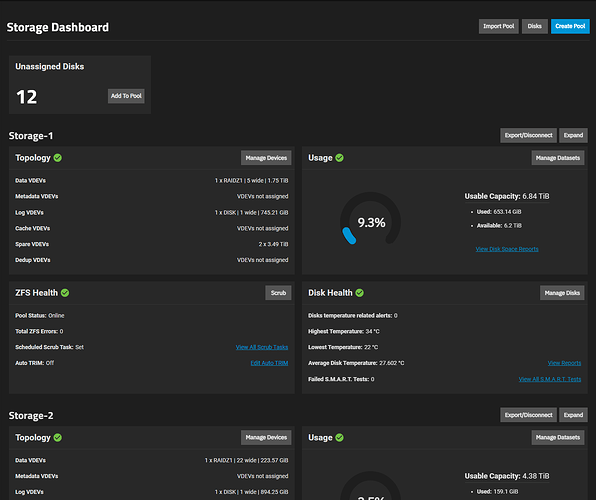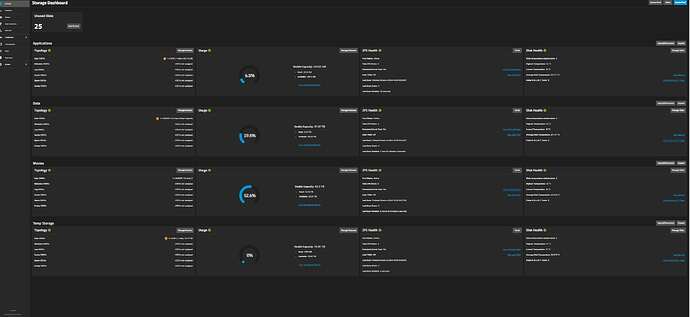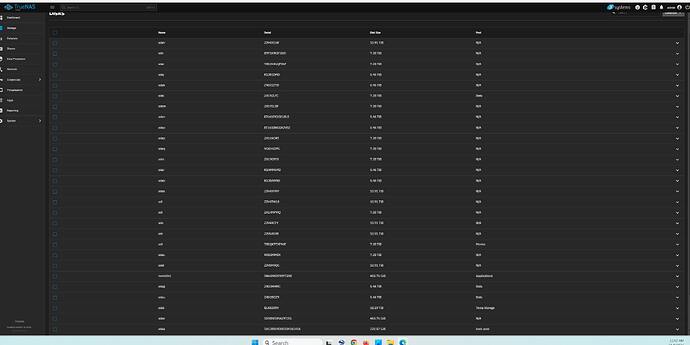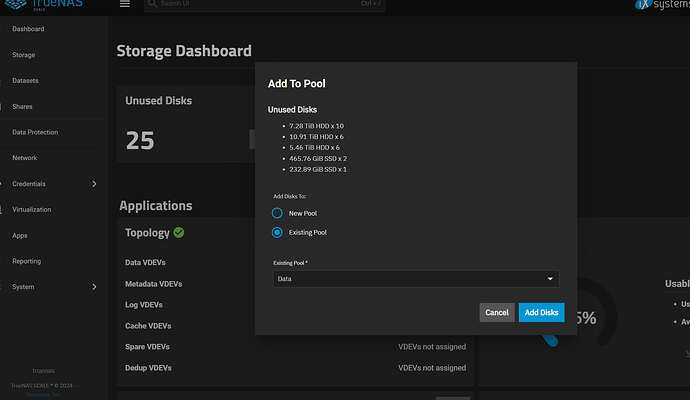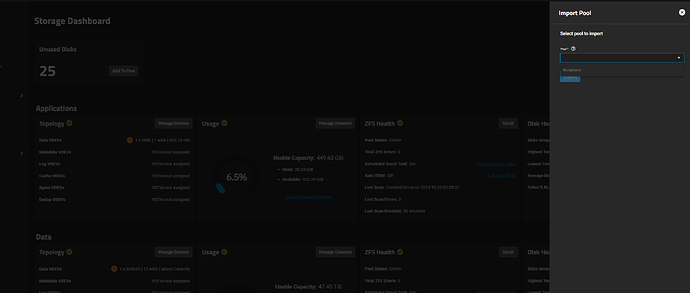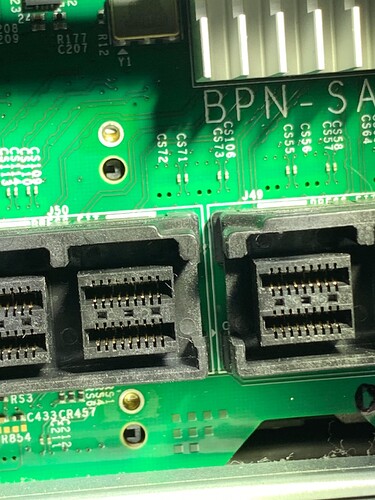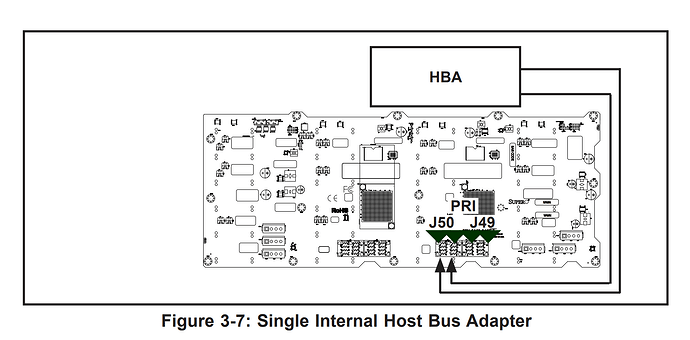Hello Etorix, please let me know what additional you need. Kind Regards.
Supermicro A2SDi-16C-HLN4F, Supermicro BPN-SAS3-846EL2 4U 24-Bay SAS/SATA Dual Expander Backplane, LSI SAS 9300-16i RAID Controller Card 12Gb/S HBA Bus Adapter IT Mode PCIe Expander Card + 4*SFF-8643 SATA Cable
Linux truenas 6.6.44-production+truenas #1 SMP PREEMPT_DYNAMIC Fri Nov 8 18:37:36 UTC 2024 x86_64
TrueNAS (c) 2009-2024, iXsystems, Inc.
All rights reserved.
TrueNAS code is released under the LGPLv3 and GPLv3 licenses with some
source files copyrighted by (c) iXsystems, Inc. All other components
are released under their own respective licenses.
For more information, documentation, help or support, go here:
http://truenas.com
Welcome to TrueNAS
Last login: Wed Nov 20 08:04:39 PST 2024 on pts/1
Warning: the supported mechanisms for making configuration changes
are the TrueNAS WebUI, CLI, and API exclusively. ALL OTHERS ARE
NOT SUPPORTED AND WILL RESULT IN UNDEFINED BEHAVIOR AND MAY
RESULT IN SYSTEM FAILURE.
admin@truenas[~]$ lspci -v
00:00.0 Host bridge: Intel Corporation Atom Processor C3000 Series System Agent (rev 11)
Subsystem: Super Micro Computer Inc Atom Processor C3000 Series System Agent
Flags: bus master, fast devsel, latency 0, IOMMU group 0
00:04.0 Host bridge: Intel Corporation Atom Processor C3000 Series Error Registers (rev 11)
Subsystem: Super Micro Computer Inc Atom Processor C3000 Series Error Registers
Flags: fast devsel, IOMMU group 1
Capabilities:
00:05.0 Generic system peripheral [0807]: Intel Corporation Atom Processor C3000 Series Root Complex Event Collector (rev 11)
Subsystem: Super Micro Computer Inc Atom Processor C3000 Series Root Complex Event Collector
Flags: bus master, fast devsel, latency 0, IRQ 25, IOMMU group 2
Capabilities:
Kernel driver in use: pcieport
00:09.0 PCI bridge: Intel Corporation Atom Processor C3000 Series PCI Express Root Port #0 (rev 11) (prog-if 00 [Normal decode])
Subsystem: Super Micro Computer Inc Atom Processor C3000 Series PCI Express Root Port
Flags: bus master, fast devsel, latency 0, IRQ 26, IOMMU group 3
Memory at df940000 (64-bit, non-prefetchable) [size=128K]
Bus: primary=00, secondary=01, subordinate=05, sec-latency=0
I/O behind bridge: b000-cfff [size=8K] [16-bit]
Memory behind bridge: df100000-df5fffff [size=5M] [32-bit]
Prefetchable memory behind bridge: [disabled] [64-bit]
Capabilities:
Kernel driver in use: pcieport
00:10.0 PCI bridge: Intel Corporation Atom Processor C3000 Series PCI Express Root Port #6 (rev 11) (prog-if 00 [Normal decode])
Subsystem: Super Micro Computer Inc Atom Processor C3000 Series PCI Express Root Port
Flags: bus master, fast devsel, latency 0, IRQ 27, IOMMU group 4
Memory at df920000 (64-bit, non-prefetchable) [size=128K]
Bus: primary=00, secondary=06, subordinate=06, sec-latency=0
I/O behind bridge: [disabled] [16-bit]
Memory behind bridge: df800000-df8fffff [size=1M] [32-bit]
Prefetchable memory behind bridge: [disabled] [64-bit]
Capabilities:
Kernel driver in use: pcieport
00:11.0 PCI bridge: Intel Corporation Atom Processor C3000 Series PCI Express Root Port #7 (rev 11) (prog-if 00 [Normal decode])
Subsystem: Super Micro Computer Inc Atom Processor C3000 Series PCI Express Root Port
Flags: bus master, fast devsel, latency 0, IRQ 28, IOMMU group 5
Memory at df900000 (64-bit, non-prefetchable) [size=128K]
Bus: primary=00, secondary=07, subordinate=08, sec-latency=0
I/O behind bridge: d000-dfff [size=4K] [16-bit]
Memory behind bridge: de000000-df0fffff [size=17M] [32-bit]
Prefetchable memory behind bridge: [disabled] [64-bit]
Capabilities:
Kernel driver in use: pcieport
00:12.0 System peripheral: Intel Corporation Atom Processor C3000 Series SMBus Contoller - Host (rev 11)
Subsystem: Super Micro Computer Inc Atom Processor C3000 Series SMBus Contoller - Host
Flags: bus master, fast devsel, latency 0, IRQ 34, IOMMU group 6
Memory at df97e000 (64-bit, non-prefetchable) [size=1K]
Capabilities:
Kernel driver in use: ismt_smbus
Kernel modules: i2c_ismt
00:13.0 SATA controller: Intel Corporation Atom Processor C3000 Series SATA Controller 0 (rev 11) (prog-if 01 [AHCI 1.0])
Subsystem: Super Micro Computer Inc Atom Processor C3000 Series SATA Controller 0
Flags: bus master, 66MHz, medium devsel, latency 0, IRQ 20, IOMMU group 7
Memory at df976000 (32-bit, non-prefetchable) [size=8K]
Memory at df97d000 (32-bit, non-prefetchable) [size=256]
I/O ports at e090 [size=8]
I/O ports at e080 [size=4]
I/O ports at e040 [size=32]
Memory at df97c000 (32-bit, non-prefetchable) [size=2K]
Capabilities:
Kernel driver in use: ahci
Kernel modules: ahci
00:14.0 SATA controller: Intel Corporation Atom Processor C3000 Series SATA Controller 1 (rev 11) (prog-if 01 [AHCI 1.0])
Subsystem: Super Micro Computer Inc Atom Processor C3000 Series SATA Controller 1
Flags: bus master, 66MHz, medium devsel, latency 0, IRQ 21, IOMMU group 8
Memory at df974000 (32-bit, non-prefetchable) [size=8K]
Memory at df97b000 (32-bit, non-prefetchable) [size=256]
I/O ports at e070 [size=8]
I/O ports at e060 [size=4]
I/O ports at e020 [size=32]
Memory at df97a000 (32-bit, non-prefetchable) [size=2K]
Capabilities:
Kernel driver in use: ahci
Kernel modules: ahci
00:15.0 USB controller: Intel Corporation Atom Processor C3000 Series USB 3.0 xHCI Controller (rev 11) (prog-if 30 [XHCI])
Subsystem: Super Micro Computer Inc Atom Processor C3000 Series USB 3.0 xHCI Controller
Flags: bus master, medium devsel, latency 0, IRQ 36, IOMMU group 9
Memory at df960000 (64-bit, non-prefetchable) [size=64K]
Capabilities:
Kernel driver in use: xhci_hcd
Kernel modules: xhci_pci
00:16.0 PCI bridge: Intel Corporation Atom Processor C3000 Series Integrated LAN Root Port #0 (rev 11) (prog-if 00 [Normal decode])
Subsystem: Super Micro Computer Inc Atom Processor C3000 Series Integrated LAN Root Port
Flags: bus master, fast devsel, latency 0, IRQ 29, IOMMU group 10
Bus: primary=00, secondary=09, subordinate=09, sec-latency=0
I/O behind bridge: [disabled] [16-bit]
Memory behind bridge: 80000000-804fffff [size=5M] [32-bit]
Prefetchable memory behind bridge: dda00000-ddefffff [size=5M] [32-bit]
Capabilities:
Kernel driver in use: pcieport
00:17.0 PCI bridge: Intel Corporation Atom Processor C3000 Series Integrated LAN Root Port #1 (rev 11) (prog-if 00 [Normal decode])
Subsystem: Super Micro Computer Inc Atom Processor C3000 Series Integrated LAN Root Port
Flags: bus master, fast devsel, latency 0, IRQ 30, IOMMU group 11
Bus: primary=00, secondary=0a, subordinate=0a, sec-latency=0
I/O behind bridge: [disabled] [16-bit]
Memory behind bridge: 80500000-809fffff [size=5M] [32-bit]
Prefetchable memory behind bridge: dd400000-dd8fffff [size=5M] [32-bit]
Capabilities:
Kernel driver in use: pcieport
00:18.0 Communication controller: Intel Corporation Atom Processor C3000 Series ME HECI 1 (rev 11)
Subsystem: Super Micro Computer Inc Atom Processor C3000 Series ME HECI 1
Flags: bus master, fast devsel, latency 0, IRQ 255, IOMMU group 12
Memory at df979000 (64-bit, non-prefetchable) [size=4K]
Capabilities:
00:1f.0 ISA bridge: Intel Corporation Atom Processor C3000 Series LPC or eSPI (rev 11)
Subsystem: Super Micro Computer Inc Atom Processor C3000 Series LPC or eSPI
Flags: bus master, medium devsel, latency 0, IOMMU group 13
00:1f.2 Memory controller: Intel Corporation Atom Processor C3000 Series Power Management Controller (rev 11)
Subsystem: Super Micro Computer Inc Atom Processor C3000 Series Power Management Controller
Flags: fast devsel, IOMMU group 13
Memory at df970000 (32-bit, non-prefetchable) [disabled] [size=16K]
00:1f.4 SMBus: Intel Corporation Atom Processor C3000 Series SMBus controller (rev 11)
Subsystem: Super Micro Computer Inc Atom Processor C3000 Series SMBus controller
Flags: medium devsel, IRQ 23, IOMMU group 13
Memory at df978000 (64-bit, non-prefetchable) [size=256]
I/O ports at e000 [size=32]
Kernel driver in use: i801_smbus
Kernel modules: i2c_i801
00:1f.5 Serial bus controller: Intel Corporation Atom Processor C3000 Series SPI Controller (rev 11)
Subsystem: Super Micro Computer Inc Atom Processor C3000 Series SPI Controller
Flags: fast devsel, IOMMU group 13
Memory at fe010000 (32-bit, non-prefetchable) [size=4K]
01:00.0 PCI bridge: PLX Technology, Inc. PEX 8724 24-Lane, 6-Port PCI Express Gen 3 (8 GT/s) Switch, 19 x 19mm FCBGA (rev ca) (prog-if 00 [Normal decode])
Subsystem: PLX Technology, Inc. PEX 8724 24-Lane, 6-Port PCI Express Gen 3 (8 GT/s) Switch, 19 x 19mm FCBGA
Flags: bus master, fast devsel, latency 0, IRQ 16, IOMMU group 14
Memory at df500000 (32-bit, non-prefetchable) [size=256K]
Bus: primary=01, secondary=02, subordinate=05, sec-latency=0
I/O behind bridge: b000-cfff [size=8K] [16-bit]
Memory behind bridge: df100000-df4fffff [size=4M] [32-bit]
Prefetchable memory behind bridge: [disabled] [64-bit]
Capabilities:
Kernel driver in use: pcieport
02:00.0 PCI bridge: PLX Technology, Inc. PEX 8724 24-Lane, 6-Port PCI Express Gen 3 (8 GT/s) Switch, 19 x 19mm FCBGA (rev ca) (prog-if 00 [Normal decode])
Subsystem: PLX Technology, Inc. PEX 8724 24-Lane, 6-Port PCI Express Gen 3 (8 GT/s) Switch, 19 x 19mm FCBGA
Flags: bus master, fast devsel, latency 0, IRQ 31, IOMMU group 15
Bus: primary=02, secondary=03, subordinate=03, sec-latency=0
I/O behind bridge: c000-cfff [size=4K] [16-bit]
Memory behind bridge: df300000-df4fffff [size=2M] [32-bit]
Prefetchable memory behind bridge: [disabled] [64-bit]
Capabilities:
Kernel driver in use: pcieport
02:08.0 PCI bridge: PLX Technology, Inc. PEX 8724 24-Lane, 6-Port PCI Express Gen 3 (8 GT/s) Switch, 19 x 19mm FCBGA (rev ca) (prog-if 00 [Normal decode])
Subsystem: PLX Technology, Inc. PEX 8724 24-Lane, 6-Port PCI Express Gen 3 (8 GT/s) Switch, 19 x 19mm FCBGA
Flags: bus master, fast devsel, latency 0, IRQ 32, IOMMU group 16
Bus: primary=02, secondary=04, subordinate=04, sec-latency=0
I/O behind bridge: [disabled] [32-bit]
Memory behind bridge: [disabled] [32-bit]
Prefetchable memory behind bridge: [disabled] [64-bit]
Capabilities:
Kernel driver in use: pcieport
02:09.0 PCI bridge: PLX Technology, Inc. PEX 8724 24-Lane, 6-Port PCI Express Gen 3 (8 GT/s) Switch, 19 x 19mm FCBGA (rev ca) (prog-if 00 [Normal decode])
Subsystem: PLX Technology, Inc. PEX 8724 24-Lane, 6-Port PCI Express Gen 3 (8 GT/s) Switch, 19 x 19mm FCBGA
Flags: bus master, fast devsel, latency 0, IRQ 33, IOMMU group 17
Bus: primary=02, secondary=05, subordinate=05, sec-latency=0
I/O behind bridge: b000-bfff [size=4K] [16-bit]
Memory behind bridge: df100000-df2fffff [size=2M] [32-bit]
Prefetchable memory behind bridge: [disabled] [64-bit]
Capabilities:
Kernel driver in use: pcieport
03:00.0 Serial Attached SCSI controller: Broadcom / LSI SAS3008 PCI-Express Fusion-MPT SAS-3 (rev 02)
Subsystem: Broadcom / LSI SAS 9300-16i
Flags: bus master, fast devsel, latency 0, IRQ 16, IOMMU group 18
I/O ports at c000 [size=256]
Memory at df400000 (64-bit, non-prefetchable) [size=64K]
Expansion ROM at df300000 [disabled] [size=1M]
Capabilities:
Kernel driver in use: mpt3sas
Kernel modules: mpt3sas
05:00.0 Serial Attached SCSI controller: Broadcom / LSI SAS3008 PCI-Express Fusion-MPT SAS-3 (rev 02)
Subsystem: Broadcom / LSI SAS 9300-16i
Flags: bus master, fast devsel, latency 0, IRQ 17, IOMMU group 19
I/O ports at b000 [size=256]
Memory at df200000 (64-bit, non-prefetchable) [size=64K]
Expansion ROM at df100000 [disabled] [size=1M]
Capabilities:
Kernel driver in use: mpt3sas
Kernel modules: mpt3sas
06:00.0 Non-Volatile memory controller: Samsung Electronics Co Ltd NVMe SSD Controller SM981/PM981/PM983 (prog-if 02 [NVM Express])
Subsystem: Samsung Electronics Co Ltd SSD 970 EVO
Flags: bus master, fast devsel, latency 0, IRQ 22, IOMMU group 20
Memory at df800000 (64-bit, non-prefetchable) [size=16K]
Capabilities:
Kernel driver in use: nvme
Kernel modules: nvme
07:00.0 PCI bridge: ASPEED Technology, Inc. AST1150 PCI-to-PCI Bridge (rev 03) (prog-if 00 [Normal decode])
Subsystem: Super Micro Computer Inc AST1150 PCI-to-PCI Bridge
Flags: bus master, fast devsel, latency 0, IOMMU group 21
Bus: primary=07, secondary=08, subordinate=08, sec-latency=32
I/O behind bridge: d000-dfff [size=4K] [16-bit]
Memory behind bridge: de000000-df0fffff [size=17M] [32-bit]
Prefetchable memory behind bridge: [disabled] [64-bit]
Capabilities:
08:00.0 VGA compatible controller: ASPEED Technology, Inc. ASPEED Graphics Family (rev 30) (prog-if 00 [VGA controller])
DeviceName: ASPEED Video AST2400
Subsystem: Super Micro Computer Inc ASPEED Graphics Family
Flags: medium devsel, IRQ 23, IOMMU group 21
Memory at de000000 (32-bit, non-prefetchable) [size=16M]
Memory at df000000 (32-bit, non-prefetchable) [size=128K]
I/O ports at d000 [size=128]
Capabilities:
Kernel driver in use: ast
Kernel modules: ast
09:00.0 Ethernet controller: Intel Corporation Ethernet Connection X553 1GbE (rev 11)
DeviceName: Intel Ethernet X553 SGMII #1
Subsystem: Intel Corporation Ethernet Connection X553 1GbE
Flags: bus master, fast devsel, latency 0, IRQ 16, IOMMU group 22
Memory at ddc00000 (64-bit, prefetchable) [size=2M]
Memory at dde04000 (64-bit, prefetchable) [size=16K]
Expansion ROM at 80000000 [disabled] [size=512K]
Capabilities:
Kernel driver in use: ixgbe
Kernel modules: ixgbe
09:00.1 Ethernet controller: Intel Corporation Ethernet Connection X553 1GbE (rev 11)
DeviceName: Intel Ethernet X553 SGMII #2
Subsystem: Intel Corporation Ethernet Connection X553 1GbE
Flags: bus master, fast devsel, latency 0, IRQ 17, IOMMU group 23
Memory at dda00000 (64-bit, prefetchable) [size=2M]
Memory at dde00000 (64-bit, prefetchable) [size=16K]
Expansion ROM at 80080000 [disabled] [size=512K]
Capabilities:
Kernel driver in use: ixgbe
Kernel modules: ixgbe
0a:00.0 Ethernet controller: Intel Corporation Ethernet Connection X553 1GbE (rev 11)
DeviceName: Intel Ethernet X553 SGMII #3
Subsystem: Intel Corporation Ethernet Connection X553 1GbE
Flags: bus master, fast devsel, latency 0, IRQ 17, IOMMU group 24
Memory at dd600000 (64-bit, prefetchable) [size=2M]
Memory at dd804000 (64-bit, prefetchable) [size=16K]
Expansion ROM at 80500000 [disabled] [size=512K]
Capabilities:
Kernel driver in use: ixgbe
Kernel modules: ixgbe
0a:00.1 Ethernet controller: Intel Corporation Ethernet Connection X553 1GbE (rev 11)
DeviceName: Intel Ethernet X553 SGMII #4
Subsystem: Intel Corporation Ethernet Connection X553 1GbE
Flags: bus master, fast devsel, latency 0, IRQ 18, IOMMU group 25
Memory at dd400000 (64-bit, prefetchable) [size=2M]
Memory at dd800000 (64-bit, prefetchable) [size=16K]
Expansion ROM at 80580000 [disabled] [size=512K]
Capabilities:
Kernel driver in use: ixgbe
Kernel modules: ixgbe
admin@truenas[~]$
admin@truenas[~]$