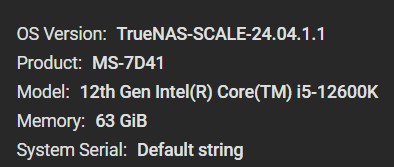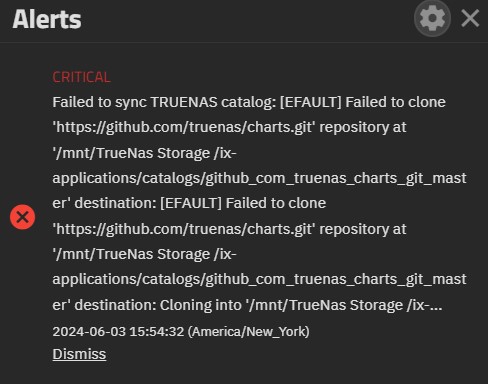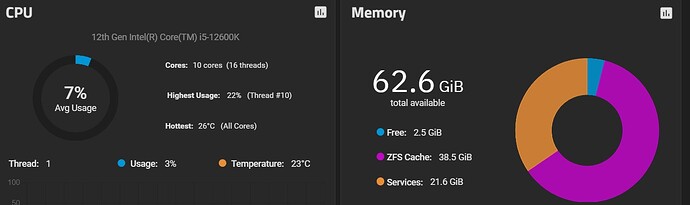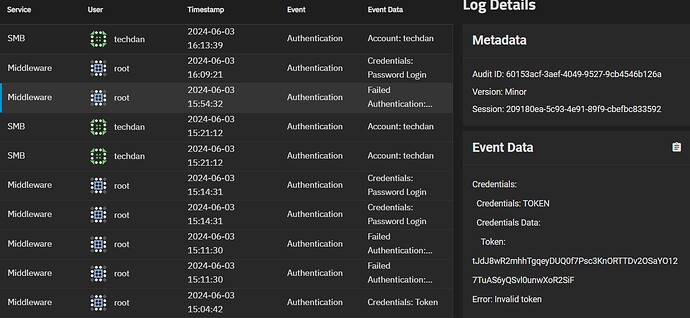so ive made a few post on issues ive been dealing with since i started my new journey installing truenas scale on my spare pc…so sorry for being new and asking a lot of questions, but i figured out a lot of my issues my self this past week working for like 10hrs a day this past 7 days at least lol, im very dedicated…
ive finally got my windows 11 vm to be stable with my gpu passed through to host plex, im almost done transfering my 10tb of movie data to my smb share to use for plex app so i dont have to mess with using the vm, and ive got all my configs set pretty close to perfect for how i want it…so i really dont want to have to wiipe all my progress and start all over again for like the 5th time this week…
please ask for any info you need to help me diagnose my issue or if you can point me in the right direction…but ill try and post what i think is needed…
vvvvvvvvvvvvvvvvvvvvvvvvvvvvvvMAIN ISSUEvvvvvvvvvvvvvvvvvvvvvvvvvvvvv
so my main issue is random reboots but usually its been spread out between a few hours, so ive been able to get by and finish downloading bulks of my media until i finish to fix this issue more headon…
during the bootup, ive noticed an error that will appear in the boot command phase, and its says something like “vfio: module verification failed signature and/or required key missing - tainting kernel”…and then the boot will freeze at that error line but then i can access the gui as normal, until it decides to reboot a few hours later(sometimes sooner)…
after ive logged in to gui i also see in the jobs section some error where it failed to clone the truenas apps catalog and the truecharts catalog (those are the only two i have)…so idk whats going on there…
I also noticed in the audit log, that after my system reboots, there a failed authentication token, guessing its related but have no idea where to go from there
and during this lates reboot lol, ive just noticed as well on the configure setup screen theres a line at the top that says something about a missing VPD tag and assume eeprom or something…
any help will be appreciated, i will post my specs below and some screenshots…
nvidia gpu is isolated…no apps installed or running, one windows 11 vm with 16gb ram allotted…
version- Dragonfish-24.04.1.1