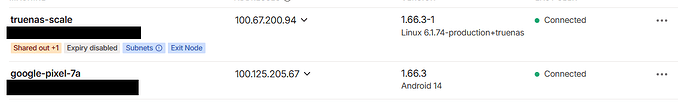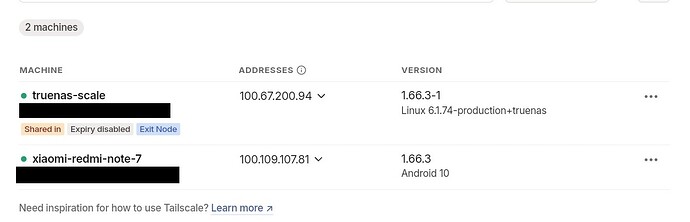Like many other, I’ve tried to gain access to my True NAS scale services via tailscale from outside my homenetwork.
The access for my self works, but giving the same access to a friend seems troublesome.
Here’s my used adresses and versions:
True NAS scale version: TrueNAS-SCALE-23.10.2
TrueCharts NAS Tailscale version: 1.66.3
App Tailscale version: 1.66.3
True NAS Scale local IP: 192.168.1.186
True NAS Scale Tailscale IP: 100.67.200.94
This is the setup, that works for the access for the adminpanel aswell as for the Apps using the local IP.
Tailscale Configuration True NAS Scale True Charts:
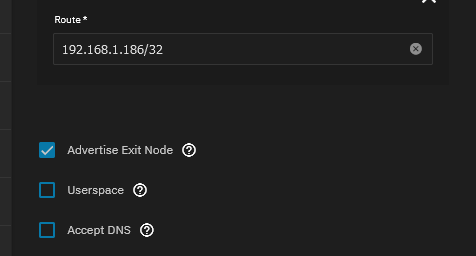
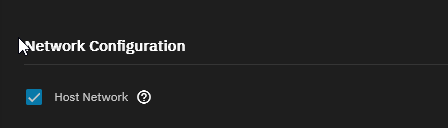
Tailscale Admin Panel:
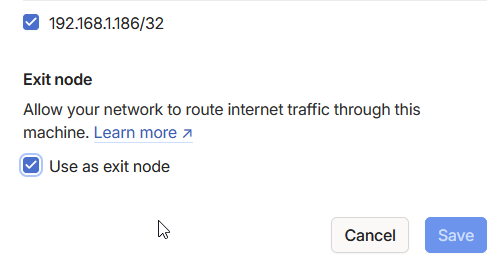
And here is the part I struggled with. I added my friend to the True NAS scale device in the admin panel of tailscale. He cannot connect with the local IP adress like I can. It is possible to connect to the admin panel of true NAS using the tailscale adress (this works for me aswell). Here are his settings:
Is there a way to use the tailscale IP for apps aswell?
I’ve tried several things now mentioned in different threads like:
I watched in the tailscale logs in TrueCharts and saw that all requests with the tailscale IP to the apps ended in this message:
could not connect to local server at 127.0.0.1:30041: dial tcp 127.0.0.1:30041: connect: connection refused 2024-05-16 11:43:38.594329-07:002024/05/16 18:43:38
I hope someone knows how I can solve this for my friends, since I’m a bit lost no ![]()