Hello Community,
I am searching for a way to clear the logs reported under the Task Manager icon in TrueNAS Core 13.0-U6.2. For what I can gather, it seems to be store in some kind of database since I have been unsuccessful on removing the success logs being reported.
So far I have tried:
- Rebooting the system
- Restarting nginx services
- Restarting middlewared services
- Deleting all the logs located under /var/log/
So fall all the above mentioned attempts failed to clear the logs. Is there a location or DB that needs to cleared in order to remove those logs. It is a real shame dev team didn’t provide a way to clear those reports under Task Manager
Please see pic below:
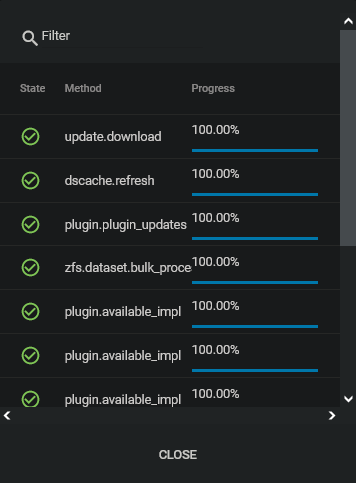
Any suggestions are welcome.
Thank you in advance for your assistance.