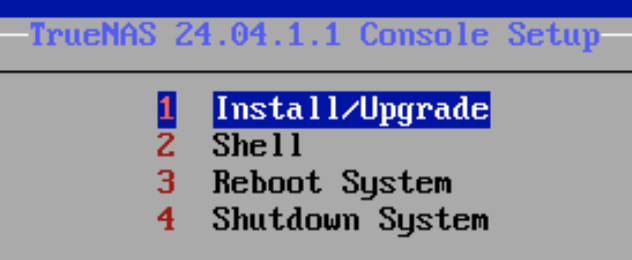The browser is showing “This site can’t be reached”. The vm TrueNAS is running on can ping other devices and I can ping the vm at 192.168.86.31, so the bridge is working.
I don’t see any ports in LISTEN mode with netstat -tunlp.
Running service middlewared restart:
Failed to restart middlewared.service: Unit middlewared.service not found.
Running service --status-all:
[ + ] etc-setserial
[ - ] hwclock.sh
[ + ] kmod
[ - ] live-tools
[ - ] rsync
[ - ] setserial
[ - ] udev
[ - ] uuidd
[ - ] zfs-import
[ - ] zfs-load-key
[ + ] zfs-mount
[ + ] zfs-zed
Also ran the docker UI, pointing to the vm with no luck docker container run -it -e TNIP=192.168.86.31 -p 8080:80 ixsystems/truenas-webui:10157
It seems to me that the webserver is not running? Please help
cat /etc/version shows 24.04.1.1