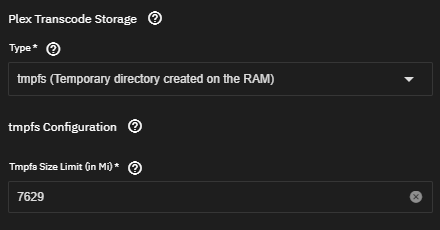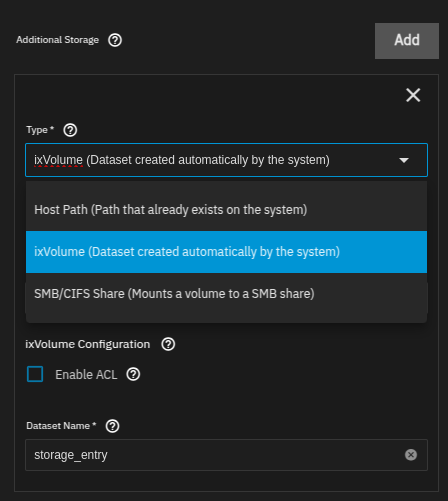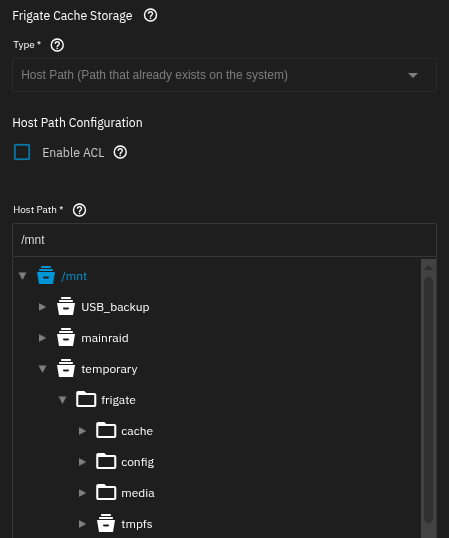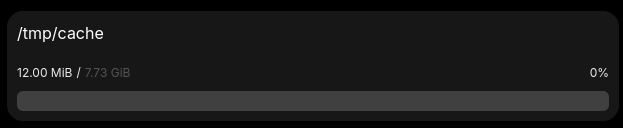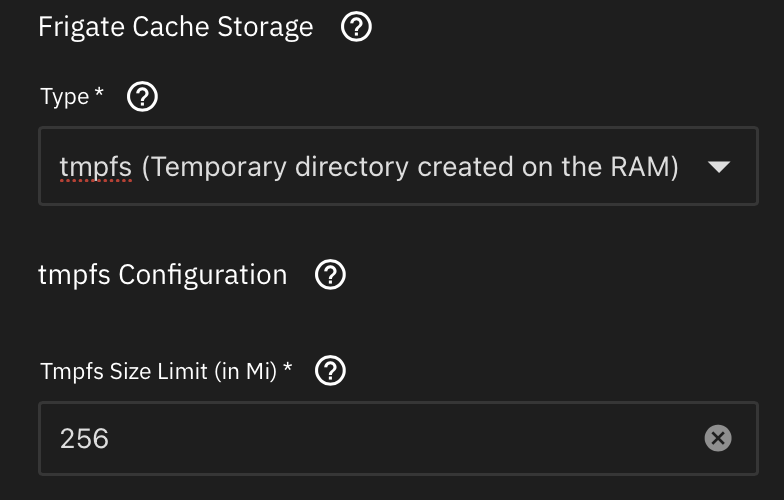Hello all
Problem:
None of my apps have the tmpfs (Temporary directory created on the RAM) option available in the drop-down list of storage options. How do I fix it?
Detail (now significantly edited from my original post as I learn more about what I am trying to ask for help with):
For Frigate I am using TrueNAS’ official app but there is a problem which discussions on Frigate github have highlighted for me.
Namely, I have been advised that /tmp/cache ought to be in RAM but the app seems to write it to the backing store somewhere (a standalone 240 GB SATA/USB3 SSD in my case, mounted as "temporary") even though I can’t see it. It’s 60 GB in size and I can’t find it on my SSD to get at it to delete it; restarting the app doesn’t change it.
If it were in Docker there are ways to control it e.g.
volumes:
#host : container
- /etc/localtime:/etc/localtime:ro
- /mnt/temporary/frigate/config:/config:rw
- type: tmpfs
target: /tmp/cache
tmpfs:
size: 1000000000
but I’m using the app, not Docker, and I don’t know how to do it in the app.
I see from a variety of posts that there should be a drop-down option for tmpfs :
but I don’t have that option in the Frigate app, nor in my other apps (jellyfin and tailscale for example):
and I don’t know why, nor do I know what to do.
For completeness, the Frigate discussion is here and I’ll mention the mounts which I have created in the app, in the hope that someone might realise how to correct this (my?) problem:
/mnt/temporary/frigate/config
/mnt/temporary/frigate/media
/mnt/temporary/frigate/cache
I can ssh into trueNAS and see that these are all on my SSD (temporary) but there’s no sign of /tmp/cache there.
(1) How do I tell the apps to do tmpfs alongside the existing ixvolume and host path options please?
(2) How do I find where this 60GB lives so I can manually delete it please?