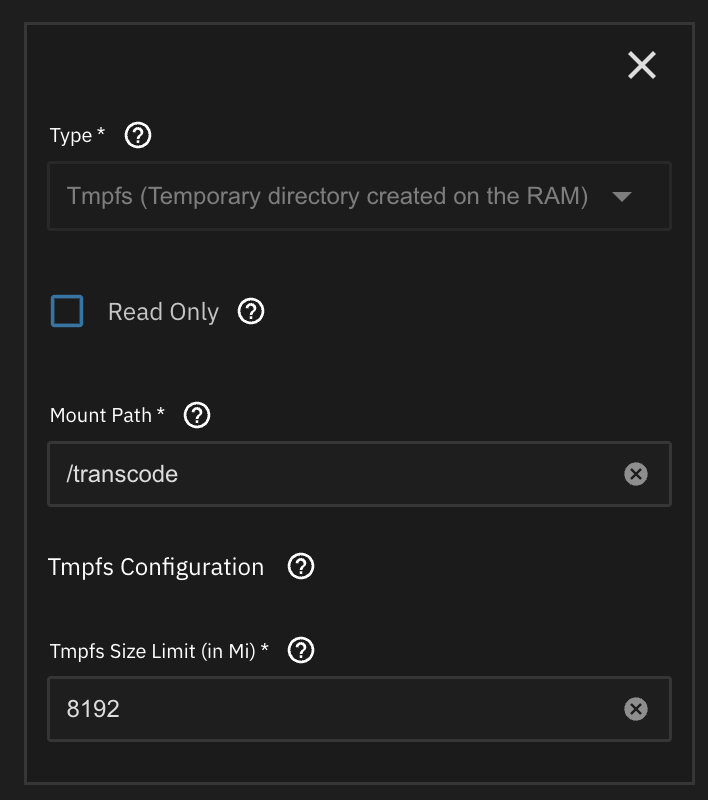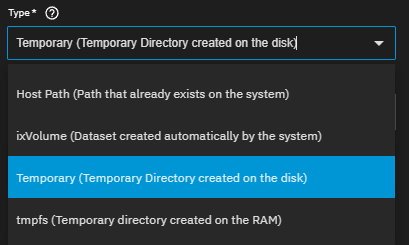Recently updated my truenas to 25.04 and currently trying to get plex transcode storage working. I’ve selected the tmpfs option but when reading the documentation on plex deployment it says " Logs and transcode data can use the temporary directory option that creates a Docker volume in the hidden ix-apps dataset". The only issue is that I have no idea what directory to use in the Plex transcoder settings. Any help would be appreciated!
Huh? tmpfs should be on RAM, as it says in config:
If it doesn’t, I’d love to know…(but I’m confident it does)
Apologies my account is new so I can’t upload an image of my configuration. From what you’ve attached I’ve been able to figure out that I can specify the mount path if choose the “add storage” option and choose tmpfs as it looks like you’ve done.
However, what I was getting confused on was the option before the “add storage” area where i’m prompted to choose a “Plex Transcode Storage” option where tmpfs is an option. A discovery that I made was that by choosing the “add storage” option and setting up a new tmpfs directory under /transcode I receive an error which I assume means that this is the default directory. When I choose a different directory, for instance /plex_transcode, I can create the new storage option.
Furthermore, when I am transcoding a video with the /transcode directory I can see the ram usage increases for the plex app making me feel more confident that this is the default directory.
If I’m able to eventually post a screenshot I will. This may not have been clear but your reply helped me figure this out. Thank you!
You’re confusing temporary with tmpfs, described in the next paragraph in that doc:
Logs and transcode data can use the temporary directory option that creates a Docker volume in the hidden ix-apps dataset.
Transcode data chunks are streamed to a player and meant to be discarded after use, like notes on a scratchpad. This makes the tmpfs directory option a better choice for this transcode data as it creates a Linux temporary filesystem type in RAM.