Truenas cannot reach update or apps, I have checked the network and bios / system time still cannot reach either.
any help would be appreciated.
Truenas cannot reach update or apps, I have checked the network and bios / system time still cannot reach either.
any help would be appreciated.
That really seems like an odd first thing to check–it’s only a factor if you’re getting an error about the TLS certificate being expired or not yet valid. I’d speculate there’s something missing or wrong in your network settings, but since you don’t show any of those it’s hard to say.
I something had things similar to this - changed DNS on TrueNAS, was resolved.
It looks like you’ve set your NAS to be its own default gateway–that isn’t going to work. And you need to configure DNS servers, as Nick mentioned.
Thanks for the info, what is the eased way to correct DNS servers?
Click the settings button and enter them?
just use google’s or cloudflares dns severs so 8.8.8.8, 8.8.4.4 or 1.1.1.1, 1.0.0.1
Thanks for all the input.
change the setting then restarted the system, but it still does not work.
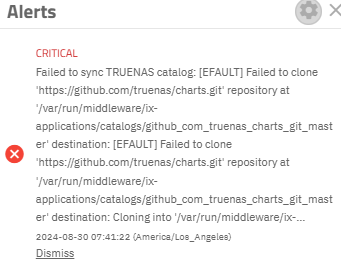
You still have the default route set to the IP of your NAS. That won’t work any better today than it did yesterday, when I told you it wouldn’t work.
I guess I do not understand what I should fix then, can you please explain it with more step/Documentation or screen shots of what I need to do.
The IP of your TrueNAS is set to 192.168.1.5 on device br0. Then if you look at the gateway, you see it is set to 192.168.1.5 as well. Basically the TrueNAS is only talking to itself. Typically that gateway needs to be set to the IP address of your router, I.E. 192.168.1.1 or whatever your router is set to. You can check this on other devices like your desktop or phone.
Thank you, your calm and correct information not just fix my problem but also gave me a deeper understanding so I do not make this mistake aging a will recognize in the future.