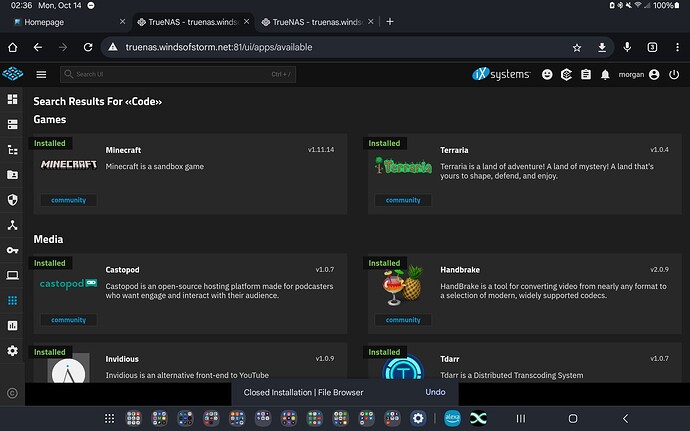Custom Docker Compose applications deployed via the Custom App button and YAML editor cannot be edited after deployment in 24.10-RC.1 (NAS-131147). A fix is expected in the 24.10.0 release. RC.1 users can delete, edit the YAML file, and then redeploy custom applications to make changes. Custom applications deployed via the Ix-app deployment wizard can be edited in the TrueNAS UI.
After the system restarts, some docker application data is reset even if the disk is mounted.
Its probably worth a separate thread with the details… then we can decide whether it should be reported as a bug.
For the apps, any timeline for adding the advanced option of choosing the NIC to bind for docker?
This is a dealbreaker for me and wouldn’t consider upgrading to EE if this feature isn’t ready by then, and likely hold out.
This is due to me having numerous internet-facing apps running that is bound to an isolated VLAN for risk control.
jellyfin, emby and nginx installed through the system application portainer are reset after the system restarts.
It worth a separate thread. Portainer has its own logic, settings and behaviour.
That is happening in the Apps catalog repository and will release sometime later this year after the .0 lands. However users who need to restrict certain applications to isolated VPNs (I won’t ask why) can do so by running compose manually and creating all the network links you wish.
Can you provide any more details? You mean the app configurations are lost entirely, or they just are in a stopped state after a reboot?
Configuration is initialized but works
The entire linuxserver/nginx website was deleted, leaving only the default index.html
jellyfin configuration is initialized
I may have been hacked, I found xmrig running in the background,
I found
/mnt/.ix-apps/docker/overlay2/36d308c2a68fadd2a51c800bd24f42b0a233af0d5cd1a998292e85d6ac24bf31/merged/tmp/xmrig
/mnt/.ix-apps/docker/overlay2/36d308c2a68fadd2a51c800bd24f42b0a233af0d5cd1a998292e85d6ac24bf31/merged/tmp/xmrig/xmrig-6.22.0
/mnt/.ix-apps/docker/overlay2/36d308c2a68fadd2a51c800bd24f42b0a233af0d5cd1a998292e85d6ac24bf31/merged/tmp/xmrig/xmrig-6.22.0/xmrig
/mnt/.ix-apps/docker/overlay2/36d308c2a68fadd2a51c800bd24f42b0a233af0d5cd1a998292e85d6ac24bf31/diff/tmp/xmrig
/mnt/.ix-apps/docker/overlay2/36d308c2a68fadd2a51c800bd24f42b0a233af0d5cd1a998292e85d6ac24bf31/diff/tmp/xmrig/xmrig-6.22.0
/mnt/.ix-apps/docker/overlay2/36d308c2a68fadd2a51c800bd24f42b0a233af0d5cd1a998292e85d6ac24bf31/diff/tmp/xmrig/xmrig-6.22.0/xmrig
The problem did not recur after reinstalling the system.
APPS in RC2 has quite a few shortcomings and quirks. If you need to get things working, I recommend that you install the Portainer APP and then manage all your containers in there. Works like a charm!
![]()
Regarding the TrueNAS Plex APP.
The middleware has problems detecting the UUID of the nvidia GPU and hence fails to populate ‘NVIDIA_VISIBLE_DEVICES’.
As a result HW transcoding does not work.
Now, it is easy to get the UUID, just run the following inside the TrueNAS shell.
nvidia-smi -L
However, the Plex APP configuration does not allow the user to manually set the UUID env ‘NVIDIA_VISIBLE_DEVICES’.
You get an error that this has been configured by the developer.
Please allow the user to set this value manually, at least until the middleware is able to detect the UUID all the time.
Thanks for clarifying this and I appreciate the transparency.
Seems like I’ll hold out a little longer before EoY and conduct a small lab prior to applying to my prod systems.
Would be also nice if in the future ix will provide a page in knowledge base explaining this when feature is made available.
Keep up the good work!
Something that I’ve been seeing intermittently is that when I do a search in Discover Applications that it shows them as being installed even when they haven’t been. For example, in this screenshot, none of these apps have been installed:
Yeah I saw that as well. A refresh fixed it.
Another user reported that issue (in the forum as well), but I was unable to reproduce. They thought it had something to do with leaving multiple idle tabs open to different UI screens for a time, which looks like it might be the case in that screenshot as well?
I did have multiple tabs open, yes. One was on the main Apps page and one was on the Discover page. Hadn’t considered that that could cause issues.
I can seemingly reproduce it consistently with a single tab open:
- Upgrade an app
- (might need to refresh the page to clear the non-dismissable “upgrade app” dialog)
- Whilst the app is still upgrading, click on “Discover Apps”.
- See all apps shown as “Installed”.
There might be other ways to trigger it, but this is the one I could find.
EDIT: You can also use the “Upgrade All” button. Then, you can skip step 2. The bug still shows.
Confirming I can reproduce with these steps on EE RC2. Specifically:
- I checked Discover Apps - bug was not present
- I used Upgrade All
- I refreshed while apps were still updating
- I clicked Discover Apps. All apps showed up as Installed, regardless of whether they were or not. (I only have two apps installed - dockge and tailscale)
The possibility of using docker images in truenas made the truenas scale software library increase considerably, not to mention the possibility of expanding the pool with just one disk, I loved it ![]()