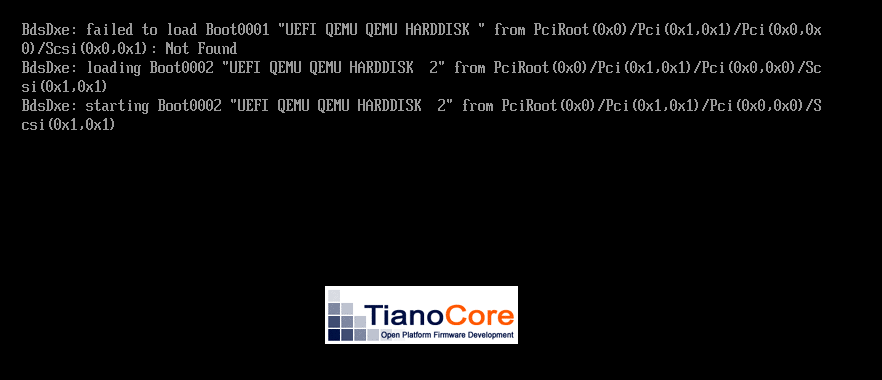Just selecting an existing ZVOL for Windows (Server) VMs also doesn’t work unfortunately. They’re no longer booting. This VM was set up with the “VirtIO” disk type before (not AHCI).
Since the disk type can no longer be changed (or possible via CLI?), what is the new disk type that’s used by Incus/KVM? VirtIO, AHCI, …?
(I’ll dig into underlying TN/Incus config files later, EDIT: Incus uses virtio-scsi)
Reference screenshot for Windows Server VM not booting (disk type VirtIO before):
I’ll figure out how to fix this VM, but I think there should be steps detailed. Not everyone wants (or can) set up VMs from scratch again (especially Windows VMs).
EDIT 1: was able to boot the VM after incus config device set WindowsServer ix_virt_zvol_root io.bus=nvme. Will try to ensure Windows loads the virtio-scsi drivers now and unset the io.bus to default.
EDIT 2: Since a 10 GiB root disk is attached that’s still virtio-scsi, you can just boot windows with io.bus=nvme once. Since the other virtual disk is also attached, Windows will load the virtio-scsi drivers during next boot, so you can just incus config device unset WindowsServer ix_virt_zvol_root io.bus again and the VM will keep working (with virtio-scsi).