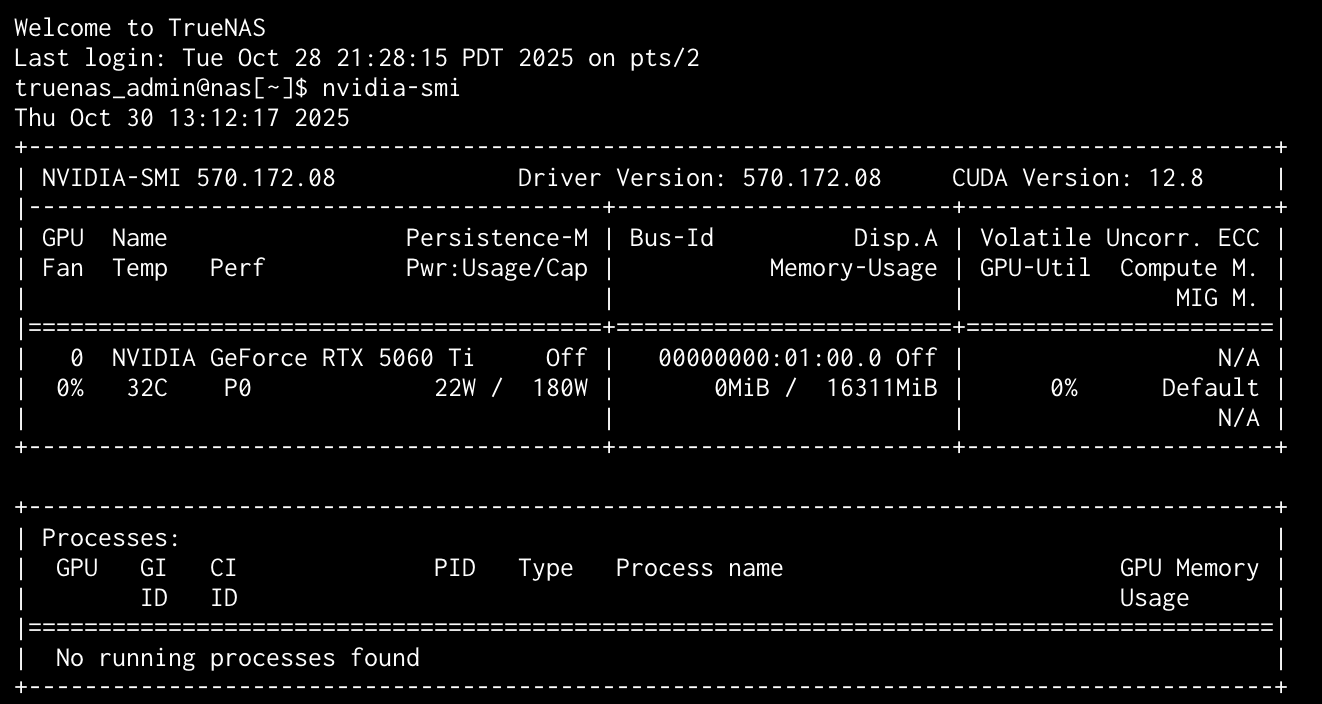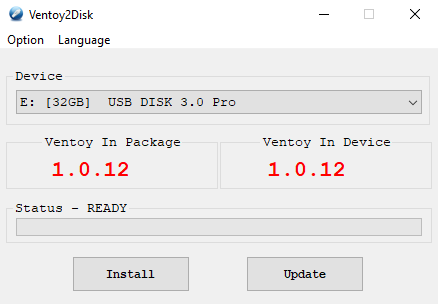…by which time, obviously, the system’s already installed.
I don’t think their conversion process works correctly. I ended up removing all the cron stuff because it spit out lots of python errors.
Added my own experience there. Thanks.
Assuming you’re reading this thread and interested in testing TrueNAS Connect, that’s probably the case. But it also offers a feature to detect an install ready system on your local network and use the Web Install UI within TrueNAS Connect to get it up and running.
The primary difference is that after installing the USB key, there is no need for a keyboard and screen; it’s all done via the web interface of Connect. “Headless install”
It does beg the question, do people want pre-installed USB keys delivered by mail?
I also have the same issue !
In order to get reserved GPU pass through to work in Oracle Linux 10, after selecting the GPU I had to go in devices and delete the bridge. The bridge, gpu and audio devices had been added for me, but the bridge kept it from booting. I was able to install the driver, and the driver loads on boot. BUT… if I run nvidia-smi it crashes the VM, and also crashes TrueNAS when I power off the VM to reboot it. THIS IS BAD, and should not really be possible. Are there VM settings that are allowing it to go outside its lane and crash the host?
Screen shot of nvidia-smi with drivers installed in TrueNAS. I did manage to get AI containers to use the GPU, so I guess I’ll just abandon using a VM for now.
Hi guys,
After updating, I see this error with my custom apps (so not in yaml)
Invalid error type: 'path_not_file
It is when I try to restart the app or go to edit mode and save it.
OK, I’ve looked at the Connect docs (nothing about it in the TrueNAS docs, where I’d looked previously). Who wants this?
I see two issues with the current installer (which is fundamentally the same, at least from a UX perspective, as it was in FreeNAS 9.3):
- It’s pretty ugly and dated
- Properly flashing it seems to be surprisingly difficult
On the first, there’s nothing difficult about the installer (other than the occasional user who doesn’t realize the need to hit the space bar to select the installation target), but it sure doesn’t look very modern.
On the second, I’m not sure what the issue is. “dd the ISO to your flash drive” is a pretty standard procedure, and folks who want a GUI have Etcher or Rufus (among others) available. But we have a surprisingly-large number of threads here where people have somehow failed to get this right.
So when Kris said the installer would be getting some love, and when I saw mention of the web-based installer, I figured it would address these issues. Nope, it doesn’t do anything for them; it instead enables completely headless installation. Great. Again, who wants this?
CI
Does someone have tried setup a brand new Active directory or FreeIPA domain on truenas ?
For me it fail every time because it ask the A DNS record truenas@my.domain which make no sense for me. In my logic it should ask truenas.my.domain
TrueNAS Connect is aimed at people administrating fleets of TrueNAS systems, so mainly a paid product.
Monitoring a single server with TN Connect can be seen as the free demo or trial version.
I don’t know how common TrueNAS fleets are. Maybe the enterprise segment is itching for this, maybe TrueNAS is hoping power users are willing to pay $100/year for their main server and offsite backup. Allegedly, some people see a value in Plex Pass, so who knows.
Some see a value in a cloud-based interface for managing thier local storage… ![]() So iX/TrueNAS wants its share of revenue.
So iX/TrueNAS wants its share of revenue.
Perhaps.
But $100 for a minimal two system setup?
All I can say about that is that I am obviously not the intended target user. (Which, I’ll clarify, is perfectly fine)
Wouldn’t these ordinarily be using proper servers? IPMI and such? Granting that the web-based installation is more automated (based on the screen shots in the docs), you really don’t have any need for a headless installation in that case.
I’m one of those, though I bought a lifetime subscription 10+ years ago (and the value proposition has changed since then).
I’ll say, too, that I really don’t know what would be the best way to address this one. Making pre-flashed USB sticks available for a nominal cost would be one way, I guess. iX could make available a PXE-based installer, but that would only benefit folks who can set the appropriate DHCP options on their routers. Maybe distributing a Windows binary that downloads and flashes the ISO (so that way, you know it’s done right)? And then a shell script (which would work on *nix and macOS) to do the same?
Ventoy does something similiar for Windows and Linux.
It’s a program you run that detects available USB sticks and can format and install the bootable code with the click of a button. You can even update the existing version of Ventoy on the stick.
I don’t see why this can’t be done for any other bootable installer.
I made truenas and proxmox installations via ventoy. Also have memtest on it. The only issue I had was that the usb stick isn’t bootable when connected to usb 3, but perhaps it could be the issue of the stick itself.
Ventoy is a poor man’s Zalman ZM-VE300 (and the like).
I have a vague a memory of this being a problem with my old HP Gen8 Microserver. It has USB2 and USB3 ports, but can only boot from the USB2 ports.
Awesome you guys!! Thank you so much for all the hard work you do.