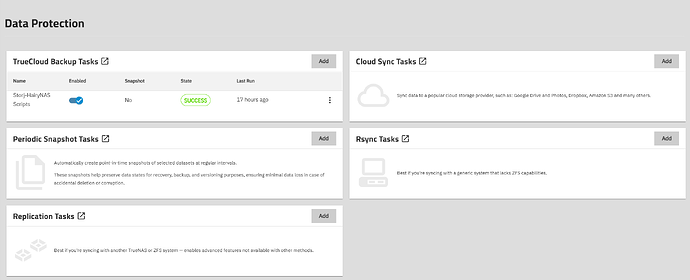Scrub, SMART, resilver??? it would be useful if you or someone else could confirm what was happening and whether it caused an “application” problem.
It wasn’t a scrub or resilver (as per zpool status) and I didn’t have anything special configured for SMART.
I didn’t observe any issues other than the unaccounted for hard drive activity.
-“Pool”-tile does not work.
-Disk-reporting page does not work.
-Getting temperature erros from 5 of 6 disks, error reports every 5 minutes filling up may email.
-Feedback/Bug-reporting-link to TrueNAS does not work due to experimental.
-Nowhere to provide bug-report.
Otherwise all ok.
Running TrueNAS as a VM in ESXi/HBA-card.
Had no problems with 25.04.
Top of this page has a bug reporting link… please do.
Done.
Well - other people complain of bugs
I can copy and paste from the GUI Shell. Its not perfect as CTRL-C / V don’t work, but right click and copy/paste do…
Yay
Today I was playing with the Virtual Machines tab on my Goldeye test machine.
And I wanted to try the new import existing virtual disks (OVA/VMDK/whatever) functionality.
During last Friday’s podcast Chris and Kris were encouraging people to test this new feature.
But I cannot find it anywhere. Am I missing something?
Or isn’t it implemented yet in Beta.1 ?
I believe its just entered the nightlies and will be in RC.1
Thanks.
Another question regarding snapshots and replications of VM zvols:
Are there any plans to implement guest file system quiescing functionality via QEMU-guest-agent?
Excellent question.
I implemented this with a script and virsh commands, until Fangtooth when IX made the wrong Virtualization decision (given that virtio is back now) and will revisit my solution if IX decides to not implement this basic feature.
If NOTHING else IX:
Please give us pre and pos execute commands for every Snapshot/Replication Task!
Not there now.
They are just commands to convert/import so they may not appear until last.
This one bugged me as all other Web GUIs had figured out how to do
a proper basic Shell in the browser.
But thanks IX for the feature.
Will SPICE be available?
Beta does show the same button for the SPICE Display in the browser.
When you click on it, it just shows a message saying to use VNC instead.
VNC works OK, but for a quick check or just to see the Console, I do prefer to use the SPICE viewer in the browser.
(The Windows SPICE client ‘Remote Viewer’ works very well and a tiny better than the best VNC client I have seen).
Thx.
I didn’t expect that… if its a bug, report it and provide the NAS-ticket
Ugh, I do not need to get another account so I get more email, but I did QA and understand sometimes you need to communicate with the bug creator.
I tried:
FAILED
[EINVAL] This TrueNAS build is experimental
(Created my Jira account and that’s the message I got from the TN bug report screen).
Bug reports from BETA need to be via the report a Bug at top of this page.
This is worth a discussion on a separate forum post.
In short, ACPI commends are issued to VM on STOP (and I think Power Off) commands. VM can then quiese based on this.
Standard periodic snapshots are crash-consistent. They are instantaneous, so there is no time for VM to quiesce its file system. Choose a file system that is good with crash-consistent snapshots.
To create an application-consistent snapshot, a script would need to STOP the VM, wait for it to complete, snaps the zvol, then START the VM again.
I’d like to see best practices developed for that process.
Can you confirm you followed the SPICE instructions here:
Just spotted (or rather not spotted). As well as removing the scheduled smart tests. IX have removed the scheduled pool scrubs.
I can still manually run a scrub - but thats hardly ideal. Am I meant to use a zpool scrub command in the CLI or through a cronjob. I can - but this seems that IX have started running backwards