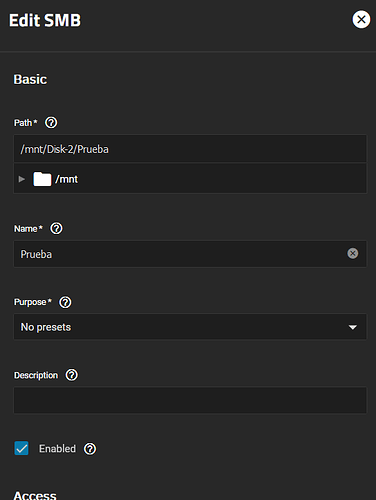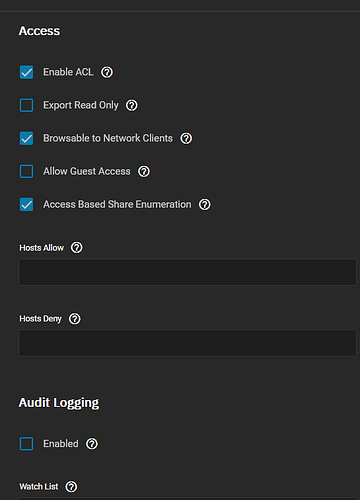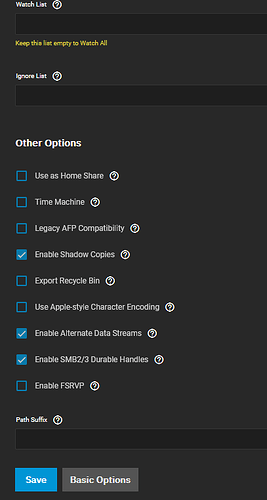Hello, I am moving from a Freenas 11.1-U7 to TrueNAS scale 24, create folders with the same user permissions from my AD that I have in Freenas, respect that users cannot enter folders that do not have permissions, but they can see them In my freenas they only see the folders that have permissions…those that don’t are not directly listed. I did several tests but I couldn’t find a solution. For security reasons, I would like each user to only see the folders enabled for them.
did that happen to anyone else? thanks greetings
If you are upgrading, please follow the instructions in our Migration Prep article so you don’t have issues with your upgrades.
Hi Bella, thank you for your response. I’m not migrating, I installed a new tuenas scale on another server to then pass the information through rsync. I put together the folders and said yes. There I realized that in Freenas users do not see each other’s folders and in True Nas they are seen with the same permissions. I’m going to look at the link you sent me to see if I missed something. thank you so much. greetings
How are you sharing the folders? Access Based Share Enumeration under Advanced Options for an SMB share might do what you’re looking for. You’ll have to change the share Purpose from default to No Presets to select the option.
Hello DJP-iX
If I have Access Based Share Enumeration enabled, only I had Multi-Protocol (NFSv3/SMB) shares selected, I changed it to No presets, and it remains the same. Create a dataset called Test, it has AD permissions of admin, user1 and user2, users have read/execute, show folder content and read permissions) I give the permissions from a Windows machine. Within Test I have folder1, with admin and user1 permissions (full control) and folder2 with admin and user2 permissions (full control). The permissions are disinherited. I don’t know if it can be seen from smb.conf.
thank you so much