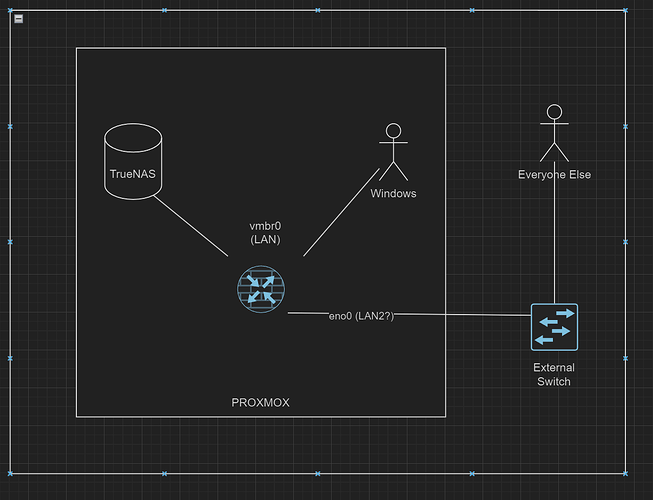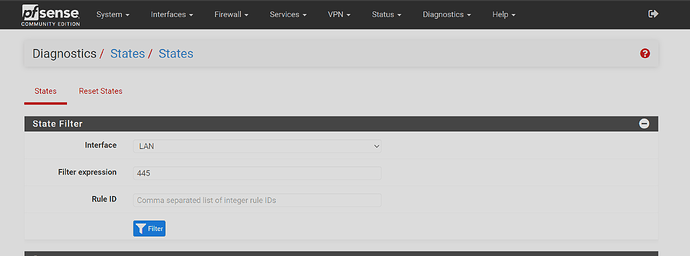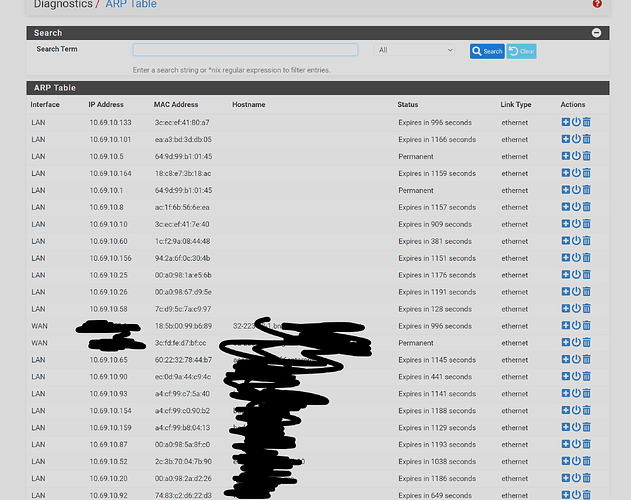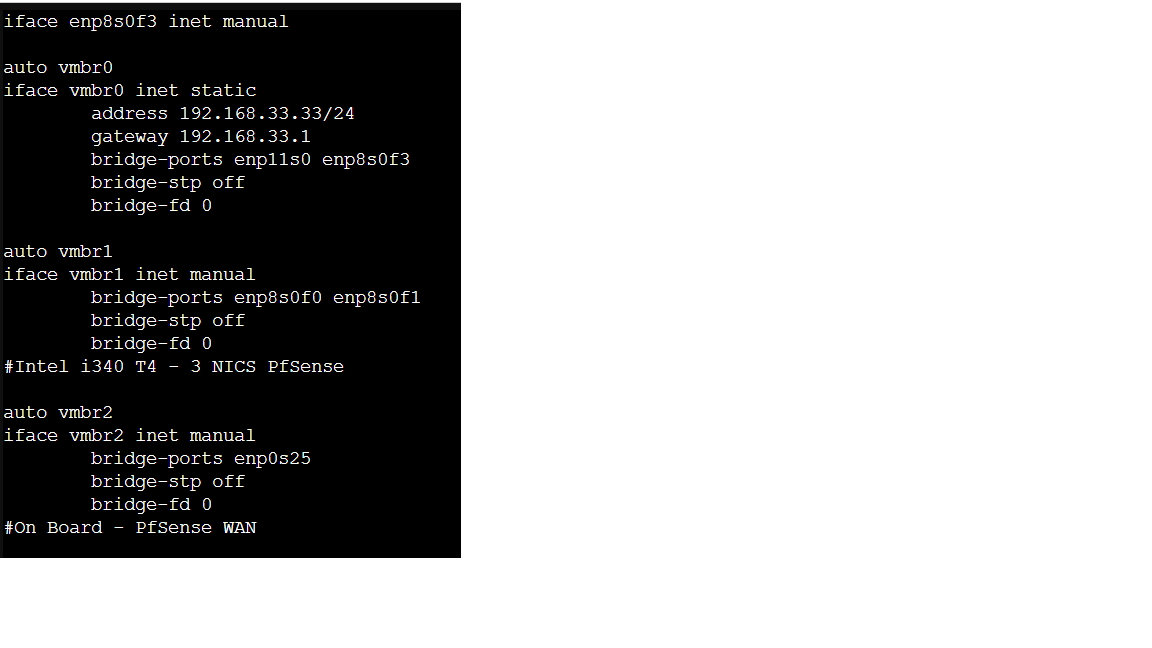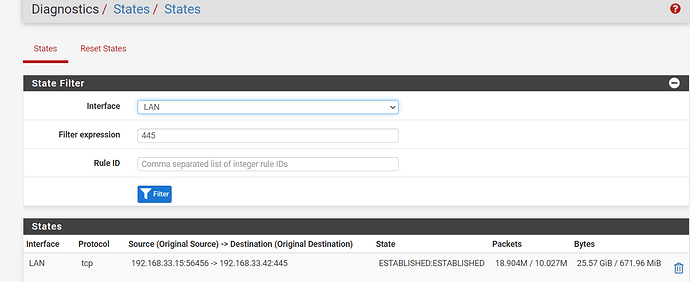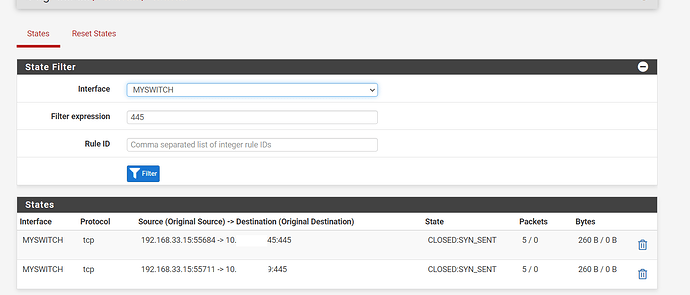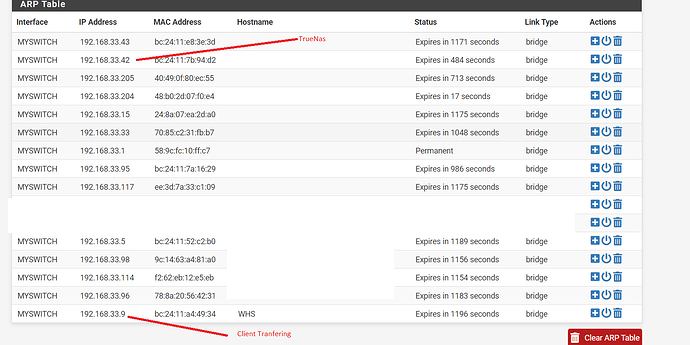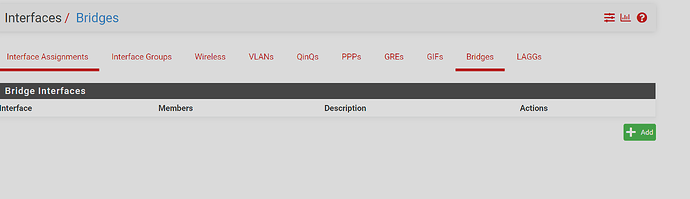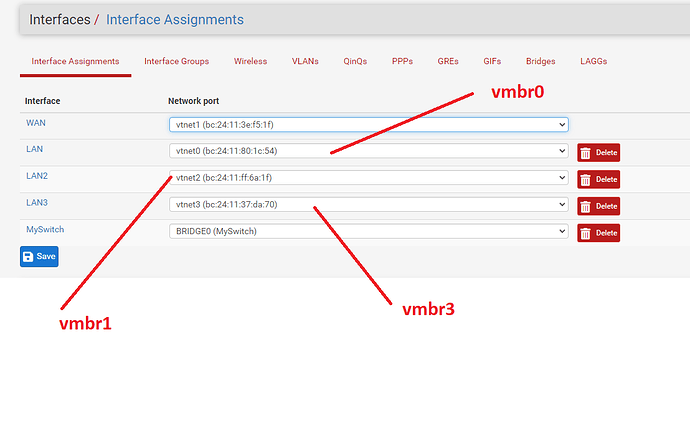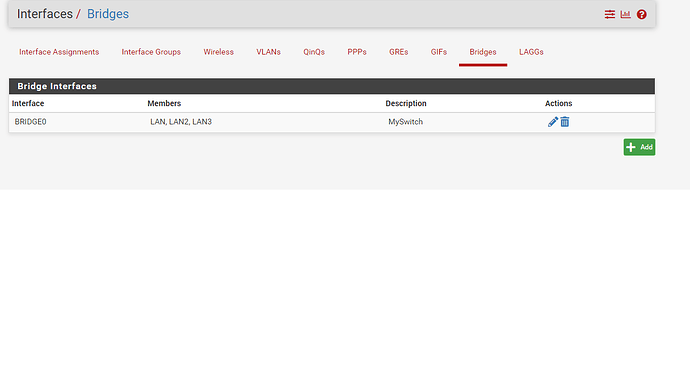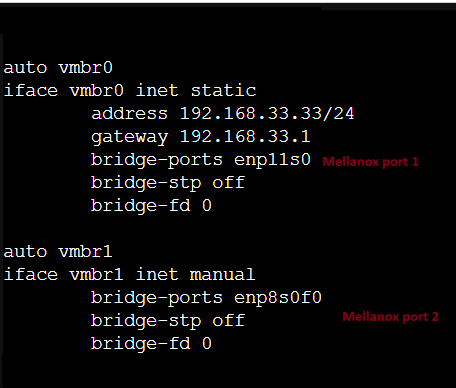Hello!
I’ve got a new TrueNAS server (CORE 13) and I am moving files from one pool to another. I am doing this from a Windows 10 client over SMB shares. Currently I’m doing a rather large transfer of ~3TB. The files are mostly ISO files so the individual files are generally pretty large 5GB-100GB.
I’m seeing speeds from 250MB/s to 0bytes. With the speed most commonly sitting around 100MB/s.
Every 5-20min the speed drops from “normal” speed to 0bytes and then starts to slowly speed back up after around 1 min to around 250MB/s before settling in back to around 100MB/s and the cycle repeats.
Screen Recording of this: https://youtu.be/a6WAygnYzLs
This doesn’t seem to have anything to do with the size of files as I’ve seen cycle play out on a single larger file as well as many smaller files.
I’m pretty new to TrueNAS and ZFS in general but this doesn’t seem like it could be normal.
Hardware:
CPU: E5-2650L v3
MB: Asrock X99 Taichi
RAM: 128GB Samsung 2Rx4 PC4-2133P-RA0-10-D0 ECC REG
HBA: LSI 9300 16i
NICs: Intel i340-T4, Mellenox ConnectX-3 Dual Port 10GbE
Chassis: Rosewill RSV-L4412U
Software/Setup:
-Proxmox Host
-TrueNAS Core 13 is VM (guest):
- 8 cores
- 64GB ram
- 64GB boot drive
- LSI 9300 16i Passed through
All TrueNas Drives are on the HBA except for boot drive.
TrueNAS Drives:
RAIDZ2: 6 x 8TB WD80EMAZ
Mirror: 2 x 14TB WD Ultrastar DC HC530
Stripe: 1 x 14TB WD Ultrastar DC HC530
The current transfer I mentioned above is from the single 14TB to the Mirrored 14TB drives, but I’ve witnessed similar behavior on the RAIDZ2 array.
One thing I tried was changing “zfs_dirty_data_max” (default: 4294967296) but that still yields similar results.
Edit: Forgot to mention the Windows 10 Client doing the transfer is a VM on the same machine. It has a 10Gb VirtIO NIC assigned and running iperf to the Truenas server shows 2-3Gbps speeds so I believe the network speed is fine.
Any ideas?
Thank you!