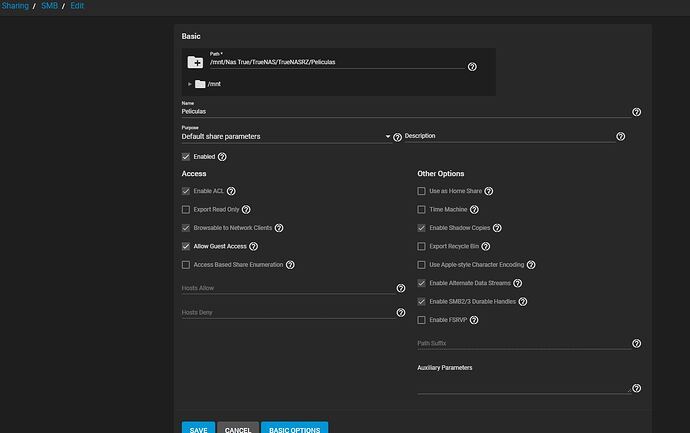Hello good!
I have mounted TrueNAS Core on Dell Precision Tower 3620 HPXY9Q2 16GB Intel(R) Xeon(R) CPU E3-1270 v5 3.60GHz
with 3 5TB hard drives, access to it by IP and through Windows Explorer without problem, I add files and do anything without problems except when accessing the files from another device, in this case a Raspberry Pi 3 with Kodi. At that point I access the NAS, I access the first folders but when I want to access the following ones (for example Truenas/Movies/SciFi) the last folder, instead of showing me the files, asks me for a username and password and does not show anything, it enters but does not It shows nothing and just asks for user and pass over and over again.
I don’t know if this has happened to anyone and has an answer, but I would appreciate it. All the best!
Looks like a permission issue.
Whats the configuration of your SMB Share?
It should not be a private share if you don’t want to give username and password when accessing it
Hello Rand
thanks for responding. I have several folders supported by SMB, here is an example of configuring one.
Tried without ACL’s?
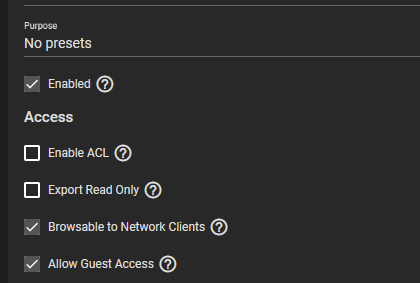
Hello again Rand.
Thanks for responding and sorry it took so long. In the end I created the pool again by setting it to open from the beginning and the issue was resolved. Thanks for taking the time to respond, greetings!