Literally as I’m drafting this post the issue has gone away. Whatever, original report below.
Was logging into my TrueNAS box for something today and thought “why not check for updates”.
I go to check for updates, and I get:
Unable to connect to url https://update-master.ixsystems.com/TrueNAS/trains.txt: Automatic update check failed. Please check system network settings.
Weird, I take the URL and open it in my browser. I get an NXDOMAIN response.
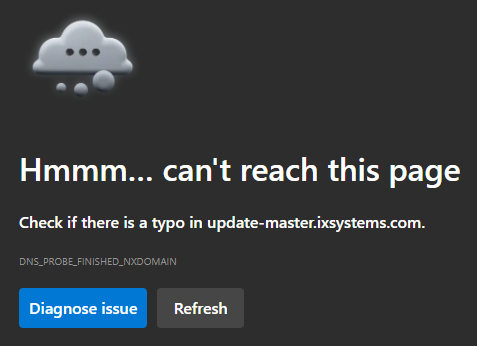
I open up the command line and nslookup a few things. I use a pfSense firewall running the DNS resolver (using Quad9 as my recursive resolvers) as my DNS for stuff in my home.
If I nslookup update-master.ixsystems.com. to my default DNS server (the pfSense box) I get the NXDOMAIN. If I nslookup update-master.ixsystems.com. 9.9.9.9 I get the CNAME+A records. All good.
Thinking it’s a problem with my pfSense box, I increase the logging on the service, restart, retry the nslookups, get the same results, but the logs are a bit too difficult for me to read. If I spent more time studying them, I’d probably dig into the DNSSEC side of things because that’s what jumped out at me most, but none of the logs were a warning or error severity, so I’m not confident that is the cause.
Regardless, now it’s working so…maybe there were DNS changes or a provider outage this morning? Don’t know. As of right now, my DNS results are the below:
Non-authoritative answer:
Name: link.storjshare.io
Address: 136.0.77.2
Aliases: update-master.ixsystems.com