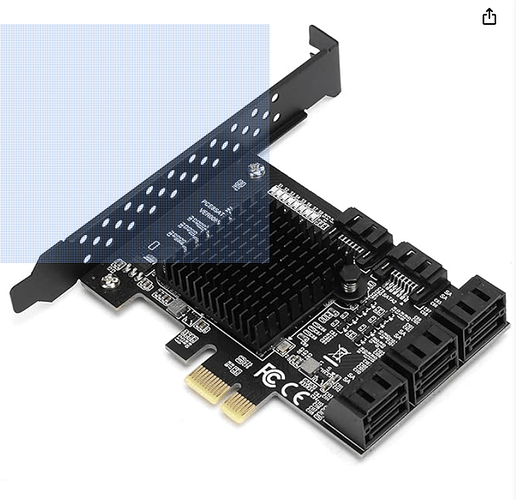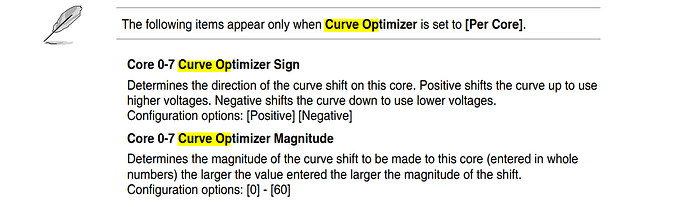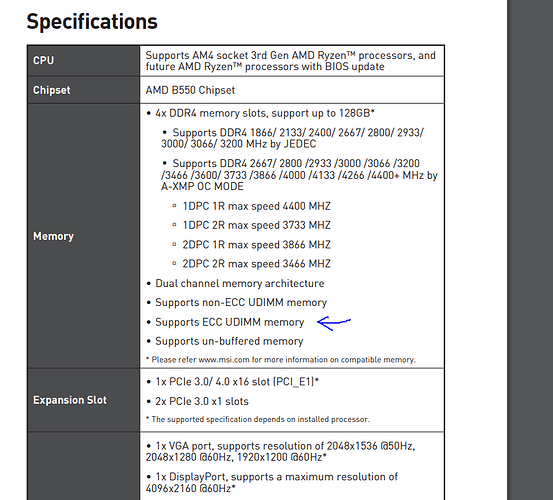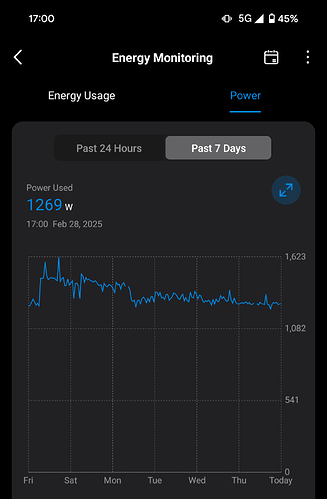Just upgraded a build for Truenas. Thought it would interesting to share feedback for a relatively high output low power use server build that is working great. I made the quoted power measurements with a Kill-A-Watt.
My old TS140 build finally died and I was slowly adding drives to it to get additional storage. Before I knew it I had 12 4 TB drives in two vdevs, using ghetto style PCI-E sata cards. Never had a problem but the new build I decided to stop being dumb with this.
Got a B550 + 5600x + 32gb ECC udimms+ 550w bronze PSU to start, and got a LSI 9400-16i card to manage the (12) 4tb drives.
I measured the power usage incrementally to get a rough idea of each component measured before and after upgrade. Idle was measured 10 minutes after boot to let TrueNas Dragonscale simmer down after start:
Start System
B550 + 5600x + 32gb + 9400-16i + 12x4tb WD Red + 64gb SSD (OS) + 512gb M2 (non-nvme drive) + old TS140 bronze (?) 550w PSU + 4 120mm system fans + wraith CPU cooler + headless (no gpu):
Idle Power 105w-110w (!)
Same as above but swapped for Superflower Titanium 750w PSU:
Idle Power 90-95w
(I was impressed with this one change - the other PSU was 12+ years old)
Same as above but all rust spinner (12 x 4tb reds) drives disconnected / unpowered. LSI 9400 HBA still plugged in however:
Idle Power 75-80w (I thought 12 drives would use more that 15w spinning - I checked this 3 times over 30 minutes to make sure)
Same as above but all rust spinner (12 x 4tb reds) drives disconnected AND LSI 9400 HBA removed:
Idle Power 65-70w (9400-16i uses around 10w constantly which is what the specs say)
Same as above but all rust spinner (12 x 4tb reds) drives disconnected AND LSI 9400 HBA disconnected in AND Eco-45w enabled in the MSI bios:
Idle Power 50-55w (I consider this the bottom floor of possibility with 5600x+b550 combo - pretty crappy tbh)
Personally I thought a relatively mid tier CPU 5600x to use 50w “no-matter-what” in a headless system to be pretty crappy. Somebody in the know told me that it was due to their chiplet design and their IO CPU chip power demand being impossible to lower any further. I didnt want to lose ECC ram funtionality so in researching, I learned that AMD makes (rare to find) Ryzen Pro 5650G chips that use the monolithic chip technology that get pretty low draw on idle. Ordered from Aliexpress (non-existant in America) for around $110 delivered for a new one that wasnt vendor locked and popped it in (it took a little doing to get the BIOS to use it right - didn’t work with UEFI and needed QSM bios mode) and fired everything up.
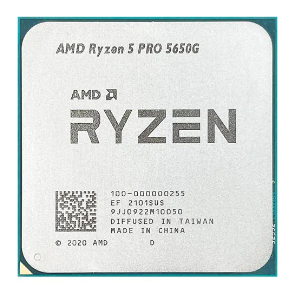
Finished System:
B550 + 5650G Pro + 32gb + 9400-16i + 12x4tb WD Red + 64gb SSD (OS) + 512gb M2 (non-nvme drive) + Titanium 750w PSU + 4 120mm system fans + wraith CPU cooler + integrated GPU + 35w BIOS mode
Idle Power 60-65w (!)
I was pretty impressed and if anybody is going to build a Ryzen based AMD system, I can’t really see a better product than either the 5650g PRO or the 5750G PRO (8 cores). You get an impressive 24 lanes and a pretty decent APU (Vega 7/8) for VM’s and basic UI / Bios access. 60-65w idle for my 12 drive monstrosity that runs a decent suite of Truenas apps (Plex, Qbittorrent, Photoprism, Omada Controller, NGINX PM, Vaultwarden, Webdav, Adguard Home DNS) with ECC ram is fantastic.
Note: I don’t really care about the money per se, I just couldnt justify the 5600x housefire CPU being in a NAS anymore. Maybe people didn’t know about the Zen R5/R7 Pro 5650G being an awesome chip for a home NAS (I sure didn’t). I sold the 5600x for like 90$ so I only paid like +$20 for the 5650G Pro chip all in all.
Thanks for reading my blog.