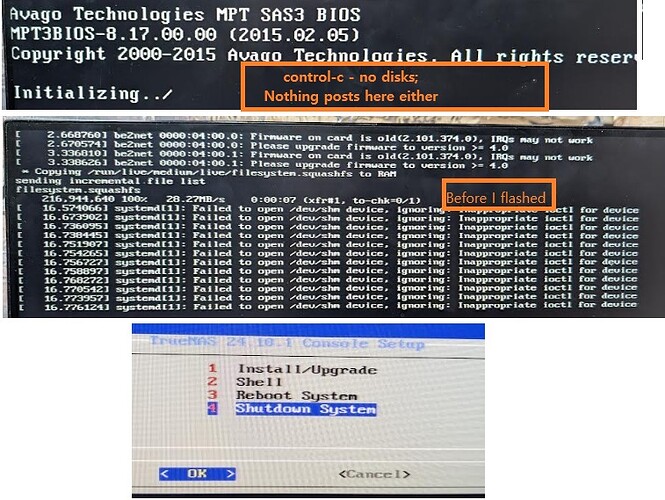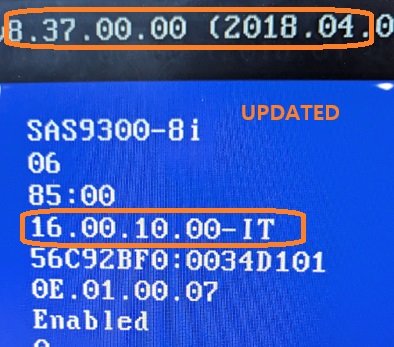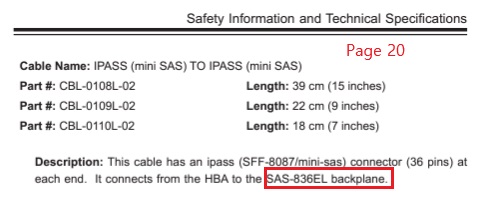I don’t think there is a IT firmware that can be used on those MegaRaid controllers, they are not really suitable for ZFS systems such as TrueNAS.
Recommended you use a HBA that can be flashed with IT firmware. I recently got a couple of second hand ones from the Art of Server on ebay pre flashed with IT mode.
You can connect SATA HDD’s to SAS 12G. SATA drives themselves just won’t connect at 12G speeds, but will connect at 6G speeds, not that spinning drives can max the 6G connection. But with the SAS3 (12G) connection if you use an expander it will use the full 12G pipe between all the SATA drives.
You can use the sata ports on your motherboard even though I don’t know what backplane you have. Can it take straight sata or is it a different type of connector. it might also have a integrated expander on your backplane which means you cant connect the SATA ports?
Another note the sata ports on that motherboard are only SATA2 spec not SATA3
TrueNAS has no requirements, obviously if you are running a business its best to go for TrueNAS enterprise with the fancy enterprise hardware for properly support to your mega large company 
So download it today and give it a whirl…
Just don’t put critical data on it until you have sorted out your hardware and you have made a redundant pool and have your 3 2 1 backup strategy in place 
According to the manual on your botherboard:
VGA Onboard Video Display (X8DAH±F/(-LR) only)
https://www.supermicro.com/manuals/motherboard/5500/MNL-1060.pdf
If yours is the plain X8DAH+, if it is then you will need a GPU as TrueNAS doesn’t run headless. Only the horseman.
Yes, don’t use hard drives with SMR technology otherwise the headless horseman comes for your data.
Maybe, if they are a significant jump in specs and have all the compatible equipment to run with peace of mind with TrueNAS. and you dont mind spending the money.
One feature I love with newer server grade hardware: IPMI…
But your current motherboard/cpu/ram should work fine. Based on the amount of memory you have and what the motherboard manual states, your using ECC which I personally favor for any zfs based system 
Might work with TrueNAS Scale as its debian based linux OS behind the scene. You will need to test to find out…