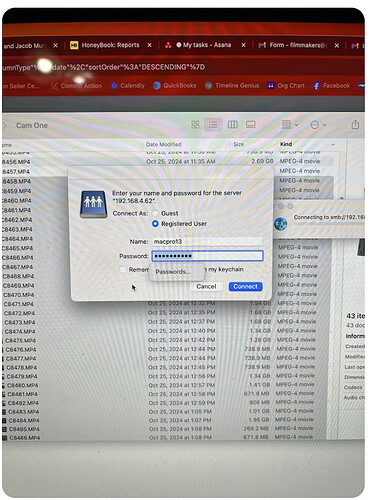TrueNas not accepting login credentials to shared drive all of a sudden. Been working just fine until now. Any troubleshooting help would be appreciated
First step would be to post what version of TrueNAS you’re using.
Hello, Thank you for the quick reply. Unfortunately I can’t give you the exact Truenas Version as I gave the server to my son about a month ago. I believe the version is no older than 6 months. I just included a screenshot if that helps.
If you can’t provide more information or even have access to the server anymore I am not sure what kind of help you’re expecting to get.
Someone with access to the server or at the very least detailed knowledge of how it’s setup including the network it’s in, is required to be able to troubleshoot this issue.
Given the information you have provided my advice is basically limited to:
Have you tried turning it off and on again?
Hello Neofusion,
Thank you for getting back to me. I’m IM’ing with my son right now and will tell him to reboot the server to see if that helps. I never had an issue with the server on my own network but I did explicitly give it a fixed IP address. I’m not sure however if it would even let me get the the login screen if there was an ip address issue. Out of curiosity did my screen shot show up in my post? Thanks again in advance.
Hello , the version of TrueNAS is 13.0-U6.1
OK, I have talked to my son and the server has been rebooted, we confirmed that the IP address is not the issue. With that said, he can’t get past the authentication screen in the finder. He is on the latest version of MAC OS for Intel which is Sequoia 15.
I am fairly new to this software myself, yet I had a similar problem about a month ago. Going by the info you have provided thus far; have you had your son see if they can get to the GUI interface via the IP Address in a web browser. This will confirm that the Trunas system is accessible on the network and provide him with a way to check the Share(s) users / group(s). The issue I had with “no access”, had to do with the share and the group it was assigned. That group was misspelled at the new location, so a quick change to the group permissions on the share and all was well, Just a thought. Hopefully this will give you a starting point.
Hi There Tubalz, Thank you for your reply. He is able to get to the WEB interface without any issue. The settings for the shares / users have not been changed since I gave him the server but I will have him re-check. He did say that an upload he was doing to Google drive failed 3 times today which was a first but I don’t think the two are related to each other. I don’t want to go down a rabbit hole on that point. I may have him delete that user and recreate from scratch and see if that does anything.
You might try creating a different user and Password as a “test access” account instead of deleting the original user, (if it had special permissions). If the test user can connect and read only, then you will know you are close.
Sound like a plan, I’ll have him go that route and see what happens. Thanks
Afaik when Truenas reject user and password on SMB share, the first thing i would check Is if the client Is using ntlmv2, but honestly i don’t know if this can be appliable on a Mac
Hi oxyde, thanks for you reply. Waiting to hear back from my son if the new user creation helped the situation.