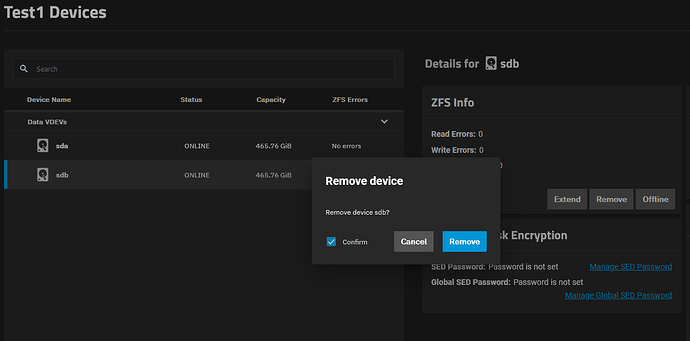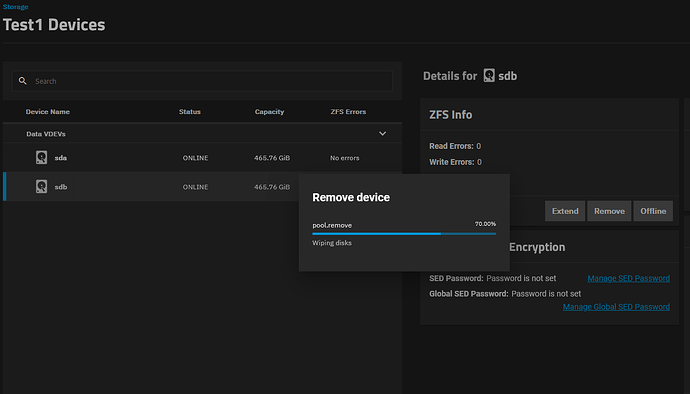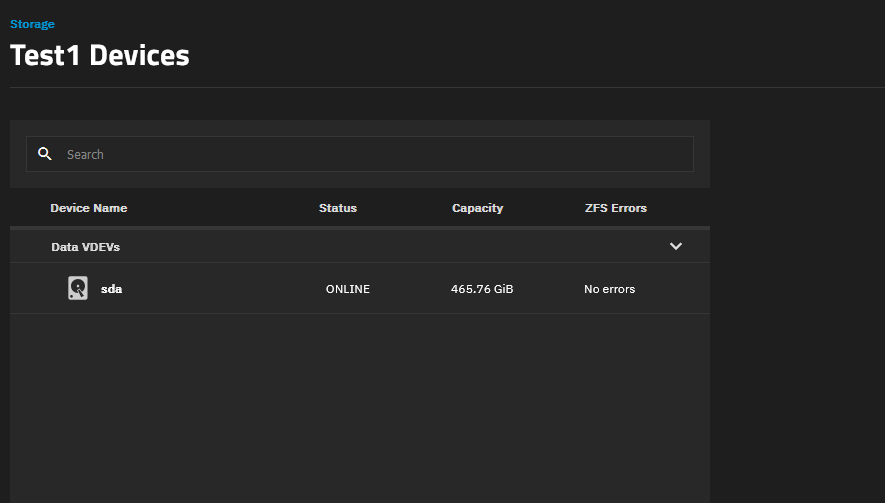I have a small Odroid-H3 based TrueNas system with a boot SSD and one 4 TB HDD that I extend with a 6 TB HDD from a friend. It’s primary use is as media system. The setup was working very well, so I did not bother to change/improve.
The 6 TB GDD recently started raising errors, so I decided to buy 2 HDD 6 TB drives. Now I try to create a robust setup by changing the disks and create 1 striped pool. My approach is to replace the faulty HDD by using a USB Hard drive Docking system. When this succeeds I can interchange the faulty drive occupying the SATA slot with the USB drive.
After connecting the USB Hard drive Docking system with the 6 TB HDD to my Odroid-H3 I notice that a job disk.sync_all runs continuously every few seconds.
The outputof lsblk -o NAME,SIZE,FSTYPE,TYPE,MOUNTPOINT:
NAME SIZE FSTYPE TYPE MOUNTPOINT
sda 5.5T disk
└─sda1 5.5T zfs_member part
sdb 3.6T disk
└─sdb1 3.6T zfs_member part
sdc 5.5T disk
zd0 32G disk
nvme0n1 931.5G disk
├─nvme0n1p1 1M part
├─nvme0n1p2 512M vfat part
├─nvme0n1p3 915G zfs_member part
└─nvme0n1p4 16G part
└─nvme0n1p4 16G swap crypt
From this list sda is giving errors and sdc is the new 6 GB HDD.
The sdc connection is not stable, it seems to go on and off, maybe related to disk.sync_all?
I tried to partition the HDD to GPT partition through disk (first g, then n):
root@truenas[~]# fdisk /dev/sdc
Welcome to fdisk (util-linux 2.38.1).
Changes will remain in memory only, until you decide to write them.
Be careful before using the write command.
fdisk: cannot open /dev/sdc: No such file or directory
Occasionally this succeeds, but I don’t understand what is making the connection unstable. Occasionally ‘Replace’ (via Storage - Manage devices) occasionally shows a selectable ‘sdc’ but when I select it and click on ‘Replace Disk’ I get errors like:
Error: [EFAULT] Failed to wipe disk sdc: [Errno 2] No such file or directory: ‘/dev/sdc’
Error: [EFAULT] Unable to retrieve disk details for ‘sdc’
Error: [ENOENT] options.disk: Disk not found.
Probably the cause of all is the instability of the sdc HDD connection, but how can I fix this?
The USB Hard drive Docking system has its own power supply, so that should not be the issue.
I have been trying most days of last week to fix this. The problem occurred on TrueNAS SCALE Cobia. Hoping to resolve the issue I upgraded the system to Dragonfish-24.04.2.3 but it did not solve the issue. So I’m out of ideas now…
Help very much appreciated!
Kind Regards, Herman