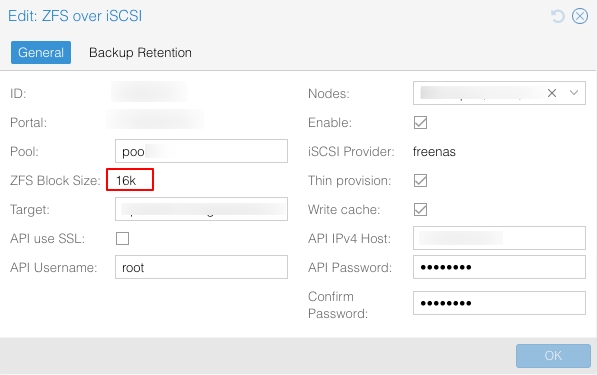Hi,
I have setup my first TrueNAS.
For now it’s just a POC for me.
It’s has been installed on a desktop machine :
- Core I7(Gen12)
- 32 Gig of RAM
- 500Gb HD for TrueNAS Core
- 2x2TB SSD for storage
- TrueNAS Core 13.0-U6.1
- 1Gb/s NIC
TrueNAS conf :
- One static IP connected to a switch on port in access mode.(no vlan, trunk, etherchannel etc.)
- One pool named data (mirrored using the 2 SSD)
- One vol created on the “data” named pool, named : truenas
- iSCSI portal configured with target truenas for all initiator, no authentication
Proxmox conf :
- 2 servers with proxmox 8.1.3
- Same subnet as TrueNAS
- iSCSI connection on each to TrueNAS portal
- One LVM setup on connected LUN
One Proxmox side everything seems to be OK , I have no error. I have been able to create VM stored on truenas vol.
I made disk perf perf test on the VM, and it also seems to be ok or at least very honest.
But on TrueNAS console I have this log that appears endlessly :
[month] [day] [hour] truenas 1 [date] truenas.local ctld [id] - - [some proxmox ip server]: read: connection lost
ex :
JUN 25 05:36:16 truenas 1 2024-06-25T05:36:16.700194-07:00 truenas.local ctld 6401 - - 10.0.0.1: read: connection lost
As vms work fine on tis storage, I don’t understand this message. I someone can help me to understand and get rid of this : thanks in advance.
Proc.