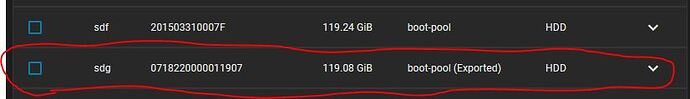Hi 1st time poster on this Forum not 1st time poster on TrueNAS forums, got pointed to this forum trying to make this post on the Archived forum.
So this is just 'n general experience Dump of my 1st time installing TrueNAS Scale (i’m not convinced or impressed) compared to my 1st time with CORE.
So i’m basically 'n lower-intermediate experienced HomeLaber. I’ve run TrueNAS Core for close on 4 years + continually. I know enough to follow a decent guide, figure one or two things out that might be wrong or left out, but if thing Crap out completely i don’t have enough Linux / FreeBSD experience to go dig around. I setup a server the way i like it, i update it and i leave it alone otherwise. Being able to only afford one i can’t “Afford” to have it broken and not being able to use it while i dig around a try and fix it.
I run a HP Microserver Gen8, 4x 4TB HDD’s (DATA Z1), 1x 256SSD (Jail / APPS) in the CDRom bay on the internal SATA port, and a 32Gig SanDISK USB on the internal port for boot.
Form the word go i managed to get CORE installed on a flash drive (yes i said it’s not a good idea but it worked) and it ran like a charm. Nextcloud gave me a issue or two over the years but i always managed to get it sorted until a update August Last year couldn’t get it fixed all replies to similar issues said move to SCALE, CORE is getting limited to no updates for “APPS”
So after 9months of living with degrading experience i figured it’s time to take the leap an move to SCALE.
Friday evening i power my server down, unplug my all my drives, plug in a new flashdrive (if things go completely south i can just revert back) and the fun and games started. 1st attempts SCALE tells me Install FAILED, 2nd attempt SCALE installs but doesn’t boot, 3rd attempt SCALE says drive locked or something, 4th attempt scale FAILS. 5th attempt now i removed the flash drive and installed the old one that ran CORE for 4years no issues. 1st attempt SCALE fails. I try UEFI, Legacy, with a swap file, with out a swap file i get it to install and run 1 Time out of probably 10 + installs on the 1st flash drive i tried for the 2nd time. Only for APPS install to screw up and me having to reinstall (but i’m getting ahead of myself)
So eventually i go screw it stick a SSD in a USB external and SCALE installs instantly, boots up and runs.
Having already overwritten my CORE boot i figure screw it lets start completely fresh so i stick the old JAIL drive in, import my DATAPOOL and install PLEX. Followed a guide just to double check the permission settings and it works.
So next comes nextcloud. Firstly every single guide i find including the documentations on iX system documentation doesn’t match the version or the settings i get. I see i can select a older version but the versions in the guides is not available in the previous versions list and no matter what previous version i select and what settings i use the install button never becomes active except on the latest version.
So after a day and a half of installing nextcloud messing up something error messages reported in the little window next to the container is useless for google (or my googlefoo this weekend was empty) and reloading TrueNAS about another 8 time cause either the APP sits on Deploying refuses to stop, can’t get rid of it even if i remove the app pool format that drive and re-add it as a new pool the nextcloud “Deploying” just magically comes back.
Eventually i figure screw it do a Default settings install check if it works and then start changing one setting at a time. Default install works Happy Dance, but now my user data ends up on my small 256SSD. After another probably 5 times removing and reinstall nextcloud i eventually figure out what is causing it to fail i leave that on default point the user data to my datapool and it WORKS. I setup a account for me start syncing my phone data. Next i app plex again and system is running.
Now i get to the main reason for my post. After 3days of my server running like a dream again, i get home today see a update for nextcloud is available, click update and now i’m stuck again with a nextcloud that just say deploying i can’t stop it, i can’t rollback it, i can’t update it even though my TrueNAS alerts me everytime i loging that a update is available.
IDK, i’m not impressed and very disappointed. My 1st experiences with CORE i recommended TrueNAS to all my friends and even a few clients, SCALE so far i’ll rather tell them to go by a Sinology or similar NAS at least for now.
Sorry if this seems like mindless rant without much details but i needed to get this off my chest before i switched my server off and sold it.
If you need more info ask away i’ll answer when and with the info i can.
But that was my 1st Experience with SCALE i just hope for your sake it’s not more peoples and they just don’t complain and that i’m the idiot in the story and i did something wrong.
Thanks for reading …
Edit: Added a TAG and fixed a few spelling mistakes it was late / early when i wrote this