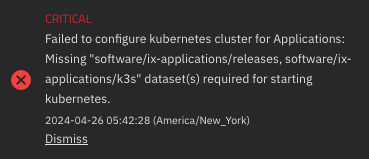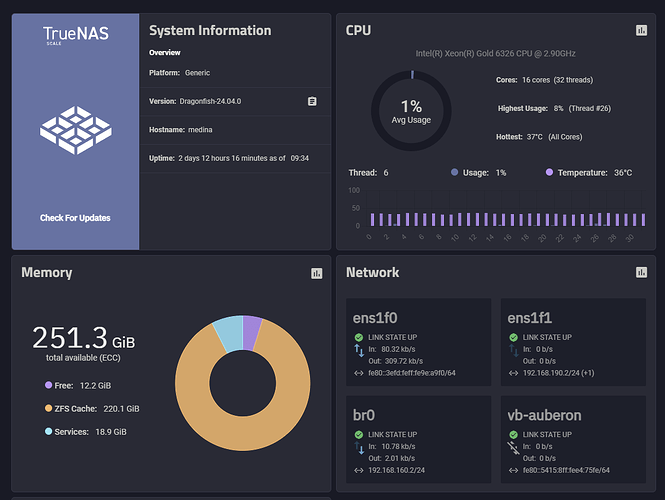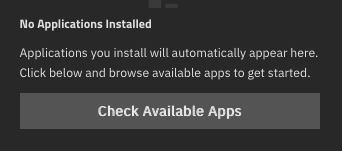Honestly I did not go that far yet to test any further in terms of the datapool.
Secondly, a positive point in all this is the fact I see a git repo to create
myself a bootable iso and to test my proposed tweaks…
So maybe I was a bit over the top when I did mention it, but we have common ground it should be solved.
I will investigate further… but I am stuck on more issues now.
git clone https://github.com/truenas/scale-build.git
cd scale-build
make checkout
Works…
sudo make update
. ./venv-05408a3/bin/activate && scale_build update
[2024-04-26 17:21:45,937] WARNING: Running with less than 16GB of memory. Build may fail...
[2024-04-26 17:21:45] System state Validated
[2024-04-26 17:21:45] Manifest Validated
[2024-04-26 17:21:45] Dataset schema Validated
[2024-04-26 17:21:45] Bootstrapping TrueNAS rootfs [UPDATE] (./logs/rootfs-bootstrap.log)
Traceback (most recent call last):
File "/srv/data_jupiter/test2/scale-build/venv-05408a3/bin/scale_build", line 33, in <module>
sys.exit(load_entry_point('scale-build==0.0.0', 'console_scripts', 'scale_build')())
^^^^^^^^^^^^^^^^^^^^^^^^^^^^^^^^^^^^^^^^^^^^^^^^^^^^^^^^^^^^^^^^^^^^^^^^^^
File "/srv/data_jupiter/test2/scale-build/venv-05408a3/lib/python3.11/site-packages/scale_build-0.0.0-py3.11.egg/scale_build/main.py", line 89, in main
build_update_image()
gnupg File "/srv/data_jupiter/test2/scale-build/venv-05408a3/lib/python3.11/site-packages/scale_build-0.0.0-py3.11.egg/scale_build/update_image.py", line 21, in build_update_image
return build_update_image_impl()
^^^^^^^^^^^^^^^^^^^^^^^^^
File "/srv/data_jupiter/test2/scale-build/venv-05408a3/lib/python3.11/site-packages/scale_build-0.0.0-py3.11.egg/scale_build/update_image.py", line 34, in build_update_image_impl
package_bootstrap_obj.setup()
File "/srv/data_jupiter/test2/scale-build/venv-05408a3/lib/python3.11/site-packages/scale_build-0.0.0-py3.11.egg/scale_build/bootstrap/bootstrapdir.py", line 27, in setup
self.setup_impl()
File "/srv/data_jupiter/test2/scale-build/venv-05408a3/lib/python3.11/site-packages/scale_build-0.0.0-py3.11.egg/scale_build/bootstrap/bootstrapdir.py", line 61, in setup_impl
run(['chroot', self.chroot_basedir, 'apt', 'install', '-y', 'gnupg'])
File "/srv/data_jupiter/test2/scale-build/venv-05408a3/lib/python3.11/site-packages/scale_build-0.0.0-py3.11.egg/scale_build/utils/run.py", line 38, in run
raise CallError(
scale_build.exceptions.CallError: Command ('chroot', './tmp/tmpfs/chroot', 'apt', 'install', '-y', 'gnupg') returned exit code 100
make: *** [Makefile:41: update] Error 1
fails
sudo make packages
[sudo] password for amtriorix:
. ./venv-05408a3/bin/activate && scale_build packages
[2024-04-26 17:13:14,268] WARNING: Running with less than 16GB of memory. Build may fail...
[2024-04-26 17:13:14] System state Validated
[2024-04-26 17:13:14] Manifest Validated
[2024-04-26 17:13:14] Dataset schema Validated
[2024-04-26 17:13:14] Building packages (./logs/build_packages.log)
[2024-04-26 17:13:14] Setting up bootstrap directory
Traceback (most recent call last):
File "/srv/data_jupiter/test2/scale-build/venv-05408a3/bin/scale_build", line 33, in <module>
sys.exit(load_entry_point('scale-build==0.0.0', 'console_scripts', 'scale_build')())
^^^^^^^^^^^^^^^^^^^^^^^^^^^^^^^^^^^^^^^^^^^^^^^^^^^^^^^^^^^^^^^^^^^^^^^^^^
File "/srv/data_jupiter/test2/scale-build/venv-05408a3/lib/python3.11/site-packages/scale_build-0.0.0-py3.11.egg/scale_build/main.py", line 86, in main
build_packages(args.packages)
File "/srv/data_jupiter/test2/scale-build/venv-05408a3/lib/python3.11/site-packages/scale_build-0.0.0-py3.11.egg/scale_build/package.py", line 104, in build_packages
_build_packages_impl(desired_packages)
File "/srv/data_jupiter/test2/scale-build/venv-05408a3/lib/python3.11/site-packages/scale_build-0.0.0-py3.11.egg/scale_build/package.py", line 112, in _build_packages_impl
PackageBootstrapDir().setup()
File "/srv/data_jupiter/test2/scale-build/venv-05408a3/lib/python3.11/site-packages/scale_build-0.0.0-py3.11.egg/scale_build/bootstrap/bootstrapdir.py", line 27, in setup
self.setup_impl()
File "/srv/data_jupiter/test2/scale-build/venv-05408a3/lib/python3.11/site-packages/scale_build-0.0.0-py3.11.egg/scale_build/bootstrap/bootstrapdir.py", line 61, in setup_impl
run(['chroot', self.chroot_basedir, 'apt', 'install', '-y', 'gnupg'])
File "/srv/data_jupiter/test2/scale-build/venv-05408a3/lib/python3.11/site-packages/scale_build-0.0.0-py3.11.egg/scale_build/utils/run.py", line 38, in run
raise CallError(
scale_build.exceptions.CallError: Command ('chroot', './tmp/tmpfs/chroot', 'apt', 'install', '-y', 'gnupg') returned exit code 100
make: *** [Makefile:36: packages] Error 1
fails
sudo make iso
. ./venv-05408a3/bin/activate && scale_build iso
[2024-04-26 17:20:56,933] WARNING: Running with less than 16GB of memory. Build may fail...
[2024-04-26 17:20:56] System state Validated
[2024-04-26 17:20:56] Manifest Validated
[2024-04-26 17:20:56] Dataset schema Validated
Traceback (most recent call last):
File "/srv/data_jupiter/test2/scale-build/venv-05408a3/bin/scale_build", line 33, in <module>
sys.exit(load_entry_point('scale-build==0.0.0', 'console_scripts', 'scale_build')())
^^^^^^^^^^^^^^^^^^^^^^^^^^^^^^^^^^^^^^^^^^^^^^^^^^^^^^^^^^^^^^^^^^^^^^^^^^
File "/srv/data_jupiter/test2/scale-build/venv-05408a3/lib/python3.11/site-packages/scale_build-0.0.0-py3.11.egg/scale_build/main.py", line 92, in main
build_iso()
File "/srv/data_jupiter/test2/scale-build/venv-05408a3/lib/python3.11/site-packages/scale_build-0.0.0-py3.11.egg/scale_build/iso.py", line 19, in build_iso
return build_impl()
^^^^^^^^^^^^
File "/srv/data_jupiter/test2/scale-build/venv-05408a3/lib/python3.11/site-packages/scale_build-0.0.0-py3.11.egg/scale_build/iso.py", line 29, in build_impl
if not os.path.exists(update_file_path()):
^^^^^^^^^^^^^^^^^^
File "/srv/data_jupiter/test2/scale-build/venv-05408a3/lib/python3.11/site-packages/scale_build-0.0.0-py3.11.egg/scale_build/image/manifest.py", line 76, in update_file_path
return os.path.join(RELEASE_DIR, f'TrueNAS-SCALE-{version or get_image_version()}.update')
^^^^^^^^^^^^^^^^^^^
File "/srv/data_jupiter/test2/scale-build/venv-05408a3/lib/python3.11/site-packages/scale_build-0.0.0-py3.11.egg/scale_build/image/manifest.py", line 69, in get_image_version
raise CallError(f'{RELEASE_MANIFEST!r} does not exist')
scale_build.exceptions.CallError: './tmp/release/manifest.json' does not exist
make: *** [Makefile:33: iso] Error 1
fails