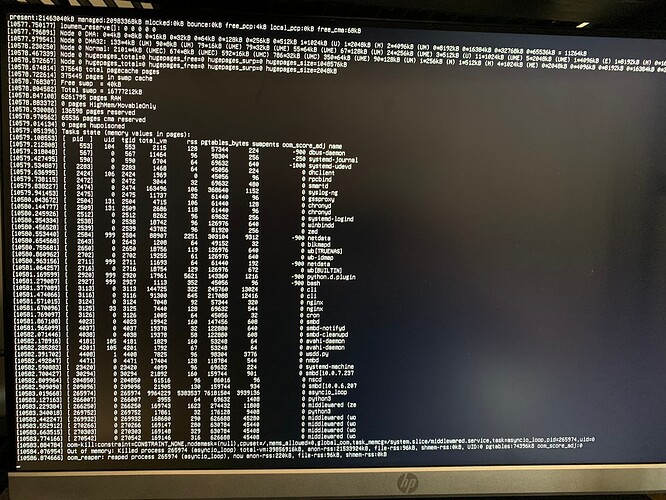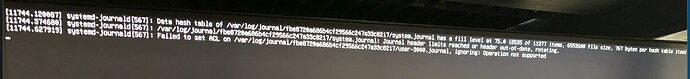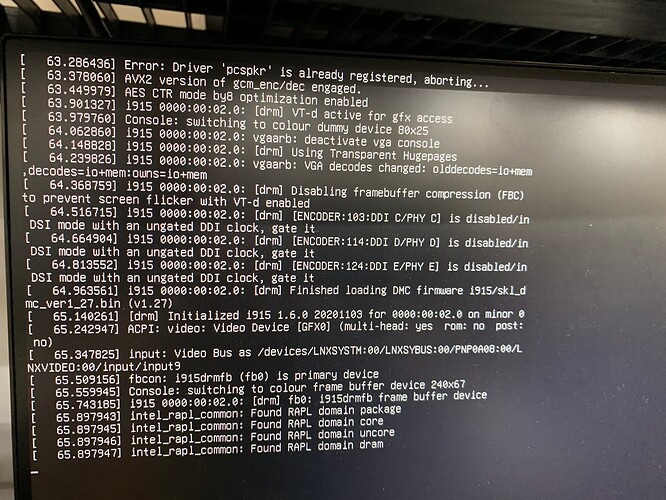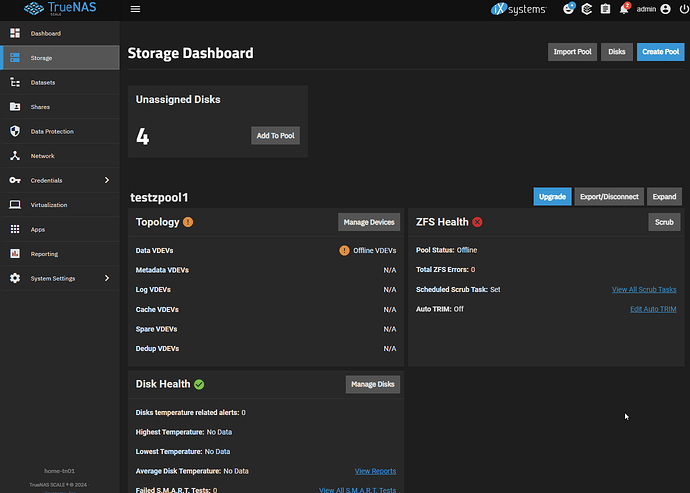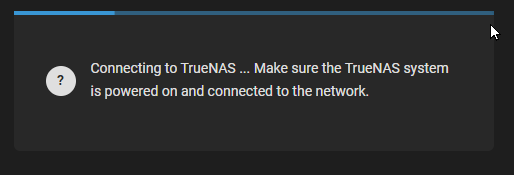Few things
You ran out of RAM, and don’t have SWAP disks, that’s why it crashed on you:
Apr 17 01:03:44 home-tn01 kernel: Out of memory: Killed process 909 (asyncio_loop) total-vm:38575996kB, anon-rss:20369796kB, file-rss:96kB, shmem-rss:56kB, UID:0 pgtables:71536kB oom_score_adj:0
Apr 17 01:54:15 home-tn01 kernel: Out of memory: Killed process 3015324 (asyncio_loop) total-vm:38879780kB, anon-rss:20681416kB, file-rss:84kB, shmem-rss:0kB, UID:0 pgtables:72524kB oom_score_adj:0
Apr 17 02:43:54 home-tn01 kernel: Out of memory: Killed process 3096614 (asyncio_loop) total-vm:38544244kB, anon-rss:20565588kB, file-rss:248kB, shmem-rss:0kB, UID:0 pgtables:71864kB oom_score_adj:0
Apr 17 03:31:55 home-tn01 kernel: Out of memory: Killed process 3176531 (asyncio_loop) total-vm:37916380kB, anon-rss:19889600kB, file-rss:212kB, shmem-rss:0kB, UID:0 pgtables:70500kB oom_score_adj:0
Apr 17 04:22:03 home-tn01 kernel: Out of memory: Killed process 3253952 (asyncio_loop) total-vm:38947780kB, anon-rss:20778308kB, file-rss:496kB, shmem-rss:0kB, UID:0 pgtables:72668kB oom_score_adj:0
Apr 17 05:10:50 home-tn01 kernel: Out of memory: Killed process 3334721 (asyncio_loop) total-vm:38175496kB, anon-rss:20217820kB, file-rss:0kB, shmem-rss:0kB, UID:0 pgtables:71156kB oom_score_adj:0
Apr 17 06:00:01 home-tn01 kernel: Out of memory: Killed process 3413286 (asyncio_loop) total-vm:38572768kB, anon-rss:20427748kB, file-rss:0kB, shmem-rss:0kB, UID:0 pgtables:71916kB oom_score_adj:0
{
"swap_disks": [],
"error": null
}
When it crashed we can see:
Apr 17 01:03:44 home-tn01 kernel: Tasks state (memory values in pages):
Apr 17 01:03:44 home-tn01 kernel: [ pid ] uid tgid total_vm rss pgtables_bytes swapents oom_score_adj name
Apr 17 01:03:44 home-tn01 kernel: [ 550] 104 550 2179 32 53248 256 -900 dbus-daemon
Apr 17 01:03:44 home-tn01 kernel: [ 563] 0 563 15117 64 102400 320 -250 systemd-journal
Apr 17 01:03:44 home-tn01 kernel: [ 579] 0 579 6639 96 81920 576 -1000 systemd-udevd
Apr 17 01:03:44 home-tn01 kernel: [ 909] 0 909 9643999 5092487 73252864 3876860 0 asyncio_loop
Apr 17 01:03:44 home-tn01 kernel: [ 913] 0 913 4211 128 69632 1664 0 python3
Apr 17 01:03:44 home-tn01 kernel: [ 975] 0 975 17810 258 176128 9248 0 python3
Apr 17 01:03:44 home-tn01 kernel: [ 2193] 0 2193 1468 64 49152 128 0 dhclient
Apr 17 01:03:44 home-tn01 kernel: [ 2375] 106 2375 1969 128 53248 64 0 rpcbind
Apr 17 01:03:44 home-tn01 kernel: [ 2412] 0 2412 1208 64 49152 32 0 blkmapd
Apr 17 01:03:44 home-tn01 kernel: [ 2430] 0 2430 11737 32 65536 128 0 gssproxy
Apr 17 01:03:44 home-tn01 kernel: [ 2433] 0 2433 3020 32 61440 448 0 smartd
Apr 17 01:03:44 home-tn01 kernel: [ 2442] 0 2442 161110 443 380928 5216 0 syslog-ng
Apr 17 01:03:44 home-tn01 kernel: [ 2451] 0 2451 8312 64 86016 256 0 systemd-logind
Apr 17 01:03:44 home-tn01 kernel: [ 2452] 0 2452 43782 96 90112 288 0 zed
Apr 17 01:03:44 home-tn01 kernel: [ 2459] 131 2459 4715 42 57344 128 0 chronyd
Apr 17 01:03:44 home-tn01 kernel: [ 2478] 131 2478 2686 86 57344 96 0 chronyd
Apr 17 01:03:44 home-tn01 kernel: [ 2558] 0 2558 144982 3971 245760 10208 0 cli
Apr 17 01:03:44 home-tn01 kernel: [ 2633] 0 2633 7048 92 53248 320 0 nginx
Apr 17 01:03:44 home-tn01 kernel: [ 2635] 33 2635 7583 64 69632 800 0 nginx
Apr 17 01:03:44 home-tn01 kernel: [ 2637] 0 2637 1005 96 45056 32 0 cron
Apr 17 01:03:44 home-tn01 kernel: [ 2641] 999 2641 93512 13997 327680 2112 -900 netdata
Apr 17 01:03:44 home-tn01 kernel: [ 2650] 999 2650 11693 96 73728 192 -900 netdata
Apr 17 01:03:44 home-tn01 kernel: [ 3534] 999 3534 18095 1948 147456 4704 -900 python.d.plugin
Apr 17 01:03:44 home-tn01 kernel: [ 5471] 0 5471 18740 96 126976 576 0 winbindd
Apr 17 01:03:44 home-tn01 kernel: [ 5500] 0 5500 18754 183 126976 608 0 wb[TRUENAS]
Apr 17 01:03:44 home-tn01 kernel: [ 5514] 0 5514 19288 216 131072 544 0 wb-idmap
Apr 17 01:03:44 home-tn01 kernel: [ 7566] 0 7566 18752 153 126976 608 0 wb[BUILTIN]
Apr 17 01:03:44 home-tn01 kernel: [ 49312] 105 49312 1862 96 57344 96 0 avahi-daemon
Apr 17 01:03:44 home-tn01 kernel: [ 49324] 105 49324 1792 69 57344 64 0 avahi-daemon
Apr 17 01:03:44 home-tn01 kernel: [ 49383] 1 49383 7825 128 98304 3776 0 wsdd.py
Apr 17 01:03:44 home-tn01 kernel: [ 49385] 0 49385 17402 160 118784 480 0 nmbd
Apr 17 01:03:44 home-tn01 kernel: [1294672] 0 1294672 4154 64 73728 224 0 systemd-machine
Apr 17 01:03:44 home-tn01 kernel: [2042945] 0 2042945 54434 4862 196608 8896 0 cli
Apr 17 01:03:44 home-tn01 kernel: [ 84902] 0 84902 19944 160 135168 672 0 smbd
Apr 17 01:03:44 home-tn01 kernel: [ 84904] 0 84904 19376 144 118784 544 0 smbd-notifyd
Apr 17 01:03:44 home-tn01 kernel: [ 84905] 0 84905 19380 144 126976 544 0 smbd-cleanupd
Apr 17 01:03:44 home-tn01 kernel: [ 124322] 0 124322 32086 215 217088 4000 0 smbd[10.0.6.207
Apr 17 01:03:44 home-tn01 kernel: [2311723] 0 2311723 464722 1497 425984 12992 0 middlewared (ze
Apr 17 01:03:44 home-tn01 kernel: [2470848] 0 2470848 26908 353 188416 672 0 smbd[10.0.7.237
Apr 17 01:03:44 home-tn01 kernel: [2678999] 999 2678999 1113 128 53248 64 -900 bash
Apr 17 01:03:44 home-tn01 kernel: [2962980] 0 2962980 45132 64 73728 32 0 nscd
Apr 17 01:03:44 home-tn01 kernel: [2993540] 0 2993540 168846 197 622592 45344 0 middlewared (wo
Apr 17 01:03:44 home-tn01 kernel: [3005495] 0 3005495 168874 192 630784 45376 0 middlewared (wo
Apr 17 01:03:44 home-tn01 kernel: [3006986] 0 3006986 168874 204 630784 45344 0 middlewared (wo
Apr 17 01:03:44 home-tn01 kernel: [3008579] 0 3008579 168844 227 626688 44800 0 middlewared (wo
Apr 17 01:03:44 home-tn01 kernel: [3010195] 0 3010195 150149 184 606208 44576 0 middlewared (wo
Apr 17 01:03:44 home-tn01 kernel: [3015200] 999 3015200 1113 117 53248 52 -900 bash
It looks like the asyncio_loop thread needed 37GiB of RAM when it crashed, and you only have 16GiB.
Memory usage (bytes) = 9643999 pages * 4096 bytes/page = 39503962104 bytes
Memory usage (GiB) = 39503962104 bytes / (2^30 bytes/GiB) ≈ 36.77 GiB
I’m not sure why that happened, and you should probably file a bug report in Jira.
Issue Reporting in Jira | TrueNAS Documentation Hub