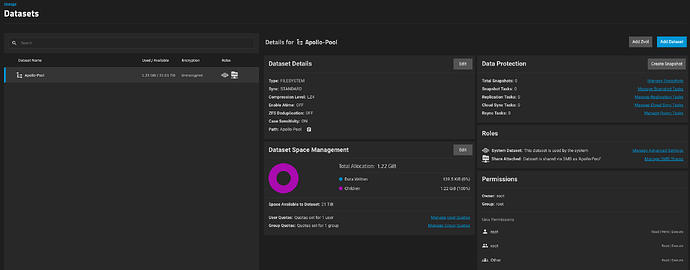I created a ZFS pool and a dataset. I am able to access it from my mac, but I cant write to it, I cant figure out how to
I have never done this for a Mac, so I can’t help you with the details, but so far you have only created the path on the disk - you now need to share it.
The choices are only between SMB (which is normally for Windows) and NFS (which is normally for Linux) and I am guessing that for Mac you would normally use NFS but it is only a guess and someone else will need to help you with details.
You probably cloud, but SMB would be the much more common situation. Back in the day you would have used AFP, but Apple dropped that some time back.
So the answer’s pretty much the same as it would be for Windows:
- Create a user.
- Give that user ownership over the dataset.
- Create a SMB share for that dataset.
- Connect from the Mac using the username and password you set up above.
3 Likes
- Create a user. – This is done!
- Give that user ownership over the dataset. – how is this done? I can’t figure out how to get this sorted out?
- Create a SMB share for that dataset. — This is done!
- Connect from the Mac using the username and password you set up above.
1 Like
Thank you, Looks like all I actually have to do was to create some data sets under the root and they are accessible.