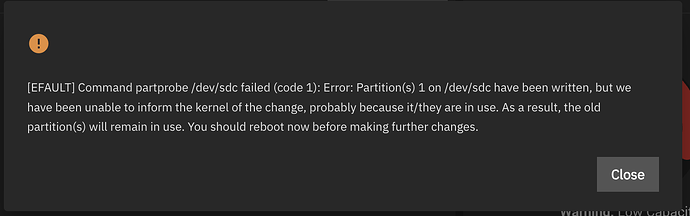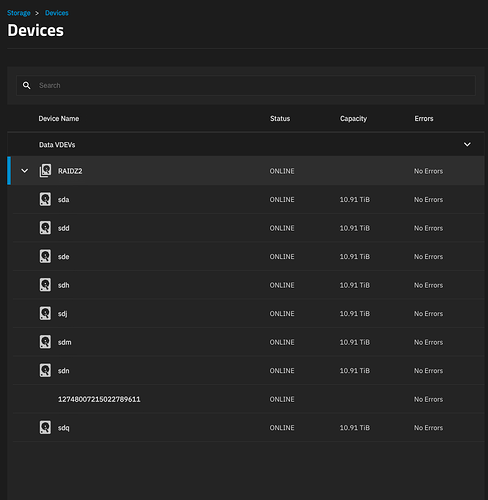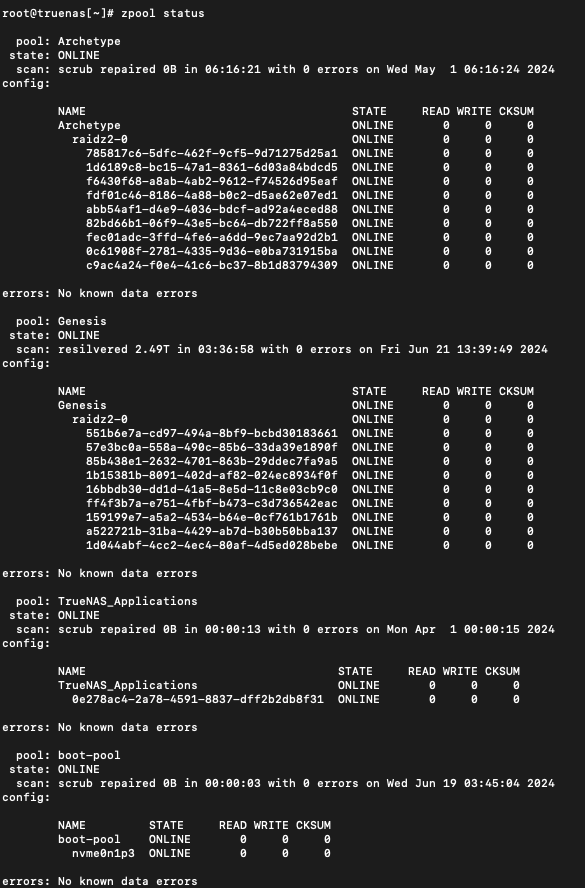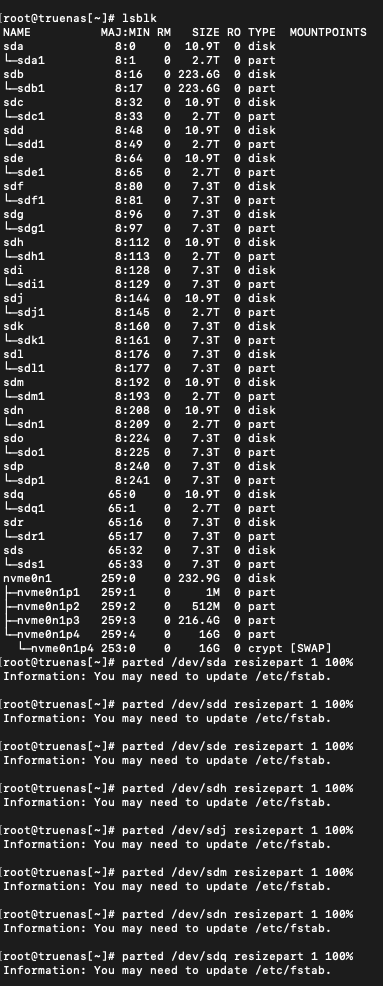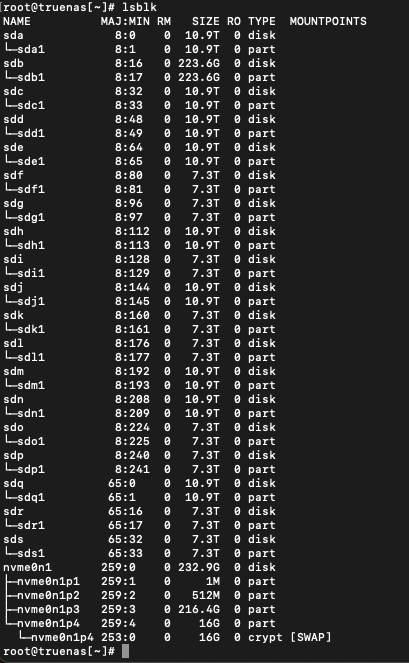Hello everyone,
I’ve got some auto-expand ZFS pool issues. I had a ZFS pool of 9x 3TB drives. I offlined each drive and resilvered it with a 12TB drive. It was my understanding that once I replaced each drive in the pool, TrueNAS would recognize the new capacity and expand my pool. Unfortunately, this did not happen. Once all my drives were replaced, I tried clicking the “Expand” button by my pool but got the following error:
RECAP:
- I’ve resilvered all my drives, and TrueNAS is not recognizing the new capacity.
- The EXPAND button gives the following error
- When I step into my Pool’s ‘‘MANAGE DEVICES’’ they all appear to be assigned as seen here:
- However when I go back to the ‘"STORAGE’’ its telling me one of my drives is not assigned (12TB) the same drive that is in use in the pool:
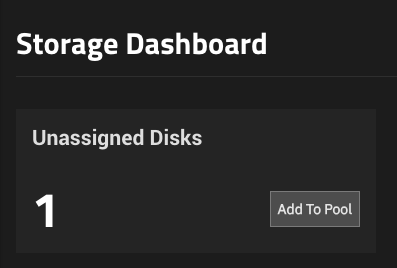
*if I try adding this drive into my ZFS pool it only allows me to add it as a STRIPE (my pool is Z2), it seems like TrueNAS has assigned this drive into my pool and yet not at the same time haha
Its a bit confusing to be honest, any help would be much appricated. Any commands I can run in my SSH?