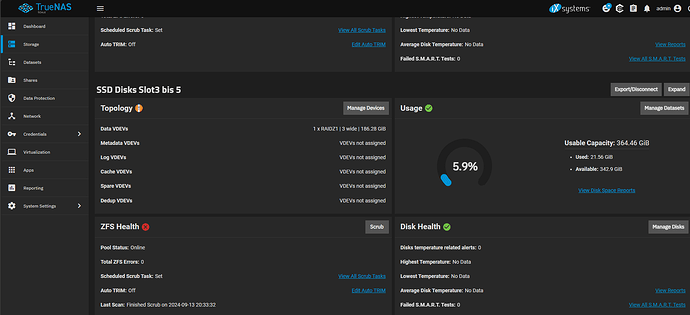Hello TrueNas fans!
I have set all disks to raid0 on an HP DL360G8 with Smartarray Controller P420i as a test. TrueNas Scale was then installed. The OS STNscale is on a USB disk (as a test).
I have 2 x 3 SSD disks and 3 x 400GB SAS disks.
Both arrays were configured with raidz1 and with one SMB share each.
For testing I started a video and then removed a 400GB SSD disk during operation. The video continued to run flawlessly.
A few seconds later I put the disk back in. The disk is online again. But the GUI shows the error under Topology & ZFS Health as degreeded.
I then shut down the server and checked the array controller P420i to see if the disks were working properly, then started Truena’s Scale again. After this server reboot the HW error message was gone again.
Now come the questions about Raid1z disk/pool management.
How can I monitor the rebuild of a disk? With the command
sudo zpool status -v I cannot see the time until the disk is finished. What are the most important pool/disk commands for monitoring the NAS disk status?
Thank you very much and have a good week!
Greetings Novell1