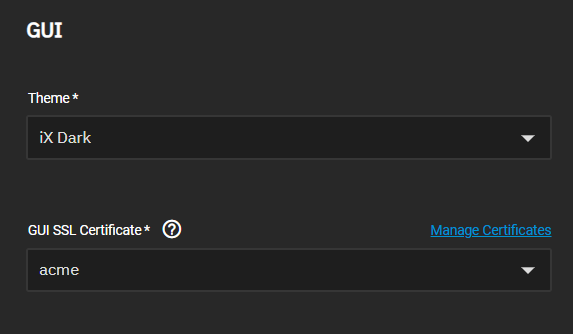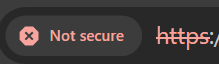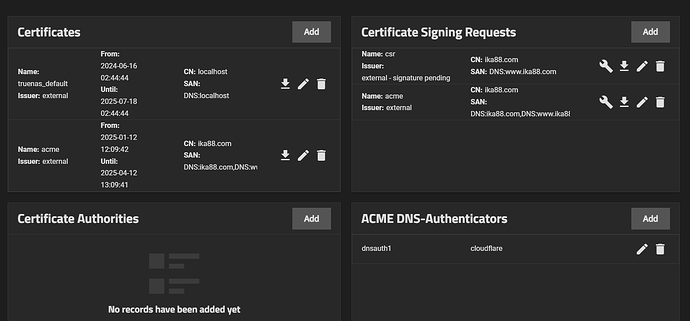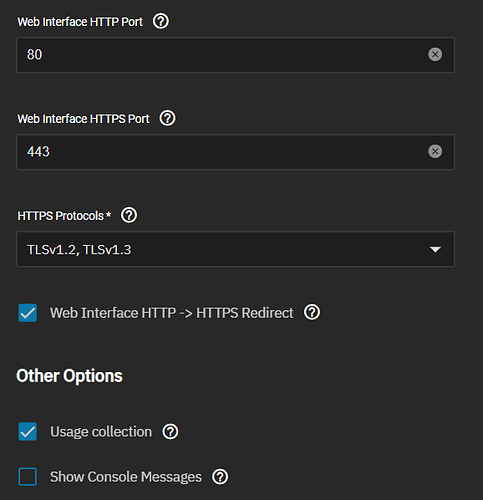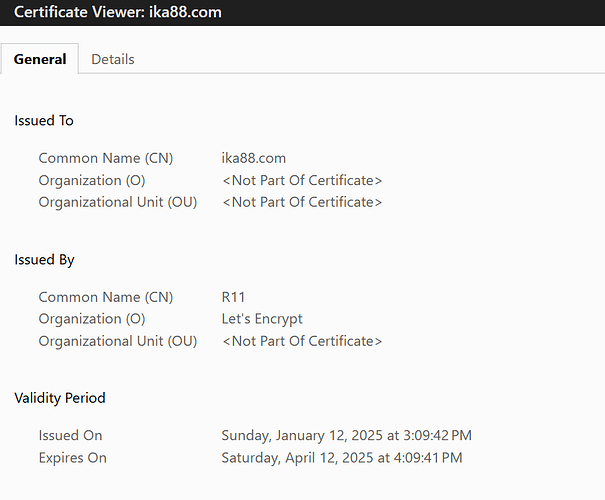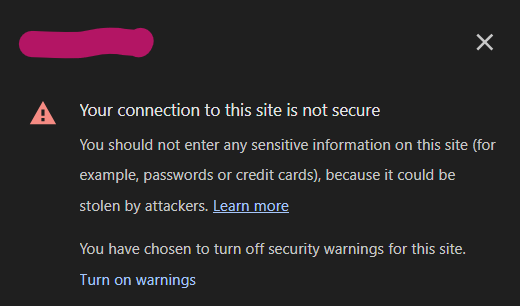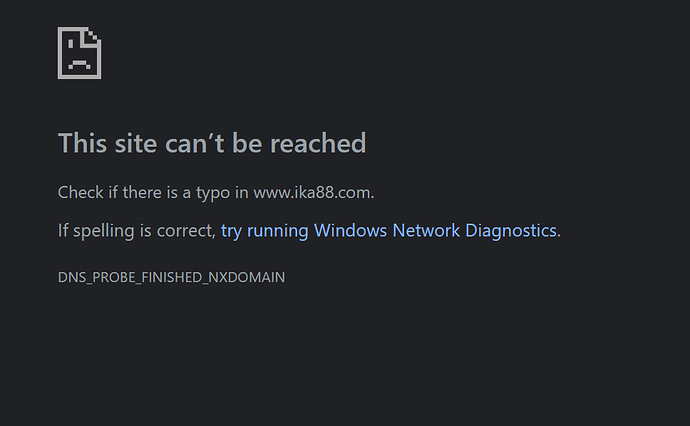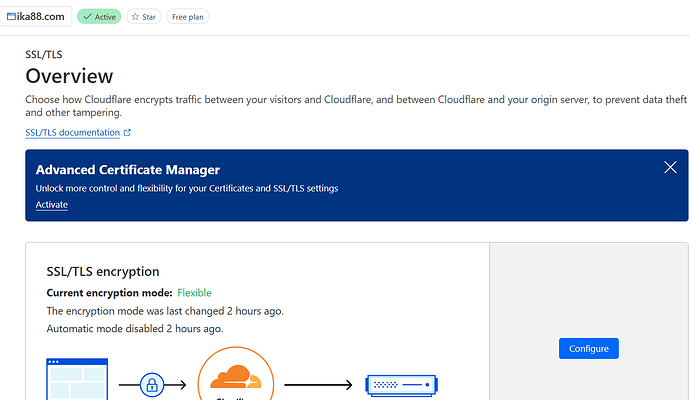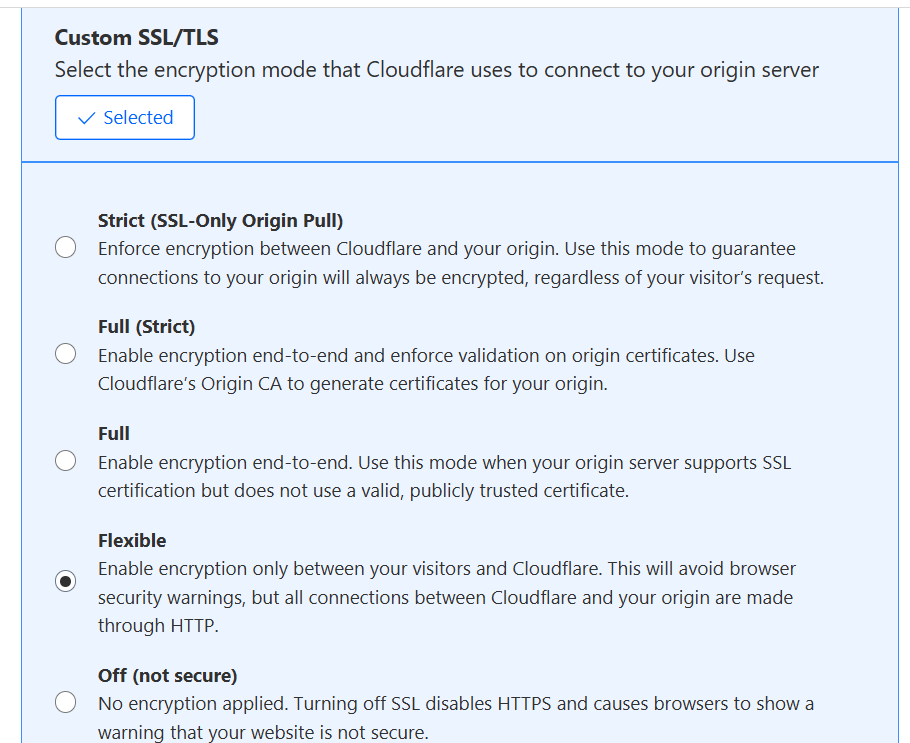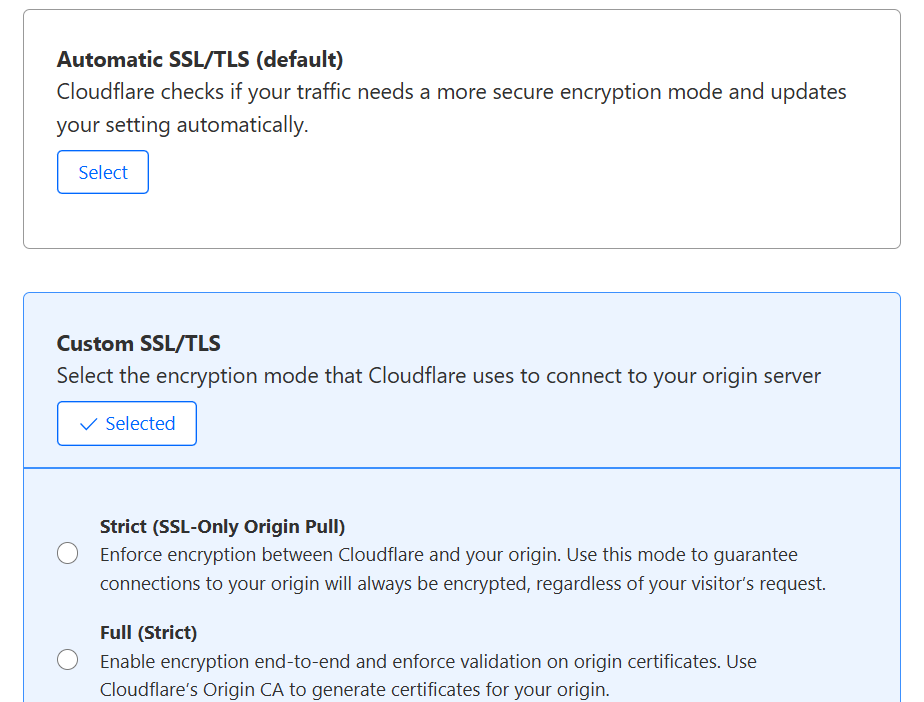…which is that there are no DNS entries for that domain.
OK, time for some background.
When a web server (including your NAS) serves a page via HTTPS, it serves a certificate along with that page. That certificate is issued by a Certificate Authority (CA), and along with encryption keys, includes one or more names that it certifies (i.e., in the normal case, names over which you’d demonstrated control in order to receive the cert).
When a client (your web browser, in this case) tries to load a page over HTTPS, it checks the certificate for a variety of potential issues. The most common ones that cause problems are:
- It wasn’t issued by a trusted CA (perhaps it’s a self-signed cert)
- The certificate isn’t currently valid–either it’s not yet valid (which usually means the clock on the client computer is very far off) or it’s expired
- The cert doesn’t contain the name you’re browsing to.
The last one is your likely issue. The cert covers ika88.com and www.ika88.com, but you’re browsing, I guess, to the server’s IP address. Since that IP address isn’t listed on the cert, there’s a mismatch, and thus you get the error.
In order to address this, you need to fix your DNS. Really, this should be done on whatever device is serving DNS for your LAN. Normally this would be your router, and if you’re using a reasonably featureful router like OPNsense, it’s trivial. If you’re instead using a different local DNS solution like Pi-Hole, make the change there. In either case, you’d want to point the hostname (www.yourdomain is kind of odd IMO to point to your NAS, but you do you, and there’s nothing inherently wrong with it) to the IP address of your NAS.
If you can’t control your local DNS in any, you can instead set these DNS records at Cloudflare–you’d create an A record pointing the desired hostname to the local, private IP address of your NAS. This really isn’t the way to do it–private IP addresses have no business in the public DNS–but it will still work.
In any event, if you ever expect to host anything on your domain that’s open to the public, I’d recommend you reserve a subdomain and use that for things on your LAN. So your public stuff would be on something.ika88.com, and your LAN resources would be on something.lan.ika88.com.